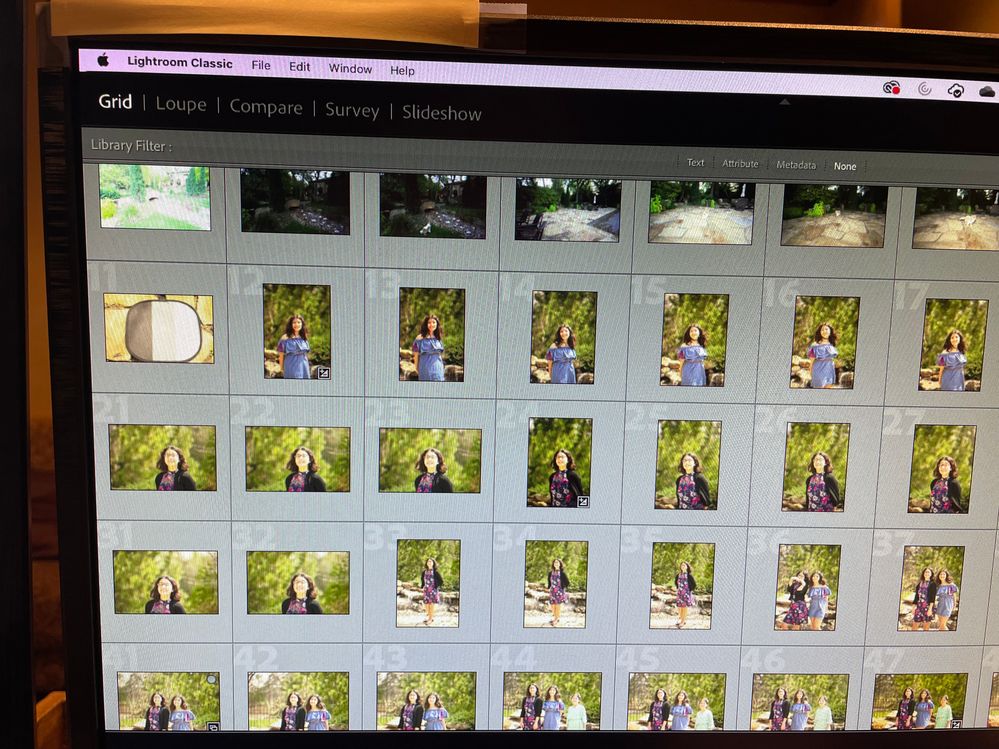Adobe Community
Adobe Community
- Home
- Lightroom Classic
- Discussions
- Re: secondary window on top and not usable
- Re: secondary window on top and not usable
secondary window on top and not usable
Copy link to clipboard
Copied
Hello all, hope to find someone who could be of assistance.
i use a Macbook Pro late 2017, with MacOs 12.3.1. I use an external monitor as a supplemenmtal screen. this is connected to the laptop via HDMI. and this is my issue:
every time i launch lightroom classic, it decides to do 2 things:
1- it chooses the secondary monitor, not the laptops. and i cannot move it because:
2- it chooses to show some sort of library catalog/filter.
Copy link to clipboard
Copied
and i cannot move it because:
2- it chooses to show some sort of library catalog/filter.
This is Lightroom's Secondary Window in Full screen mode, you can close it by pressing F11.
To toggle Full screen mode, press Shift + F11, which will make the window smaller and draggable.
With the secondary window out of the way, you can now drag the main window to the other monitor.
You can see all the options for the secondary window in the Window menu > Secondary Display.