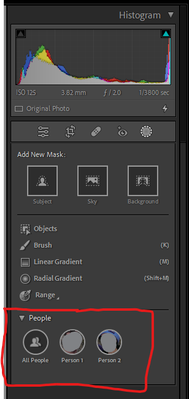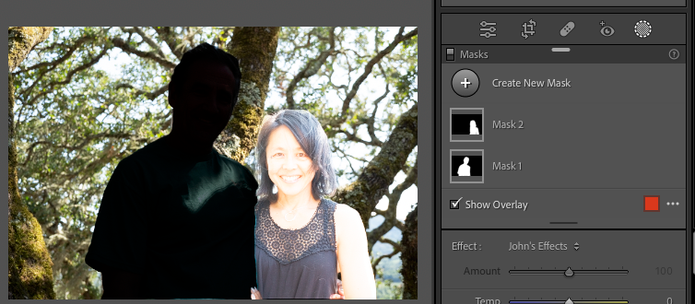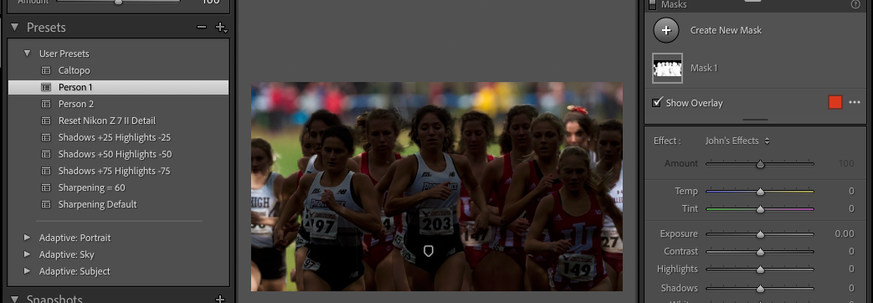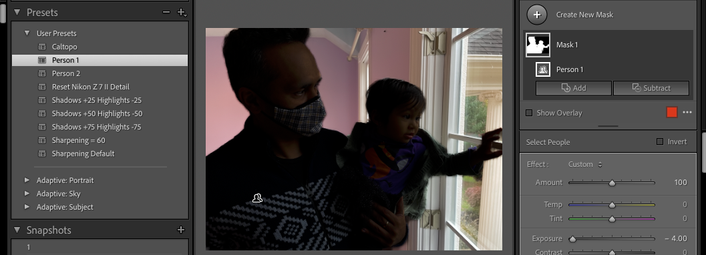Adobe Community
Adobe Community
Select People Masking
Copy link to clipboard
Copied
Select People Masking
I want to make a Select People Presets like
Person 1 Person 2 Person 2 Individual
is it posible?
Copy link to clipboard
Copied
Yes, that is possible. Did you try it? Each person is shown as a separate object and is selectable as a separate object.
Copy link to clipboard
Copied
Hi @Rafatislambd ,
If you have the latest light room that just released, when you click the mask option and select subject it will autodetect people and label them for you automatically. You can then rename your masks further if needed.
Copy link to clipboard
Copied
[This post contains formatting and embedded images that don't appear in email. View the post in your Web browser.]
It's not clear precisely what you're asking for.
But note that though you can create a preset from a single Person mask, when you apply that preset, it will be applied to every identified person in the target photo.
For example, consider this photo for which I've created two Person masks, one for each detected person:
I created two presets, Person 1 and Person 2, each containing just the corresponding person mask:
When I apply the Person 1 preset to a photo with multiple detected persons, the preset gets applied to every person in the photo: