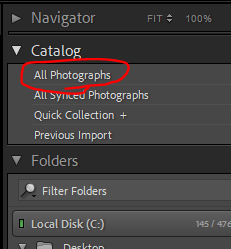Adobe Community
Adobe Community
Selecting photos by metadata
Copy link to clipboard
Copied
I recently got a new camera and want to select all the photos in Lightroom that I took with it. When I look at the metadata panel in the develop module it shows the camera on the Camera line (duh). But when I click the metadata tab at the top of the screen in library mode the camera doesn't show up. I noticed a couple new lenses I got recently also don't show up. It shows other cameras (and lenses) I've owned over the years however. I don't recall having to manually add a body - I thought Lightroom automatically added new hardware. How do I get all my hardware to be selectable in the metadata selection at the top of the screen? Thanks for any help.
Copy link to clipboard
Copied
In the Library Module, open the Filter Bar (use the backslash key as a shortcut), click on Metadata, click on any column heading and select Camera from the dropdown menu.
Copy link to clipboard
Copied
Yes - I know how to select by metadata. The problem my new camera and lenses don't show up. Others do. So how do I get Lightroom to let me sort via metadata? The data is in the file when I look at it but somehow gets "lost". Thanks.
Copy link to clipboard
Copied
The metadata shown in the filter will only contain information from the images in whatever folder or collection you're currently in. If none of those images were taken with "Camera ABC", "Camera ABC" won't show up in that list.
To see everything, try going to the All Photographs collection under Catalog first.
Copy link to clipboard
Copied
I figured it out. In the very top right corner is a seletion bar. Mine was set to "filters off". When I set it to "camera info" everything showed up. What was confusing after I think about it was if the setting was "filters off" why were some cameras and lenses showing up? That's what threw me. Over the years I've acquired 4 Lightroom books and none addressed this. Plus my "when all else fails" You Tube videos didn't show anything either other that saying you can select any attribute.
Copy link to clipboard
Copied
Those are just filter presets and it's normal for it to say "Filters off" when all the filters are off.
There's lots of info on them out there -
https://helpx.adobe.com/lightroom-classic/help/finding-photos-catalog.html
https://jkost.com/blog/2019/04/julieannes-top-ten-tips-for-filtering-in-lightroom-classic.html
https://lightroomkillertips.com/create-custom-library-filter-presets/
https://fstoppers.com/education/everything-you-ever-wanted-know-about-lightroom-filter-bar-451600