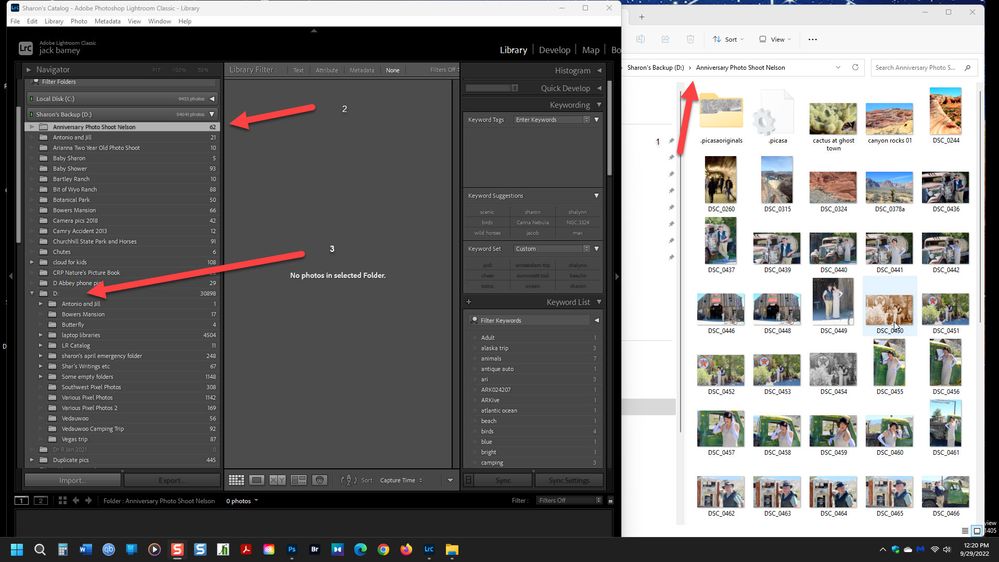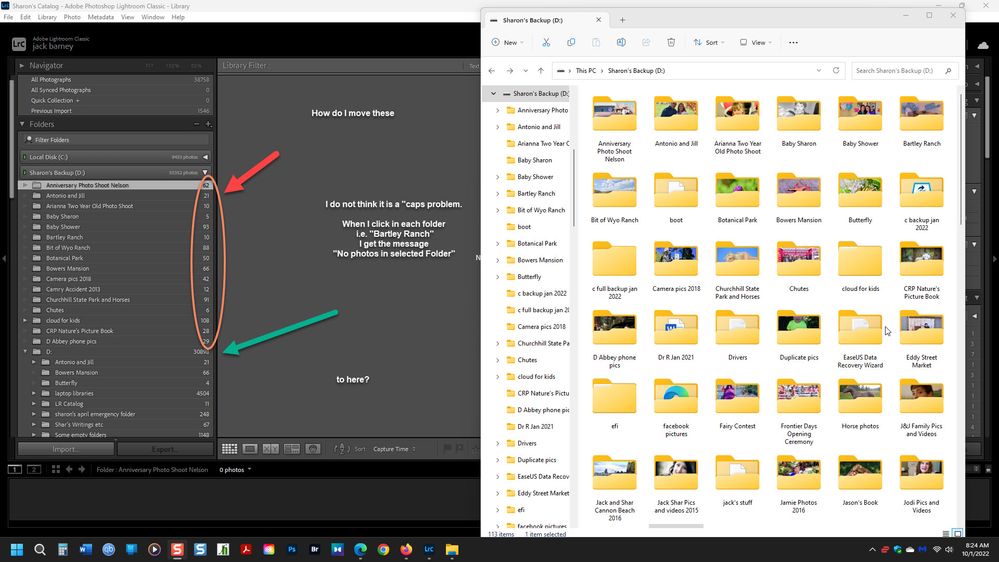Adobe Community
Adobe Community
setting up a new catalog
Copy link to clipboard
Copied
I am trying to set up a new catalog for my wife's backup HDD and I ran into this problem. (I've done the import 2x already). arrow 2 shows that LR does see the files but says: " no files in the selected folder. arrow 1 shows that they are there. 2 problems; why can't I see them? and the biggest problem for me is how do I move the files down to where arrow 3 is pointing.
My wife does mot believe in keywording and gets very upset when she can't find an image so I'll do it.(gnashing of teeth)
Copy link to clipboard
Copied
Two possibilites:
https://helpx.adobe.com/lightroom-classic/kb/lightroom-displays-same-hard-drive-twice.html
https://www.lightroomqueen.com/capitalization-catalog-error/
Copy link to clipboard
Copied
It's not a case of wrong names (I think).
But how do I get them visible & in the same folder.
The above links do not address the problem that I am seeing.
Copy link to clipboard
Copied
D: is not a folder, but the disk. It should not show as a folder and could well be the reason of the problem. Try the following (always make a catalog backup first); right-click on the D: folder and choose 'Hide This Parent'. Then restart Lightroom.
Copy link to clipboard
Copied
well, that did nothing.
Copy link to clipboard
Copied
Then most likely this is catalog corruption. If you are just setting up this catalog, then it's probably best to start all over again.
Copy link to clipboard
Copied
groan, well that's what I'll have to do.
thanks