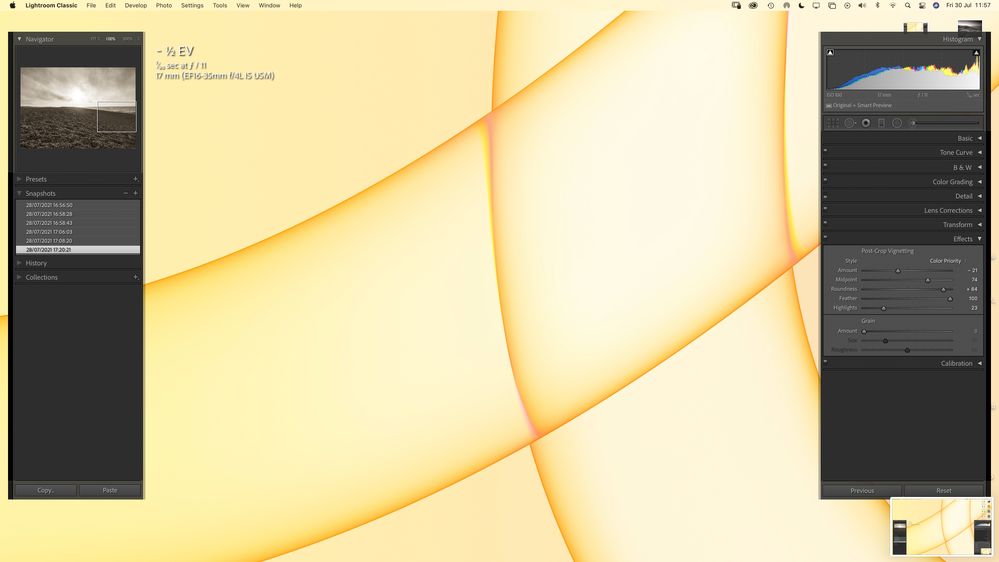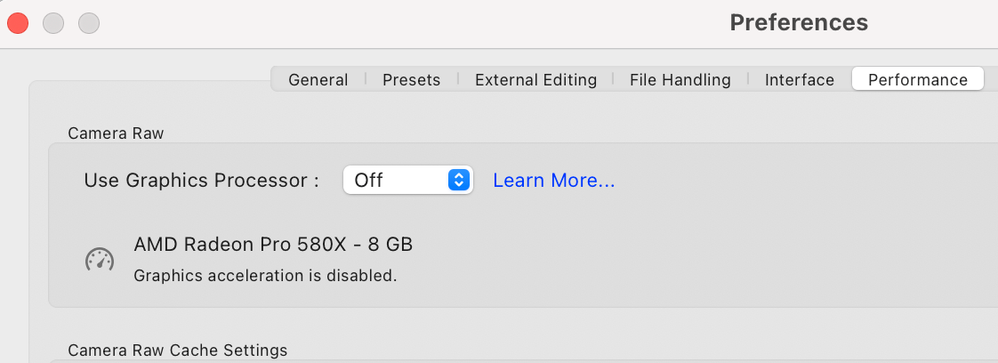Adobe Community
Adobe Community
- Home
- Lightroom Classic
- Discussions
- Re: Side Panels only showing LR classic
- Re: Side Panels only showing LR classic
Side Panels only showing LR classic
Copy link to clipboard
Copied
every now and then I find only the side panels are showing
Whats going on?
Big Sur on 2019 iMac 27" Intel and iMac 24" M1
Copy link to clipboard
Copied
Copy link to clipboard
Copied
Can you click on any of those sliders?
Does changing to Library Module behave properly?
Copy link to clipboard
Copied
I didnbt try clicking on the panel sliders but clicking on the panels and trying to move them had no effect, not could I click on anything on the desktop ,it operated AS IF the images were there.
I suspect it was due to GPU enabled, I have disabled that (unchecked it( and will wait to see if it reoccurs
Copy link to clipboard
Copied
but clicking on the panels and trying to move them had no effect, To me, that implies LrC failed, and what you see on the display is basically a ghoast, LrC is not actually runnung.
Try a cold boot.
Copy link to clipboard
Copied
Thanks for your reply
I dont know what a cold boot is.
Copy link to clipboard
Copied
A cold boot as opposed to a warm boot means to turn the computer off, wait a few seconds, then turn the computer back on.
A warm boot is to tell the computer to restart
Both a cold boot and a warm boot can clear out anything in memory, but a warm boot will not clear out CACHE, Temp files, and others.
https://techterms.com/definition/cold_boot
Copy link to clipboard
Copied
Given that one of your computers is based on Intel CPU with AMD GPU and the other is Apple M1 SOC, then it's very unlikley to be the GPU. Therfore, I suggest you check to see what you have installed on both computers that LrC accesses/uses (i.e. third party plug-ins, Editors, denoisers, etc). You should be able to check which, if any non Adobe plug-ins you have installed by opening System Info (Help > System Info) and scrolling down to the Plug-ins section (see below screenshot). In below example, you'll see the 5 plug-ins installed by default. If you have others not listed below, then they can be temporarily disabled using the Plug-in Manager (File > Plug-in Mansger)
Copy link to clipboard
Copied
thanks Ill try that
Copy link to clipboard
Copied
Im still getting it . It is annoyingly random
Occurs about once a week. The only solution is to quit and reopen. This usually sorts it. Baffling
Are there any other diagnostic tips I can try without it being a major hassle?
thanks
Copy link to clipboard
Copied
I disabled plug ins
Incidentally my desktop is Mid-grey now so the back ground is desktop not lightroom
Copy link to clipboard
Copied
Your first screenshot shows another application running in background. If this application runs on both affected computers, then it would be worth closing it to check whether doing so helps.
Copy link to clipboard
Copied
Indeed 'stickies' is running which is a Mac standard application but nothing apart from the ( the rest is the end of a tone wedge that is part of the background desktop picture)
certainly I'll try closing all other apps. I have however used Lr without this issue (or any other) for years with lots of apps including stickies open and had no problems