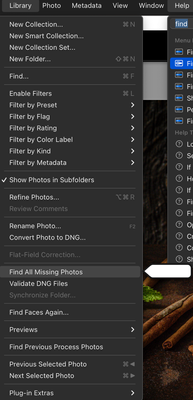Adobe Community
Adobe Community
- Home
- Lightroom Classic
- Discussions
- Re: SMART GALLERY ANF FILE NOT FOUND
- Re: SMART GALLERY ANF FILE NOT FOUND
Smart Gallery ANF file not found
Copy link to clipboard
Copied
What do I neeed to check in a smart gallery so that I do not include photso\that cannot be found, i.e. the ! is in the upper bright corner.
Thznks in advance
Copy link to clipboard
Copied
You can sort your catalog on missing images without having to set up a smart collection. Hope that helps.
Copy link to clipboard
Copied
"do not include photso\that cannot be found"
Seems a futile exercise to me, unless you have thousands of "Missing" files to 'hide' from view.
eg. My catalog has one Missing photo (by choice for a demo) - A Smart Collection to show 'NOT missing' would show all photos bar one- if a SC were possible.
IMO It would seem better to actually fix the missing images.
Copy link to clipboard
Copied
Is there an option in a smart collection for not missing?
Copy link to clipboard
Copied
TBMK- No. But there is bound to be a plugin for "Not Missing' that I do not know of. 🙂
I can only think to: Search for 'Missing' > Mark all with a KW "Missing" > Create a Smart Filter for [Does not contain KW "Missing"].
Copy link to clipboard
Copied
Yes that's a clever work around for settin up a smart collection using keyword. The follow up would be to remember to clear the keyword once the image is found.