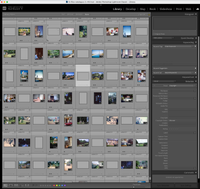Adobe Community
Adobe Community
- Home
- Lightroom Classic
- Discussions
- Some - not all - photos appear as gray in Library ...
- Some - not all - photos appear as gray in Library ...
Copy link to clipboard
Copied
I've uploaded images but only some are appearing. I've taken steps recommended elsewhere (uploaded current version of LR; changed the display profile) but they still don't appear. If I go to import them again, LR says the files already exist. Incredibly frustrating and seem to be getting nowhere. Any suggestions?
{Moved from Lightroom Cloud to Lightroom Classic Forum by Moderator}
 1 Correct answer
1 Correct answer
Your screenshot indicates that those gray thumbs don't have any associated metadata (filename, dimensions, EXIF, etc.). This indicates a likely problem with the catalog itself, not with the preview cache, graphics drivers, or display profile. There were a number of reports about this a year or two ago.
As a first step, ensure you're on the current version (10.3): Do Help > System Info, and if you're on an earlier version, do Help > Updates.
At least one person reported that right-clicking a fold
...Copy link to clipboard
Copied
Does generating previews manually make a difference? Library menu>Previews>Build Standard Size Previews
Copy link to clipboard
Copied
Your screenshot indicates that those gray thumbs don't have any associated metadata (filename, dimensions, EXIF, etc.). This indicates a likely problem with the catalog itself, not with the preview cache, graphics drivers, or display profile. There were a number of reports about this a year or two ago.
As a first step, ensure you're on the current version (10.3): Do Help > System Info, and if you're on an earlier version, do Help > Updates.
At least one person reported that right-clicking a folder in the Folders panel and doing Synchronize Folder go rid of the problem thumbnails:
And for some others, exporting all but the grey thumbnails as a new catalog worked:
If those don't help, try posting in the official Adobe feedback forum with all your details, including the screenshot and the first ten lines of Help > System Info. (Don't just link back here, since experience shows that Adobe employees often won't follow the links.) In your post, address it directly to Adobe employee Rikk Flohr ("@Rikk"), who can sometimes get your catalog run through an internal Adobe fix-it script.
Copy link to clipboard
Copied
Many thanks Sean - synchronising the folders fixed it. Much appreciated.
R