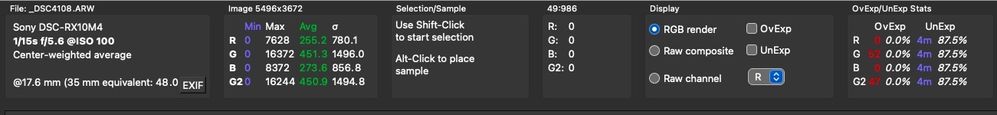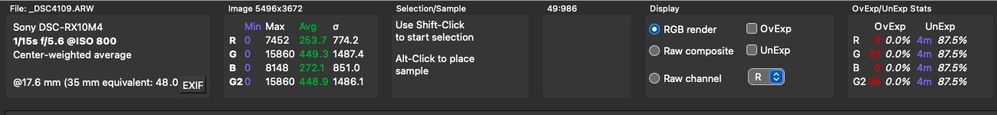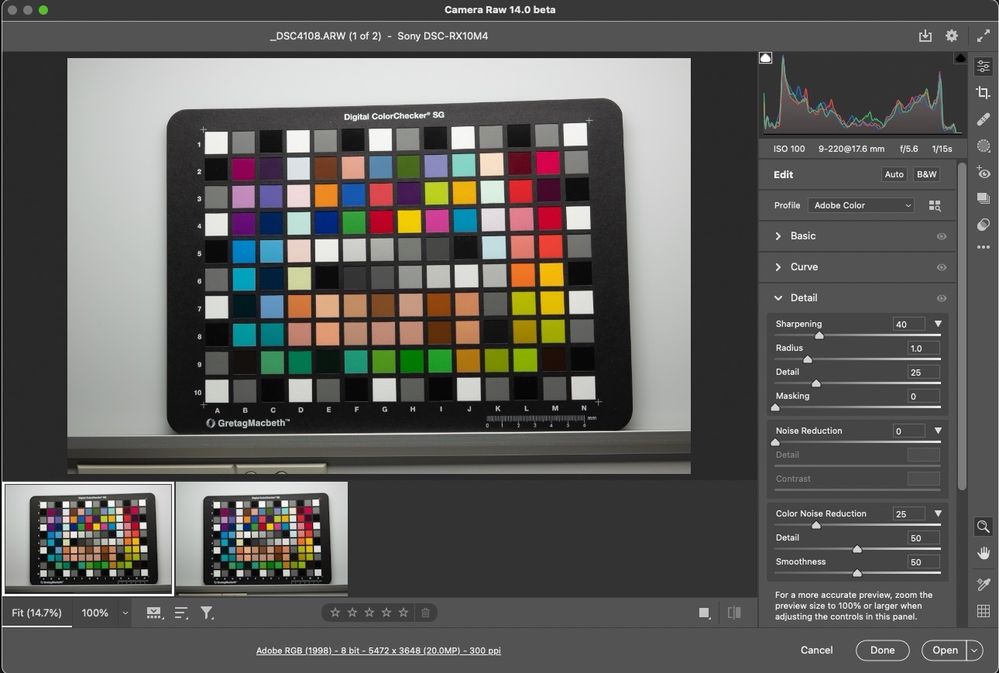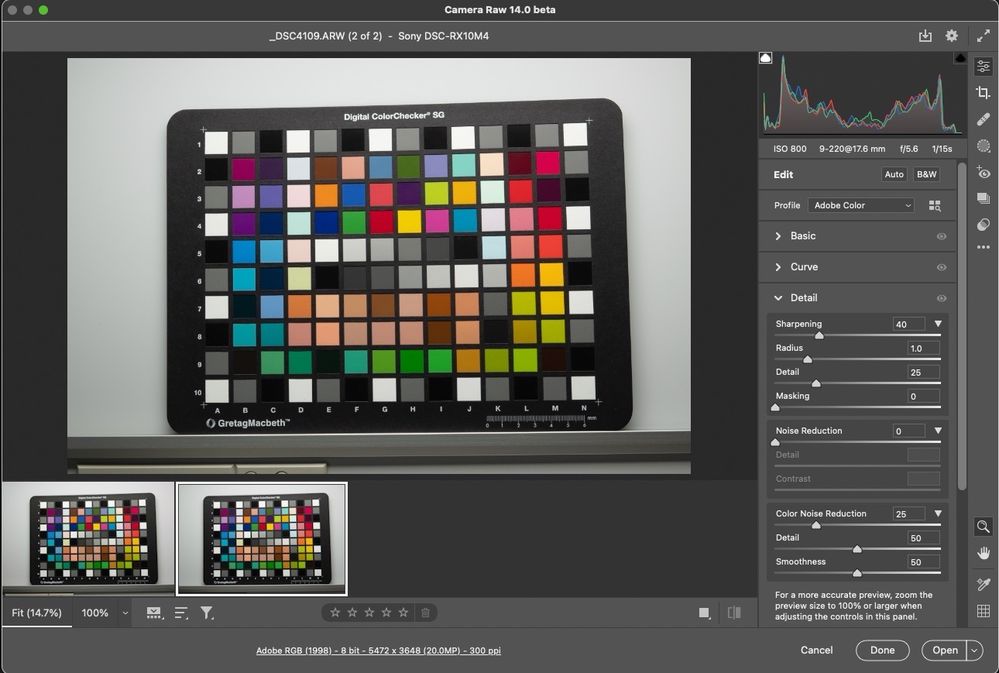Adobe Community
Adobe Community
Sony A1 imports are dark in LRC
Copy link to clipboard
Copied
I have a Windows computer and have been using LRC for a while. Recently bought a Sony A1 and in recent use, the pictures imported are dark and the histogram is pushed to the left (by more than 2 stops). I shoot RAW and use standard setting for the smart prebuild for inporting. When i look in On1 or Luminar, the picture looks like the camera and the pictures are bright and normal histogram. I am using the latest version of LCR (10.3). I copy the files from the memory cards to the computer and then import them into a LR catalog (no adjustments). Leaving in a few days for Kenya and would like to figure this out. Thanks in advace for your help.
Ken
Here is a file sample that I am having issues with
Copy link to clipboard
Copied
@Todd Shaner wrote:
Easy enough to check. Anyone with a Sony camera can take a picture and then set Picture Profile 7 and take the same picture.
I don't see a picture style 7 (the 7th is "Portrait") on my Sony Todd.
Does anyone here have that option and might shoot in M mode, a static and identical capture expect for a style and #7?
Copy link to clipboard
Copied
Those are Creative Styles. See the below link. PP1-PP7 are the Picture Profile Presets in question. What model Sony camera? You may have to put the camera into video mode for them to show in the menu. Don't know...
https://helpguide.sony.net/ilc/1420/v1/en/contents/TP0000435736.html
Using the preset of the picture profile
The default settings [PP1] through [PP7] for movies have been set in advance in the camera based on various shooting conditions.
MENU →
(Camera Settings) → [Picture Profile] → desired setting.
- PP1:
- Example setting using [Movie] gamma
- PP2:
- Example setting using [Still] gamma
- PP3:
- Example setting of natural color tone using the ITU709 gamma
- PP4:
- Example setting of a color tone faithful to the [ITU709] standard
- PP5:
- Example setting using [Cine1] gamma
- PP6:
- Example setting using [Cine2] gamma
- PP7:
- Example setting using [S-Log2] gamma
Copy link to clipboard
Copied
Ah, bingo, you are correct, wrong menu. Thanks!
I now do see PP7!
I will conduct a test, likely tomorrow and get back.
It is a Sony RX10-IV, a nice 'little' camera.
Copy link to clipboard
Copied
So I just made two captures of a ColorChecker, on a tripod under a GTI light box.
Used my Minolta Flash Meter III for an ambient exosure reading of 15th of a second at F5.6 at ISO 100.
Camera set for manual. Those exposure settings (15th of a second at F5.6).
First capture was set for PPOFF.
2nd capture was set for PP7. Note, I have no idea, never having used this, why the camera controls would NOT let me set this to anything but ISO 800. So my testing may be a tad flawed here and if anyone can let me know what's up, great.
As many should know, ISO has no bearing on actual expsoure. So both captures are exposed identically.
In RawDigger, from what I see numerically, they are nearly idential. Screen captures below (Min/Max/Ave values show tiny differences, I will shoot two identical captures with the same PPOFF but suspect, these tiny numbers are to be expected).
Happy to provide the raws if someone else can provide more through feedback but at this point, it appears: PP settings do not affect the actual raw. What is seen from them in a converter is a different story.
I know Iliah, author of RD, I may ping him as well about this. He's forgotten more about how raw works than I've ever know about them.
Going back to exposure, you can see, even with a good incident meter, RD shows this is under exposed, which is why testing your sesnor and meter and using RD is so useful.
Also, if you view the embedded JPEGs (in my case, from the Mac Finder), the PP7 looks a few stops over exposed, the PPOFF looks fine and yet, the data from the raw is what it is, seen above. So the JPEG from the raw the camera creates isn't at all useful.
Further, when both open in ACR, it renders by default this way:
Copy link to clipboard
Copied
Just got a realilty check from the author of RawDigger and indeed, this video is utterly wrong!
This part of the reply is important too:
Gamma is not a property of raw files in current consumer cameras.
NO, Sony Picture Profiles do not change raw photos.
Copy link to clipboard
Copied
@TheDigitalDog wrote:2nd capture was set for PP7. Note, I have no idea, never having used this, why the camera controls would NOT let me set this to anything but ISO 800. So my testing may be a tad flawed here and if anyone can let me know what's up, great.
Iliah pointed this out to me in another email:
https://www.sony.com/electronics/support/articles/00146206
So that the camera forced ISO 800 on me didn't affect the results but I kind of suspected that (ISO isn't exposure).
Copy link to clipboard
Copied
Was able to play aournd a little today and think I have figured out. I was shooting wildlife with this cameral, and I usuall go with auto ISO. I noticed in PP7 and auto ISO pulls down the exposure to create the dark picture (and yes the histogram is showing this prior to the shutter closing). Styles as others have pointed out is not the culprit. Solution is turning off PP since i shoot very little video.
Thanks again for all of the help.
Copy link to clipboard
Copied
@Indyken wrote:
Was able to play aournd a little today and think I have figured out. I was shooting wildlife with this cameral, and I usuall go with auto ISO.
What's odd is, with PP7 on my camera, I can't set an ISO other than 800.
I too often use Auto ISO but not for testing like this of course.
Also, while I have everyones (?) attention, I shot three images in a row with identical settings; indeed, none show the values provided (Min/Max etc) identically. There are always very small numeric differences. I think this is to be expected. And I suspect the differences reported are invisible.
Copy link to clipboard
Copied
EXECUTIVE SUMMARY
Camera Menu Picture Profile 7 setting underexposes the image file by -2.0 EV.
Image file shot at F5.6 1/15 sec. ISO 100 is identical to an image file shot F5.6 1/15 sec ISO 800 using Picture Profile 7. Both with same lighting.
What's strange is the embedded preview with Picture Profile 7 doesn't match exposure or contrast (gamma).
SOLUTION
When shooting stills turn off Picture Profiles in-camera.
Is this correct?
Copy link to clipboard
Copied
@Todd Shaner wrote:
EXECUTIVE SUMMARY
Camera Menu Picture Profile 7 setting underexposes the image file by -2.0 EV.
I don't follow you. PP7 doesn't under or over expose anything (on this end). The two images I shot here have identical exposure. The ISO is indeed different. But ISO has nothing to do with actual exposure.
What's strange is the embedded preview with Picture Profile 7 doesn't match exposure or contrast (gamma).
Again I'm not following you if your comment has anything to do with my testing. And in some cases it doesn't matter either: the embedded preview has nothing to do with anything other than some raw to JPEG rendering by the camera. It was just wrong and meaningless. The exposure for raw was the exposure for raw; what's the embedded preview got to do with this?
Solution: PP7 and PPOFF are no different; they don't affect the raw. The video posted is rubbish and worse, the author of it apparently doesn't accept this. That said, there seems to be zero reason to use PP7 or many other settings (and at least for me, it simply mucks with the ISO, which was a pointless setting from the start for raw). I didn't use an ISO to base my settings on exposure. Which is why both raws are identical.
Copy link to clipboard
Copied
You said, Used my Minolta Flash Meter III for an ambient exosure reading of 15th of a second at F5.6 at ISO 100. If you reduced the light level for the 15th second at F5.6 ISO 800 by -2.0 EV as read on your Minolta Flash Meter III then I agree the two files should be near identical.
A better test would be to set your camera for auto exposure (Aperture or shutter priority), set ISO to 800, shoot a picture, and then without changing the lighting set PP7 and shoot the same picture. The PP7 picture should be -2.0 EV compared to the shot with PP turned off. I believe this is what the OP is doing, which results in the darker -2.0 EV. As the OP said below:
I noticed in PP7 and auto ISO pulls down the exposure to create the dark picture (and yes the histogram is showing this prior to the shutter closing). Styles as others have pointed out is not the culprit. Solution is turning off PP since i shoot very little video.
Copy link to clipboard
Copied
@Todd Shaner wrote:
You said, Used my Minolta Flash Meter III for an ambient exosure reading of 15th of a second at F5.6 at ISO 100. If you reduced the light level for the 15th second at F5.6 ISO 800 by -2.0 EV as read on your Minolta Flash Meter III then I agree the two files should be near identical.
No sir. The exposure for both was identical. No sir, there is zero reason to alter the ISO on the meter either.
The ISO plays zero role here. ISO isn't an attrubute of actual exposure. Exposure is two and only two attributes which control the amount of light striking the sensor: Aperture and Shutter. The ISO makes zero difference here. The two captures have identical exposures as both, repeat both, were 15th of a second at F5.6.
The ISO being set to 100 vs. 800 doesn't alter this whatsoever.
Setting ISO speed does not change the sensitivity of the sensor to light, like volume control does not change the sensitivity of a radio. In both cases the setting (ISO or volume) controls only the signal processing, while the input stage (sensor, antenna) provides the same input signal.
But when ISO setting is cranked up, automatic exposure results in more noise - automatic exposure in this case decreases the exposure (that is, the combination of aperture and shutter speed is set to allow less light captured by the sensor). Less exposure, less light, more noise. I did not use automatic exposure as I pointed out.
And further, a higher ISO can produce LESS noise than a lower one, again because it has nothing to do with exposure (when the photographer doesn't allow automatic exposure):

@Todd Shaner wrote:A better test would be to set your camera for auto exposure (Aperture or shutter priority), set ISO to 800, shoot a picture, and then without changing the lighting set PP7 and shoot the same picture.
No, it would be another invalid test like the URL provided. PP7 and PPOFF are identical. When everything else is the same (and again, ISO isn't at all a factor here). Had I done as you suggested, the two would differ due to exposure (actual and real exposure) and the test, seeing what PP settings do, alone. Doing as you suggest isn't what the test was about which is to invalidate the URL suggesting, incorrectly, that changing PP settinsg affects the raw. It doesn't.
I didn't use "Auto Exposure" for exactly the reasons expressed.
I noticed in PP7 and auto ISO pulls down the exposure to create the dark picture (and yes the histogram is showing this prior to the shutter closing). Styles as others have pointed out is not the culprit. Solution is turning off PP since i shoot very little video.
Again no! PP7 settings alone, and that IS the test, do nothing at all differently to the raw data. PP7 doesn't affect exposure and RD shows this clearly. PP7 changes the JPEG processed from that IDENTICAL raw from that of PPOFF. Hence the JPEG is again, useless!
And I thought we both knew; the Histogram is a lie and tells us again, nothing about the raw data or its expsoure. But RawDigger does.
Copy link to clipboard
Copied
I have same problem with Sony A1. I was photographing a bird and I said to myself "what beautiful light!" When I opened in RAW entire photo was 1 stop underexposed. (Note My exposure compensation is locked to zero) I looked at the Color space and it was listed as "Camera ST" which is a space I have not seen before. I normally use Adobe RGB. Since I only use Photoshop, Lightroom is not a solution for me. Trying to figure out what menu button I need to fix in the Sony A1. This has only recently started as problem.
Copy link to clipboard
Copied
@aindaruthe wrote:
I have same problem with Sony A1. I was photographing a bird and I said to myself "what beautiful light!" When I opened in RAW entire photo was 1 stop underexposed. (Note My exposure compensation is locked to zero) I looked at the Color space and it was listed as "Camera ST" which is a space I have not seen before. I normally use Adobe RGB. Since I only use Photoshop, Lightroom is not a solution for me. Trying to figure out what menu button I need to fix in the Sony A1. This has only recently started as problem.
Color space has nothing to do with exposure. The color space on the camera has nothing to do with the raw, only the JPEG previews.
You opened the raw where to see it was 1 stop underexposed? Not in any Adobe product, it has no raw Histogram.
-
- 1
- 2