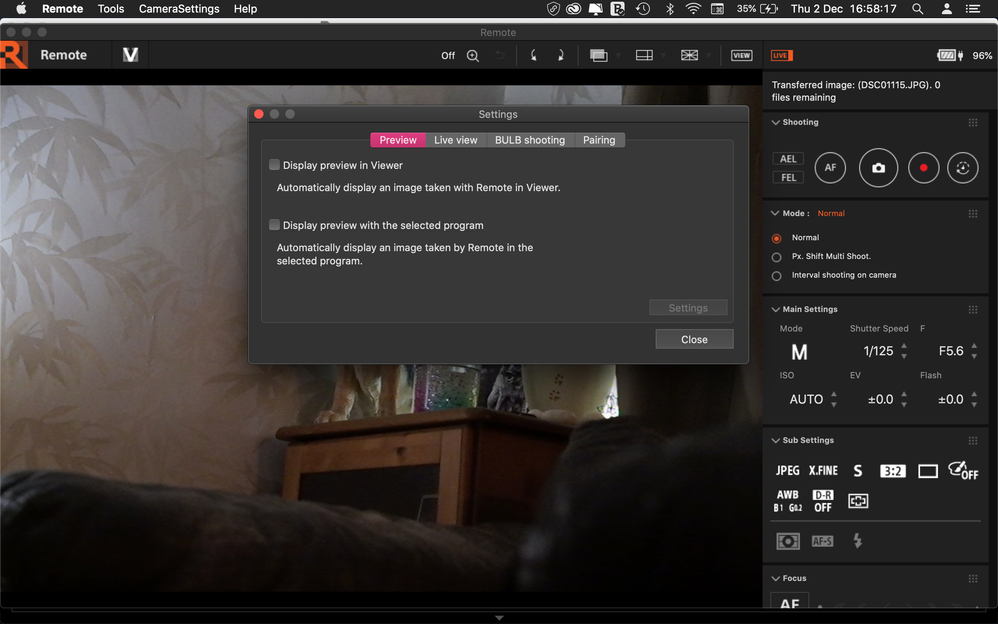Adobe Community
Adobe Community
Copy link to clipboard
Copied
Hi Everyone.
I wonder if anyone can help me? Iv'e watched countless videos on tetheing a Sony A7Riii to LR using Sony's Imaging Edge Desktop Remote software.
Everything works fine using (Auto Import) apart from the import screen popping up although the image has actully already been imported to the Develop Module ready for editing. I can see this has happened behind the import screen minimised as shown in image below.
So I have to keep pressing cancel on every imported image which is a inconveniant during a shoot.
If I add an image file manualy to the LR auto import "Watching Folder" the import screen doesn't pop up, but if it's added remotly by Sony's Imaging Edge Desktop (Remote) it does every time as shown in image attached.
This doesn't happen in any of the videos I've watched, but they are earlier versions of LR, so is this a bug in this latest version?
My Mac version is Catalina 10.15.7
Stay safe 🙂
 1 Correct answer
1 Correct answer
UPDATE SOLVED.
I knew it would be something simple I was overlooking, and it's just unchecking the "Display preview with the selected program" in the remote settings, and no more import screen.
Hope this thread helps other Sony shooters,,,take care. 🙂
Copy link to clipboard
Copied
As I understand it, the procedure you're using is a workaround in absence of proper tethering for Sony cameras in Lightroom. As such, you may wish to try a third party alternative designed for the pupose of tethering, more details of which can be found at https://tethertools.com/tethering-software/smart-shooter-3/ It's not cheap, but there is also Trial Version available from https://tethertools.com/product/smart-shooter-4/
Copy link to clipboard
Copied
Hi Ian.
Thank you very much indeed for your suggestions and taking the time to reply.
I had already looked into this alternitive in using Tethertools and also Capture One, softwares.
The thing is everything works just fine apart from the import screen popping up, which it doesn't do in any of the Youtube tutorials Iv'e watched dozens of times incase Iv'e missed something which I haven't.
I read try turning off "Show import dialog when memory card is detected" but that never worked which I really thought would be my solution, and also Image Capture being set to No Applications in MacOS Catalina.
If it's shown fully working properly in the Youtube videos I seen, then is it a bug in the latest LR Classic version? In which case I'll never crack it myself.
I have a RSPCA Christmas Charity shoot this Sunday, and really wanted to sort this out before hand, but if not it will just have to be htting the import cancel button every shot. 😞
Copy link to clipboard
Copied
UPDATE SOLVED.
I knew it would be something simple I was overlooking, and it's just unchecking the "Display preview with the selected program" in the remote settings, and no more import screen.
Hope this thread helps other Sony shooters,,,take care. 🙂