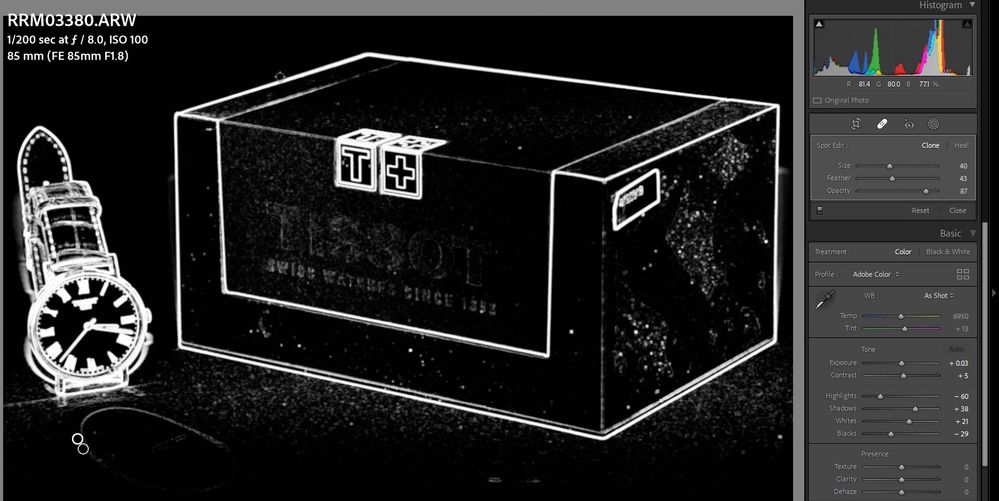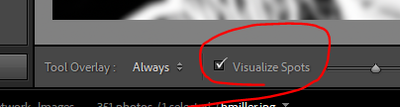Adobe Community
Adobe Community
Turn on suggestions
Auto-suggest helps you quickly narrow down your search results by suggesting possible matches as you type.
Exit
- Home
- Lightroom Classic
- Discussions
- Re: Spot Removal Display Problem LRCC 11.3.1 Windo...
- Re: Spot Removal Display Problem LRCC 11.3.1 Windo...
0
New Here
,
/t5/lightroom-classic-discussions/spot-removal-display-problem-lrcc-11-3-1-windows-11/td-p/12918226
May 02, 2022
May 02, 2022
Copy link to clipboard
Copied
When I click the spot removal tool (or press q) my image changes from full color to what can only be described as a sharpening mask (see attachment). Can anyone offer advice as how to resolve this?
TOPICS
Windows
Community guidelines
Be kind and respectful, give credit to the original source of content, and search for duplicates before posting.
Learn more
 1 Correct answer
1 Correct answer
Engaged
,
May 02, 2022
May 02, 2022
Remove the check from Visualize Spots in the toolbar below the image.
If you don't see the toolbar, press "T" to toggle it on/off.
Engaged
,
/t5/lightroom-classic-discussions/spot-removal-display-problem-lrcc-11-3-1-windows-11/m-p/12918292#M273022
May 02, 2022
May 02, 2022
Copy link to clipboard
Copied
Remove the check from Visualize Spots in the toolbar below the image.
If you don't see the toolbar, press "T" to toggle it on/off.
Community guidelines
Be kind and respectful, give credit to the original source of content, and search for duplicates before posting.
Learn more
Purejammy
AUTHOR
New Here
,
LATEST
/t5/lightroom-classic-discussions/spot-removal-display-problem-lrcc-11-3-1-windows-11/m-p/12918312#M273023
May 02, 2022
May 02, 2022
Copy link to clipboard
Copied
Thank you so much for the prompt response. I knew it was a PICNIC (Problem in Chair not in Computer) job. My toolbar was off and had overlooked that. 😊
Community guidelines
Be kind and respectful, give credit to the original source of content, and search for duplicates before posting.
Learn more
Resources
Get Started
Troubleshooting
New features & Updates
Careeeesa
Suzanne Santharaj
Copyright © 2023 Adobe. All rights reserved.