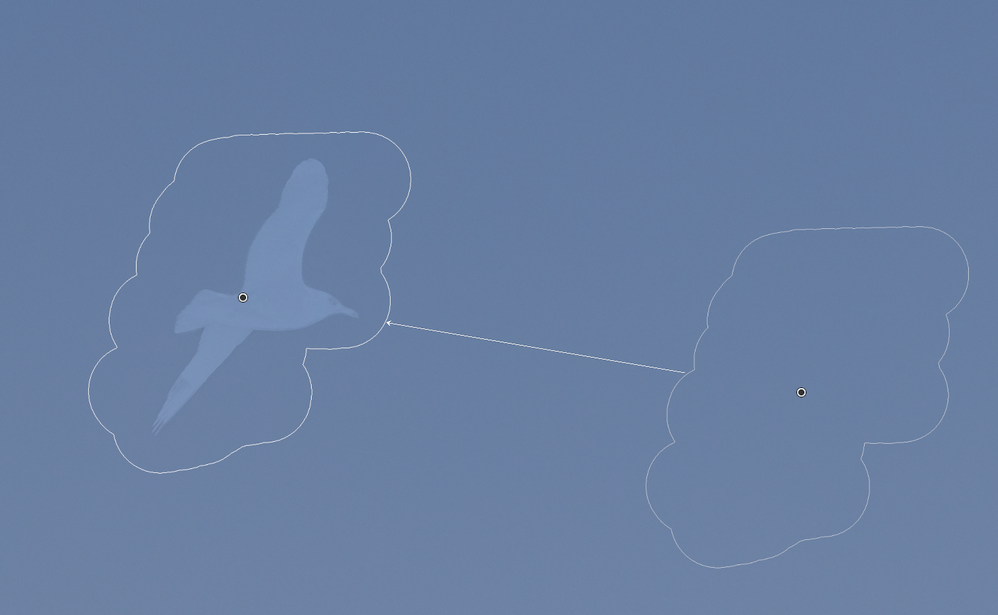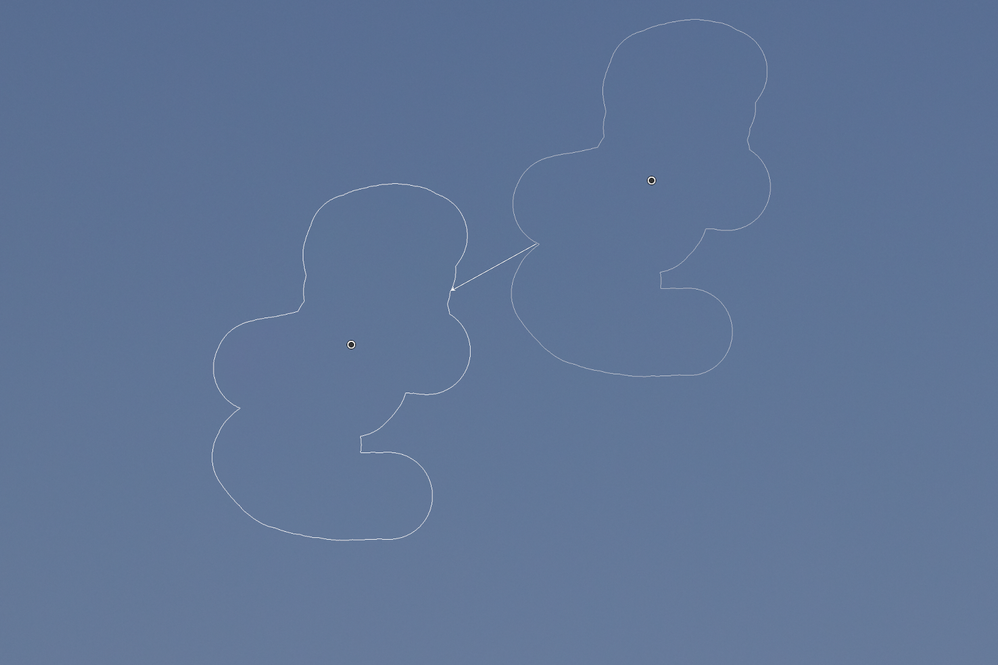Adobe Community
Adobe Community
- Home
- Lightroom Classic
- Discussions
- Re: Spot removal on area within mask?
- Re: Spot removal on area within mask?
Copy link to clipboard
Copied
A question came up today.
Image of a swan head with sky in the background. Between swan and sky are a couple weeds sticking up behind head.
I can do a select subject and get the swan. And clean it up with a brush. And invert it so the sky has a good selection. But HOW do I do the spot removal while in a mask?
I DON'T KNOW of any way to do this in Lightroom, but it's very simple and straightforward in Photoshop.
IS there a way to do operations like spot removal from within a mask?
 1 Correct answer
1 Correct answer
No, the Spot Removal Tool is not available while in the Masking panel.
You only have Spotting tool options. eg. Feather & Size. Clone or Heal.
Good suggestion though!
Copy link to clipboard
Copied
No, the Spot Removal Tool is not available while in the Masking panel.
You only have Spotting tool options. eg. Feather & Size. Clone or Heal.
Good suggestion though!
Copy link to clipboard
Copied
You do the spot removal before you start masking.
Copy link to clipboard
Copied
Sometimes you can't do it very well without the masking. Or, its just a lot EASIER with a mask.
I couldn't think of a way to do it in Lightroom, but I was hoping I'd missed some feature. That'll be one of the capabilities I'll have to let all the folks in the Lightroom class know is best left to Photoshop.
Thanks for confirming what I thought.
Copy link to clipboard
Copied
Maybe I'm missing something, but can't you do the spot removal after masking, with the masking panel closed?
Copy link to clipboard
Copied
@Per Berntsen Yes, that makes sense as well, however it is my understanding (and maybe someone can correct me if I am wrong) that the design was to do spot removal BEFORE masking, and that things don't always work properly if you do the spot removal after masking.
Copy link to clipboard
Copied
Yes, healing / cloning must be done before applying any AI based mask (i.e. sky or subject). Below is an example of what happens if the healing / cloning is applied after the AI mask.
Copy link to clipboard
Copied
Ok, thanks @Ian Lyons so this issue with cloning just applies to the AI masks.
Copy link to clipboard
Copied
Yes, Ai only. If this wasn't the case, then millions of images with previous generation of masks would have a similar problem to that displayed in above screenshot.
Copy link to clipboard
Copied
I guess the problem here is that the bird is not part of the sky selection, or is only partially selected.
If that's the case, it could have been added to the mask using a brush before cloning.
Removing dust spots from masked skies works fine for me.