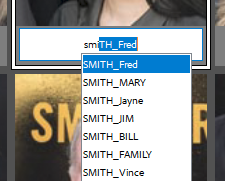Adobe Community
Adobe Community
- Home
- Lightroom Classic
- Discussions
- Re: Stop keywords from sorting alphbetically
- Re: Stop keywords from sorting alphbetically
Stop keywords from sorting alphbetically
Copy link to clipboard
Copied
Merry Christmas Everyone!
I'm entering keywords in the Keywording box in the Library module. Usually I find that the auto sorting by alphabet to be handy. But.....
I am now entering keywords (person's name) for family events. Alphabetizing just screws things up. For example I have a photo with say 5 people in it, Eric, Sue, Bill, Sharon, and Tyler. (You can do the alphbetizing). Once the alphbetizing takes place a stranger or future familly member has no idea who Eric, Bill or Tyler is. I'm forced to Eric (making face at Sue), Sue (in the blue mini-mini-dress), Sharon (to the right of Sue in gown), Bill (drinking beer out of the tap), ........ It really sucks when there are 10 people and you've got 50 photos of the event.
Is there a way to turn alphabetizing off for certain photos?
Eric
Copy link to clipboard
Copied
"Is there a way to turn alphabetizing off for certain photos?"
Unfortunately not. Many people have asked for it, mainly for the purpose of keywording for stock photo agencies:
Though Adobe has marked that feature request as "Released", in fact all they did was a minimal feature that preserved keyword order (sort of) when sending photos to Adobe Stock, but no other agency. So it won't help you (or most of the people who requested that feature).
So consider a couple other suggestions:
- Use face recognition to annotate your photos with face rectangles labeled with the people's names.
- Put the order of people in the caption.
Copy link to clipboard
Copied
Once the alphbetizing takes place a stranger or future familly member has no idea who Eric, Bill or Tyler is.
As @johnrellis says, can you use captions to identify them by putting their name in order of appearance in the photo? Seems like more of a natural tool than keywords.
Most media outlets do this for things like social pages.
Copy link to clipboard
Copied
My system for Person Naming and Keywords is to use- {SURNAME_Firstname}
At least then all SMITH Family names will Sort-
SMITH_Bill
SMITH_John
SMITH_William
And it makes it so much easier to name people in the Find Faces screen as I can start typing "SMI..." and all the SMITH family show if [Auto Complete Text....] is turned on in Preferences. Then I select who it is in the SMITH family.