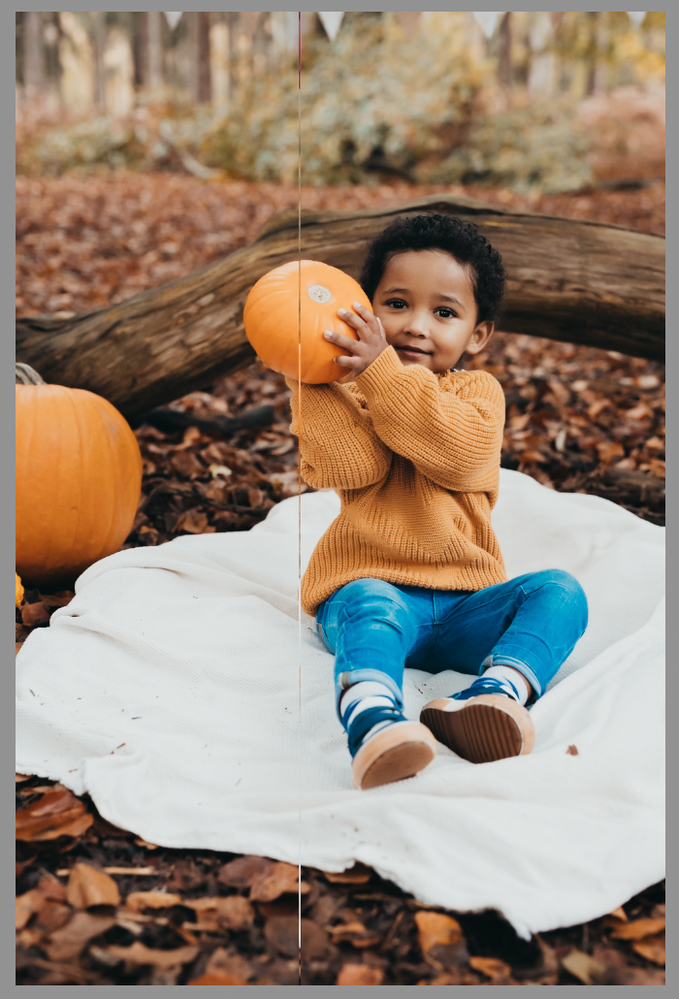Adobe Community
Adobe Community
- Home
- Lightroom Classic
- Discussions
- strange line in photo Lightroom Classic
- strange line in photo Lightroom Classic
strange line in photo Lightroom Classic
Copy link to clipboard
Copied
Help! I'm editing at the moment a catalogue and suddely some photos are getting a strange line through. It seems to be using the picture pixels and mis-placing them - see photo attached. I tried deleting the photo from the catalogue, re-importing the RAW and editing again but same thing happens. And it's with multiple photos, sometimes vertical, sometimes horizontal.
What's causing this?
How can I solve it?
Ideally I dont want to start the catalogue again - already did the culling 🙂
Copy link to clipboard
Copied
Possibility #1: Corrupted file. If re-importing didn't fix the problem, try re-importing using different hardware. It is possible that the problem is that the file is corrupted on the camera card, in which case there's nothing you can do about it.
Possibility #2: Sensor or camera malfunction. Depending on a lot of things, this could be a sensor whose output is not being read properly and then the resulting picture on the disk shows this line.