 Adobe Community
Adobe Community
Stuck sync at 26 photos
Copy link to clipboard
Copied
I am also have issues with importing photos on 12.2.1. Rebooted Win 10 and Lightroom multiple times. When closing Lightroom it states "there are 26 photos syncing, are you sure you want to exit?" No successful syncs for 2 days.
Copy link to clipboard
Copied
Welcome to Lightroom Classic Community. I'd love to help you figure this out. What version of Lightroom & the operating system are you working on?
I'll share some directions to begin troubleshooting this. Check the images pending Sync in Preferences > Lightroom Sync & apply flags/ratings to these images.
- Log on to Lightroom Web (https://lightroom.adobe.com) to check current Sync issues on the left part of the screen.
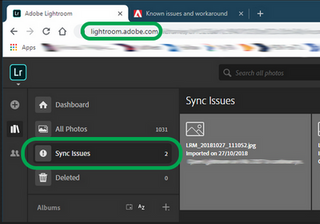
If there are any sync issues, click on them to know more, find the original for those images, and back them up safely before you empty the Sync issues from Lightroom Web. As long as there are sync issues on the Web, you can encounter trouble in syncing images & edits.
Let me know how it goes. Thanks!
Sameer K
Copy link to clipboard
Copied
I am on Windows 10 and Lightroom 12.2.1
I did go to Preferences/Sync which shows 1 downloading and 26 pending. I
then applied a flag and rating to each one on Lightroom Web.
I looked on the left part of the Lightroom Web screen for the sync issues
you mentioned. I'm not sure what I should be looking for. The Left Side
seems to just have 36 photos listed in ALL PHOTOS.
FYI, I previously had deleted 9 of those photos before syncing the phone to
the desktop Lightroom. But they have reappeared on Lightroom Web.
None of these 27 photos are important to me, deleting them would be fine. I
just need to get Lightroom syncing again.
Please let me know what my next step should be.
Thanks,
Richard
Copy link to clipboard
Copied
Same here, last two days it did take several minutes to start now sync is stuck.
Deleted the file from cloud that was not downloading.
Can't upload a smartpreview from a tiff file.
Changes from the Cloud don't get updated in LR Classic and the other way around.
Undeleted that file I deleted, stuck in download again, deleted again.
New file from the Auto sycn folder also is not being pushed to the cloud.
If there is no file to download it says "all synced ok" and not even trying to upload local changes or new photos.
Newly imported photo shows up in the shared collection, but without the sync symbol in the upper right corner.
No sync errors in LR web.
From the forum it seems version 12.2.1. was supposed to fixe sync issue, I would say it did'nt.
Last time it worked here was the 20th of March. And it's only Lr Classic thats out of the cloud loop.
