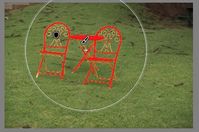Adobe Community
Adobe Community
- Home
- Lightroom Classic
- Discussions
- Re: Subject "Auto Select" for Masking DOESN'T Choo...
- Re: Subject "Auto Select" for Masking DOESN'T Choo...
Subject "Auto Select" for Masking DOESN'T Choose Subject I Need to Mask
Copy link to clipboard
Copied
In the Develop Module of Lightroom Classic, allow users to manually "select”/create the OUTLINE of the wanted subject for masking.
I find Lightroom doesn't auto select the subject I want.
Recent example-- I want to mask a large, multi-paned window, that is slightly covered by ragged gauzy curtains. Because LR doesn't auto select that subject, I have to use the brush which requires a very steady hand and is tedious. (I don’t care for or use Photoshop which I’m sure offers this option.)
Thank you.
Lightroom version: 11.4.1 Release
Mac OS: Monterey 12.4.1
Copy link to clipboard
Copied
IMO Auto 'Select Subject' is not "Magic" unfortunately. The AI that finds the subject may not work on all images.
It is suited to subjects like 'portraits', or images where the 'subject' is singular, and contiguous, with good delineation.
Detailed subjects, as your windows, do not suit the Select Subject Masking.
Example- my chairs! Auto Mask also finds the grass behind the chairs-
Sometimes a Giant Brush, with [Auto Mask] turned on can select areas (such as window panes) with just ONE click of the Brush on an appropriate 'tone'.
Copy link to clipboard
Copied
Select Object, released today, might be a better fit for this type of selection.