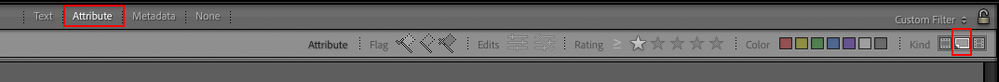Adobe Community
Adobe Community
- Home
- Lightroom Classic
- Discussions
- Suddendly only Empty Frames in Print Module
- Suddendly only Empty Frames in Print Module
Suddendly only Empty Frames in Print Module
Copy link to clipboard
Copied
Dear Community,
Suddently the print module only shows empty frames.
Print with 18 custom pages with own layouts.
No library filter activated! Photos are in a print collection and shown in the strip. The photos can still be found e.g directory not moved.
Two days ago right before I closed Lightroom Classic, the photos were still shown, today I opened Lightroom Classic and only empty frames appeared.
I had been using this particular collection and page set-up for several months without issues.,..until today.
I also tried to restart the app and also the computer.
Remark: I added some grey frames over the personal data.
Is there at least a workaround to show the filename that was used for each of the empty frames. This would make it easier to restore the print album.
Mac Ventura 13.4
Lightroom Classic 12.3
M1 Macbook Pro 32gb
I would be glad for some help since a lot of effort went into creating the print view for an album.
Thank you and best regards,
Chris
Copy link to clipboard
Copied
Is it possible you clicked on a Saved Layout Template at some time?- this would show the empty cells only.
AND the Saved Print Collection you are working with will then be cleared! (as I discovered).
I can only suggest you 'Duplicate' Saved Print Collections to help preserve layouts with photos in place.
Why it happened to you I cannot explain.
Copy link to clipboard
Copied
Thank you for the quick feedback and try to help.
Unfortunately, this seems not to be the root cause in my case. I do not have any saved layout templates.
Really frustrating that the frames are still shown in correct dimensions and order, but without the photos in any of the frames.
Any other hints?
Copy link to clipboard
Copied
"do not have any saved layout templates"- With a multi-page custom layout, like yours, I suggest it would be a good idea to save a Template - something you can use with another collection of photos. DO IT NOW- Save a template while you see the "frames"!
"I had been using this particular collection and page set-up for several months" - So I assume you are simply opening the 'Saved Print Collection' and using the same layout and same photos every time- a bit risky IMO. (Or are you dragging 'new' photos onto the 'old' photos in the layout?) At the least you should be making Print Collection duplicates with such a defined Custom Layout.
Unfortunately when a 'Saved Print Collection' is edited in the Print module the changes are immediate, and [Ctrl+Z] can only 'step back' while LrC remains open. Having shut-down and re-started you cannot step-back, and I still cannot suggest 'why' your layout was cleared.
My only thought is to do a selective restore of the Saved Print Collection that exists in a Backup Catalog.
A blog article on this procedure by Lightroom Queen is here- RESTORE PARTIAL from backup catalog?
And summarised:
- Open a backup catalog (that has your layout WITH photos.)
- Select/Highlight the 'Saved Print Collection' in the Collections panel
- [Right-Click] and [Export this Collection as a Catalog...] Call it "Temp"
- Close the Backup Catalog, Re-open your Master Catalog.
- Go MENU: File > [Import from another Catalog...], and choose to import the "Temp" catalog.
This will 'bring back' the Saved Print Collection as it was.
Copy link to clipboard
Copied
Thank you for the further tipps.
I still do not know the root cause but undestand things now much butter with your descriptions.
The only way was to recover an older backup from Timemachine and manually re-create the newer pages. As you proposed.
Topic can be closed and re-opened if anyone else experiences the same problem.
Copy link to clipboard
Copied
Hi Rob,
I hit the same problem yesterday. A saved print collection I had created many months ago is now displaying a set of empty cells.
Recent experience has taught me that it is far too easy to mess things up by looking at any of my user templates without first ensuring that nothing is currently selected in the Collections panel. LrC assumes that if you click on a template while a saved print is selected then you want that saved print to switch to that template, in which case all the cells will be immediately emptied of their images without any warning. If you don't notice this at the time then there is no obvious way to reverse the change. That is almost certainly what happened in my case.
The advice you gave to KrisClaus77 was to use a Lightroom Queen restoration process, but when I checked that out it seems to be designed to restore the print collection (and overwrite more recent metadata and develop settings). I don't need that as I still have the relevant print collection and the associated user template. I also have an old backup of my catalogue which contains the original version of this saved print.
Is there a way to repopulate the templates with the previously selected images?
Copy link to clipboard
Copied
As @Rob_Cullen explained above, the changes you've made are immediate an irreversible. As such, the only way to repopulate the templates with the previously selected images is to use the partial restore catalog procedure that he linked to.
Copy link to clipboard
Copied
I didn't want to overwrite more recent metadata and develop settings but having now noted that there is an option to save the old settings in a virtual copy I went ahead with the recommended restore process.
I'm happy to report that the empty cells in my saved print are now repopulated 🙂
Copy link to clipboard
Copied
My only problem is that I now have the tedious job of deleting the majority of the 76 new virtual copies of my images (only 16 of which were actually used in the saved print). With hindsight, I should have removed the 60 unused images from the collection before exporting it as a catalogue from my backup!
Copy link to clipboard
Copied
You should be able to filter on Virtual Copies via the Attributes item on Library Filter bar (see attached screenshot), then Select all and delete.
Alternatively, create a Smart Collection with File Type set as Virtual Copy.
Copy link to clipboard
Copied
I read your last post just after I had finished deleting the redundant virtual copies manually. As I was only viewing the relevant collection at the time it took me less time than I had feared. However, thanks for letting me know I can filter on the Virtual Copies Attribute. I didn't know that was possible.