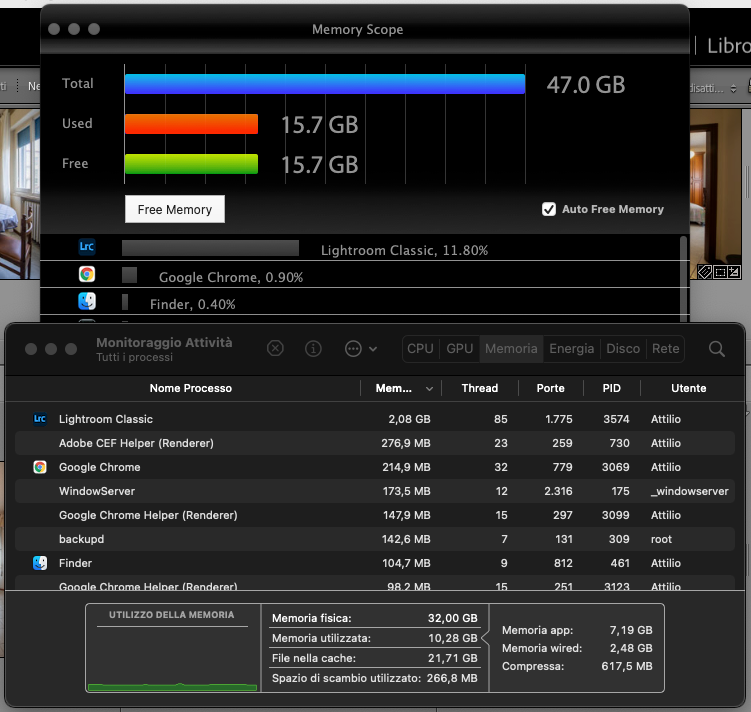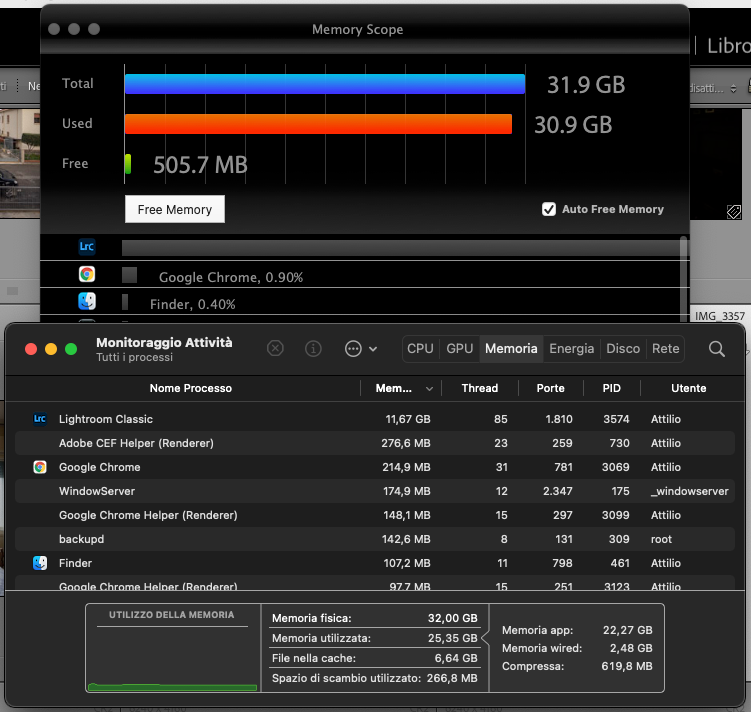Adobe Community
Adobe Community
svuotare la memoria Ram
Copy link to clipboard
Copied
il caso:
img1: 1Prima di aprire LR la memoria libera è 20,3G
img2: Dopo l'apertura di LR la memoria libera è 15,7G
img3: Dopo aver processato alcuni file in HDR la memoria libera è 505,7Mb !!!
E non si libererà altra memoria fino a che non chiudo e riapro LR.
Cosa ho fatto esattamente? Lo spiego: avevo 7 sequenze di 5/7 foto per creare (di ogni sequenza) un HDR. Alla fine gli HDR sarebbero stati circa 7. Quindi per elaborare queste immagini sono stati impiegati 15,7Gb.
Ora la mia domanda è la seguente: ma non sarebbe più normale che LR fosse elaborato per liberare automaticamente la memoria ad ogni operazione completata per non prosciugare completamente tutta le memoria ed essere costretti a riavviare il programma?
LR 11.0.1 - MacOS Monterey
Copy link to clipboard
Copied
is this an M1 MAC?
Copy link to clipboard
Copied
3,5 GHz Intel Xeon E5 6 core, 32 GB ram
Copy link to clipboard
Copied
...a late 2013 Mac Pro
Copy link to clipboard
Copied
yes
Copy link to clipboard
Copied
You may wish to read https://support.apple.com/en-gb/guide/activity-monitor/actmntr1004/mac as it expains the info provided by Activity Monitor.
If your app requires access to more memory, then macOS has, at least according to your Acivity Monitor screenshot, plenty available, albeit maybe not as obvious as we would all like. As such, a third party alternative such as iStatsMenus https://bjango.com/mac/istatmenus/ tends to be more helpful.
Copy link to clipboard
Copied
I know istatmenus and Activity Monitor.
The problem is not "keeping under control the memory used by Adobe applications" but it is (what everyone would like): when Adobe decides to allow better memory management without having to occupy much of the memory for its applications and when Adobe will will decide to automatically empty the memory following a completed processing process!