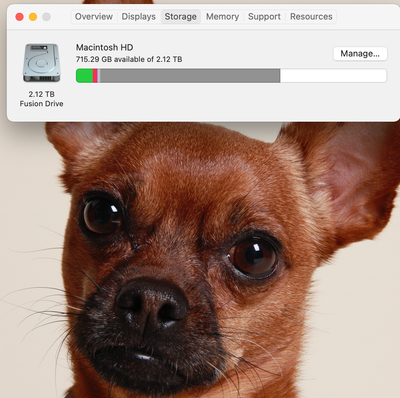Adobe Community
Adobe Community
Sync Issues
Copy link to clipboard
Copied
Does adobe have people that can remotely access my computer?
I had 12 photos that wouldnt sync. There were other folders that wouldnt sink because of this.
I followed a post online that to "rebuild sync data" which I did several times it didn't do anything.
Then I somehow accidentally put a sync file (3) in the trash or it happened on its own because I didn't do it that I can recall. All of my folders went to zero pics but most were still on the cloud site.
So I readded the files to my lightroom folder. Some of the files reappeared some did not. A few that were edited now have weird pixel spots on them.I'm afraid to add anything else to the folders because this could happen again.
I suck at editing and im super slow. I dont have the proper storage and memory so every edit is delated but the round rainnbow circle of death. So this is a huge setback. I'm afraid to add anything else to the folders because this could happen again. It also deleted my flags and stuff
I have a laptop that I synced to at my makeshift studio- it has a few of my pics that are missing. But if I connect to wifi to transfer them it will delete them with the updated cloud settings (missing pics- i dont have wifi at the studio) correct?
I'm so confused and stressed. I really need help
Copy link to clipboard
Copied
You need to provide vital information about your operating system and resources available. In addition the application you are using and the version number.
See the screen capture for additional information.
Copy link to clipboard
Copied
Copy link to clipboard
Copied
How do I find the Photoshop and Lightroom Classic versions? They are set to auto update, I think, so It would be the latest versions. My post above describes what I was doing. You would not be the first to assume that they had the latest copy of PS and LrC because they had auto updates on. That being said, what you have posted about your OS indicates that your computer meets the requirements for the latest, and you probably do. However, it has occurred, and solutions can be different.
so, in PS and LrC click on Help, click on System Info.Requested version will be shown.