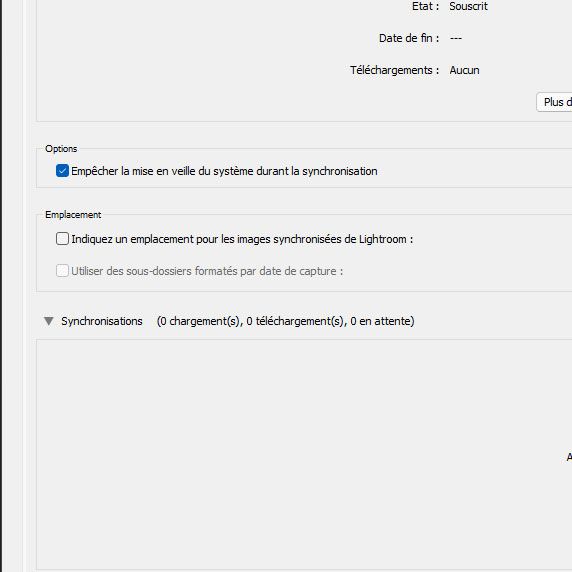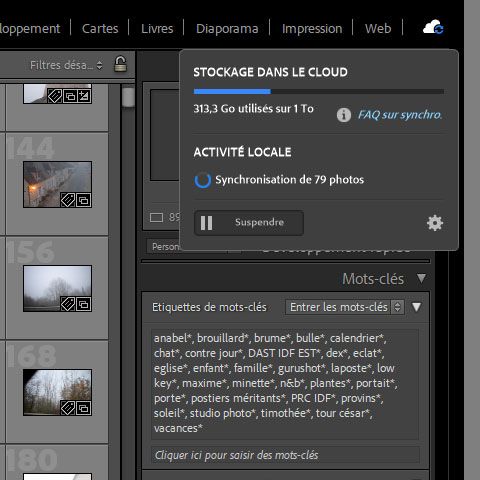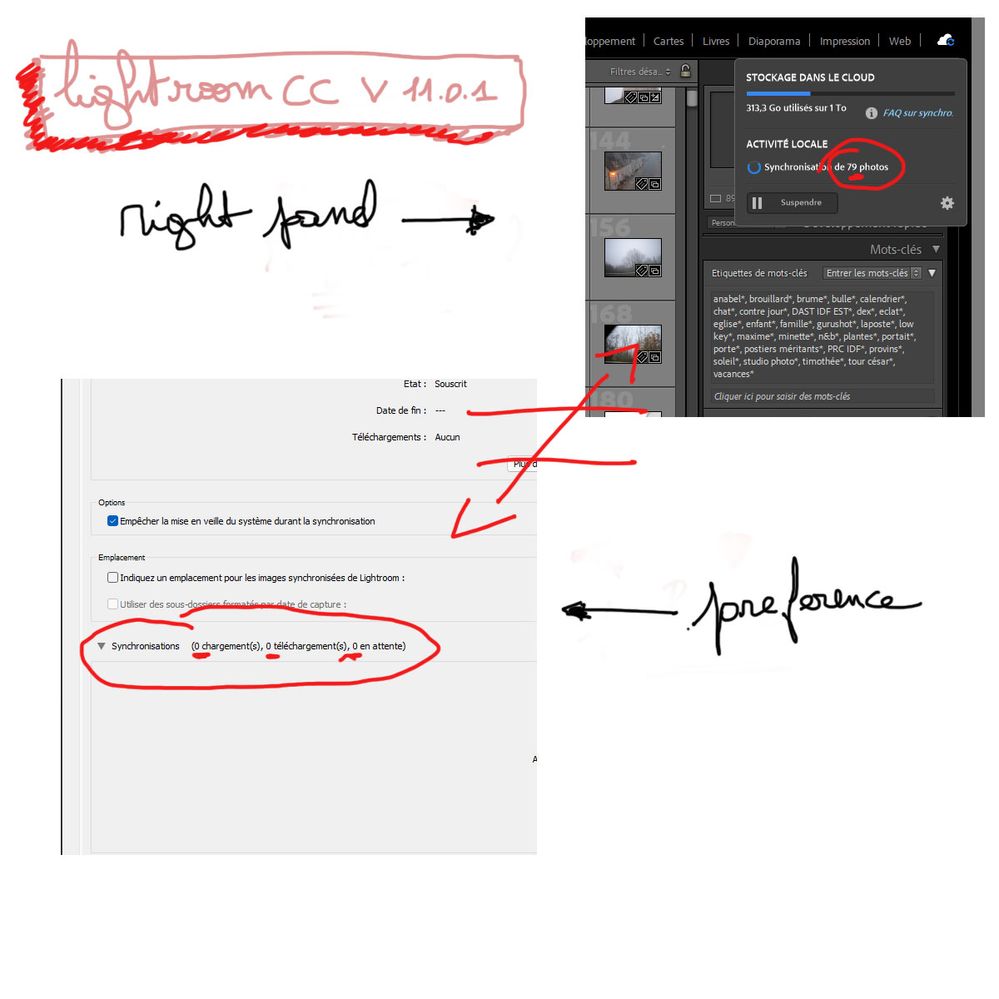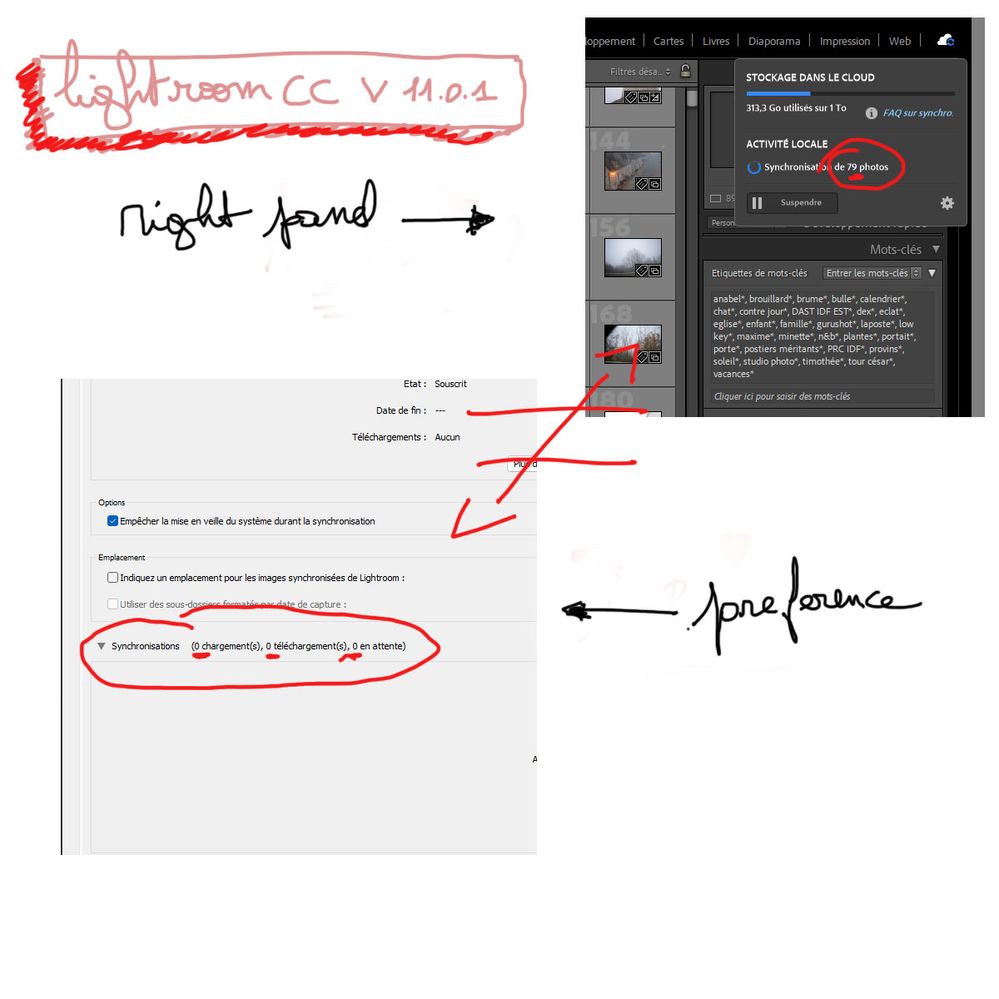Adobe Community
Adobe Community
- Home
- Lightroom Classic
- Discussions
- Synchronization always and again blocked
- Synchronization always and again blocked
Synchronization always and again blocked
Copy link to clipboard
Copied
Hail to you saviors,
this is my third post on this topic.
It's been a week since my problem persists, I can't stand having spent so many hours there without solving anything.
Following the restoration of a faulty catalog, I have since a sync problem on lightroom classic latest version.
I have 79 photos that sync endlessly.
In the lightroom settings however, there are 0 photos to synchronize.
I don't know who these 79 photos are that prevent me from working and sharing my photos.
It's terrible of Adobe not to provide a clear solution to this problem, I pay a company that says s**t to its customers.
Thanks for your help. I don't know if you are going to be able to meet my need, but without you, I don't think I will.
[Duplicate - closed by Mod.]
Copy link to clipboard
Copied
Synchronization always and again blocked
Hail to you saviors,
this is my third post on this topic.
It's been a week since my problem persists, I can't stand having spent so many hours there without solving anything.
Following the restoration of a faulty catalog, I have since a sync problem on lightroom classic latest version.
I have 79 photos that sync endlessly.
In the lightroom settings however, there are 0 photos to synchronize.
I don't know who these 79 photos are that prevent me from working and sharing my photos.
It's terrible of Adobe not to provide a clear solution to this problem, I pay a company that says s**t to its customers.
Thanks for your help. I don't know if you are going to be able to meet my need, but without you, I don't think I will.
Copy link to clipboard
Copied
Copy link to clipboard
Copied
Synchronization always and again blocked
Hail to you saviors,
this is my third post on this topic.
It's been a week since my problem persists, I can't stand having spent so many hours there without solving anything.
Following the restoration of a faulty catalog, I have since a sync problem on lightroom classic latest version.
I have 79 photos that sync endlessly.
In the lightroom settings however, there are 0 photos to synchronize.
I don't know who these 79 photos are that prevent me from working and sharing my photos.
It's terrible of Adobe not to provide a clear solution to this problem, I pay a company that says s**t to its customers.
Thanks for your help Superman. I don't know if you are going to be able to meet my need, but without you, I don't think I
(promised : not dual post - Gggr )
Copy link to clipboard
Copied
Bonsoir.
Pc - win 11 - Ligthroom cc v11.0.1
J'ai un problème qui me bloque dans mon travaile et le partage de photos depuis une semaine, des heures passées sans trouver solution à mon problème :
Suite à la restauration d'un catalogue, j'ai la synchronisation qui reste bloquée à79 photos. Impossible de mettre la main sur ces photos. Je voudrais synchroniser, je fais comment ?
Les actions déjà faites, infructueuses :
- installer une ancienne version de lightroom
- supprimer le cache utisateur lightroom
- désinchroniser toutes les photos.
- restaurer les paramètres de synchroninastion
Merci pour votre aide !
Copy link to clipboard
Copied
Try this: Hold down the Alt/Option key while being in the sync panel of the preferences. It will bring up a button to "Rebuild Sync Data".
https://lightroomkillertips.com/sync-stuck/