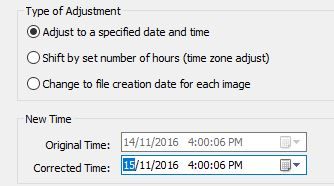Adobe Community
Adobe Community
Turn on suggestions
Auto-suggest helps you quickly narrow down your search results by suggesting possible matches as you type.
Exit
0
synchronize time of images
New Here
,
/t5/lightroom-classic-discussions/synchronize-time-of-images/td-p/12535668
Nov 18, 2021
Nov 18, 2021
Copy link to clipboard
Copied
I need to synchronize the time of the cameras, but in this new update I'm not getting it.
TOPICS
Windows
Community guidelines
Be kind and respectful, give credit to the original source of content, and search for duplicates before posting.
Learn more
Community Expert
,
LATEST
/t5/lightroom-classic-discussions/synchronize-time-of-images/m-p/12535875#M253164
Nov 18, 2021
Nov 18, 2021
Copy link to clipboard
Copied
Calculate the 'Time' difference between the two cameras. (Date, Hours, Minutes, Seconds??)
Select the photos from one camera to change and match times of the second camera,
MENU: Metadata > Edit Capture Time...
For a difference of Hours you could use option [Shift.....]-
For a major difference of Date & Time use option [Adjust....]- where you can select (highlight) each or all of the 'Corrected Time' field and all selected files are changed 'relatively' to their existing Time/Date.
Regards. My System: Lightroom-Classic 13.2 Photoshop 25.5, ACR 16.2, Lightroom 7.2, Lr-iOS 9.0.1, Bridge 14.0.2, Windows-11.
Community guidelines
Be kind and respectful, give credit to the original source of content, and search for duplicates before posting.
Learn more
Resources
Get Started
Troubleshooting
New features & Updates
Careeeesa
Suzanne Santharaj
Copyright © 2024 Adobe. All rights reserved.