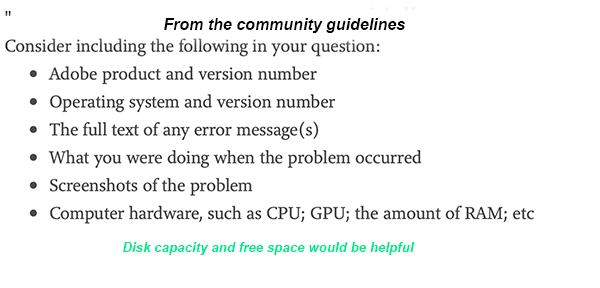Adobe Community
Adobe Community
Copy link to clipboard
Copied
I recently deleted my sync cache because changes made on my Ipad weren't syncing with Lightroom Classic. I have done this many times before with no problem. But now Lightroom syncs the photos with the numbers going from 0-45,000 then it goes backwards counting down. That's when it crashes & I have to force quit. It also uses up to 45 gigs of memory. Which might be the problem if the memory is using system hard drive which is almost full. Any ideas on how to fix this? Thanks
 1 Correct answer
1 Correct answer
Hi Joshooa,
Sorry that Lightroom Classic CC is crashing while you're trying to sync images.
Could you please take a look at the suggestions mentioned in this discussion Lightroom Classic CC constantly crashing when try to sync | Photoshop Family Customer Community and let us know if that helps?
Thanks.
Akash
Copy link to clipboard
Copied
Hi Joshooa,
Sorry that Lightroom Classic CC is crashing while you're trying to sync images.
Could you please take a look at the suggestions mentioned in this discussion Lightroom Classic CC constantly crashing when try to sync | Photoshop Family Customer Community and let us know if that helps?
Thanks.
Akash
Copy link to clipboard
Copied
I am having the same problem, but the given link now simply refers me to the general community.adobe.com site.
Copy link to clipboard
Copied
I've been having a similar issue for 6 months, and it looks like Adobe have just given up trying to help me. For the first month, they tried hard to fix the problem, but then communications got sporadic, now they just ignore me.
When I run sync with LR Classic, it will run for a while, but soon all my memory is taken up and LM crashes. I've spent hours - actually days trying to get things working again, but I'm just banging my head against a brick wall.
Don't expect to get your issue fixed any time soon.
If it wasn't for the fact that adobe are holding my 30k pictures hostage, I would have cancelled my subscription months ago.
Copy link to clipboard
Copied
i have the same exact issue, and when you mention it, i am now checking my RAM and i can see it slowly building up.. hoping this get fixed!
Copy link to clipboard
Copied
Just as a heads-up. I gave up trying to fix this. I still have the problem, so just don't sync anymore.
Adobe were totally useless. All their support did was got me to clear my cache multiple times and made me spend hours and hours waiting for re-syncs. I wasted days on this.
Copy link to clipboard
Copied
At Rob, you have posted in a thread which is over 4 years old and has been marked as answered, it's therefore unlike to attract much attention. It is best to create a new thread. There have been many changes to LrC and you should provide specific detailed of your specific problem. See the attached screen capture for further information.