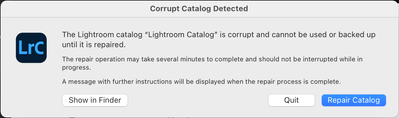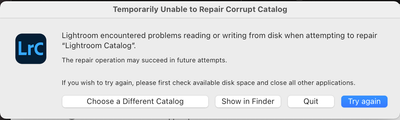Adobe Community
Adobe Community
- Home
- Lightroom Classic
- Discussions
- Re: Temporarily Unable to Repair Corrupt Catalog?
- Re: Temporarily Unable to Repair Corrupt Catalog?
Temporarily Unable to Repair Corrupt Catalog?
Copy link to clipboard
Copied
I was just importing some images (about 15) into LRC on my external drive, which is where all of my images live. I've been using the same setup and same catalog for months now with no issues. The process appeared to finish qickly as expected, but I was unable to see the imported images in the assigned folder in my library. I thought, let's restart the system anyway as I was about to have lunch and then get into some editing. It seemed that LRC was holding up the restart process, although it didn't appear to be doing anything. There was no status bar or indication of any process happening withing LRC. I closed the program, shut down and had my lunch.
Now, I came back and turned the compuer on. When LRC launched I was greeted by this ugly message:
So, Relaunch...
So, Repair...
And Try Again just keeps getting me the same result. I have done some digging around on here and found a few similar posts but about to years old. I tried the suggestions there and still the same.
Is there any hope of me ever seeing this catalog again? I have never had an issue like this with images and other software before I began using LRC. I hope there is a suitable work around for this. I am currentl running the latest version of LRC on the 16" MB PRo M1 MAC OS 12.2.1.
Any help would be greatly appreciated!
Thank you
- Dave
Copy link to clipboard
Copied
Ok, not sure what happened... but somehow, suddenly my LightroomCatalog.lrcat file has popped up on my desktop, which was never there before. I clicked it and now all of my images are were I expected. Not sure if it's best to just leave it there or if I should move it, but I will work it out. Thanks!