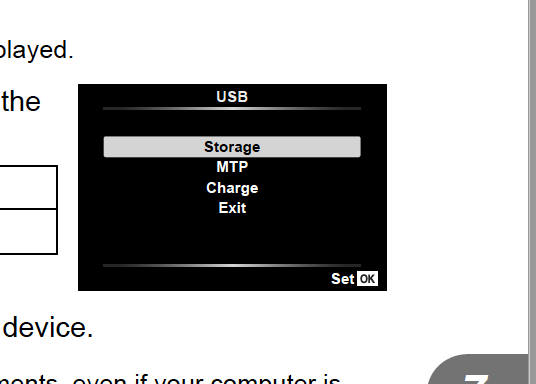Adobe Community
Adobe Community
- Home
- Lightroom Classic
- Discussions
- Re: Tethered capture does not work with Nikon Z6 I...
- Re: Tethered capture does not work with Nikon Z6 I...
Tethered capture does not work with Nikon Z6 II
Copy link to clipboard
Copied
Hi all,
I have problem with starting tethered capture in Lightroom clasic with my camera Nikon Z6 II altough it is in the list of supported devices for tethering. In my camera I have latest firmware 1.21, LC is on 10.3 version and my OS is MacOS Big Sur 11.5.1. LC can not recognize camera not even in side panel of import altough there is small icon on camera display which indicates that camera is charging so problem is not with usb-c cabel or usb hub, I guess. Can someone please advise me which problem it could be?
Thank you
Martin
Copy link to clipboard
Copied
You have indicated that the Camera is in charging mode via the USB connection. I would recommend you allow the camera battery to become fully charged. Check the camera user manual to switch from charging mode to the appropriate setting for the tethered capture.
Copy link to clipboard
Copied
Unfortunately there is no some other mode in camera settings. I also look in user manual and there is only info about wireless connection to pc via wifi.
Copy link to clipboard
Copied
When you connect your camera via USB do you see any options at the display screen at the back of the camera?
Similar to the image in the screen capture?
Copy link to clipboard
Copied
Unfortunately I don't see anything like that.
Copy link to clipboard
Copied
Are you attaching the camera to the computer with the USB cable and do not see anything when you turn on the camera then I would suggest something is wrong with the connection or the cable.
Copy link to clipboard
Copied
so problem is not with usb-c cabel or usb hub, I guess.Hub? I suspect a hub may cause issues. Have you tried without the hub?
Copy link to clipboard
Copied
there is small icon on camera display which indicates that camera is charging so problem That has nothing to do with data communications through the USB connection, just power. Only a couple of the wires in that USB cable are used for charging.
So, this USB cable. Is it data rated?
In LrC, with SD card in camera, camera connected via that USB cable, In the LrC Import screen, can you select any -photos?
Copy link to clipboard
Copied
No I can not select any photo.
I also forgot to mention that before some time it worked with same hub and same usb-c cable but since some update LrC do not recognize my camera.
Copy link to clipboard
Copied
Try a different cable.
Copy link to clipboard
Copied
I would suggest you discard the “hub”, why risk “bricking” your great Camera with an insecure connection.