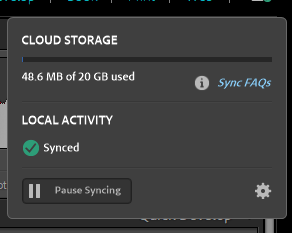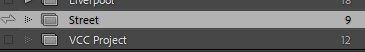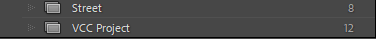Adobe Community
Adobe Community
- Home
- Lightroom Classic
- Discussions
- Re: The checkbox for Synching to the left of a col...
- Re: The checkbox for Synching to the left of a col...
The checkbox for Synching to the left of a collection has disappeared ?
Copy link to clipboard
Copied
I am running LR Classic version 10.2 and I am having trouble synching to mobile and Portfolio i selected to synch one of my collections using the synch icon checkbox at the side of the collection, which worked fine at first but now I have made additions to the collection the checkbox with the synch icon is no longer available and i am unable to update my collection to my mobile or Portfoliio?
Any ideas?
Copy link to clipboard
Copied
Check that syncing isn't paused.
Copy link to clipboard
Copied
Thanks Johan synching is not paused?
Copy link to clipboard
Copied
Hi Johan,
I closed and reopened Lightroom and the synch check box appeared and my changes synched?
I then closed and reopened lightroom again and the synch check box dissapeared and my changes have not synched?
do you have any ideas.
Thanks
Kevan
Copy link to clipboard
Copied
Sorry, I have no idea. Post it at the feedback forum. That is where Adobe tech hangs out.
Copy link to clipboard
Copied
Thanks Johan, i have done that
Copy link to clipboard
Copied
Same issue here...Lightroom classic says everything is fine, the sync status is green checked. No sync checkbox in front of collections. I created a new collection, but I can't enable sync to cloud option. No menu, no checkbox...Any solutions?
Thank You!
Copy link to clipboard
Copied
I'd try closing LrC then log out of the Adobe Creative Cloud app, then log back in again, then try LrC again.
Copy link to clipboard
Copied
Thank You for Your Answer. I restarted LrC several times, and the problem
has solved itself, but this was not the first time, so I think it is just
temporary. Next time between two restarts, I'll try to logout and log in to
my account.
Peter
Copy link to clipboard
Copied
I'm seeing this sometimes with a large catalog where Lightroom sync acts like it's taking a nap on restart. It takes a while for everything to be read and sync to appear. Sometimes a restart wakes it up. Next time, I'll try @Jim Wilde's suggestion.
Copy link to clipboard
Copied
Thank You for your Answer. It's funny that I think the same. LrC just too
lazy sometimes and to top it all, my catalog is a moderate sized one, only
containing 7500 photos. This time several restarts solved the problem, but
I think this wasn't the last time...
Peter
Copy link to clipboard
Copied
I don't have answers.
These problems have resolved themselves for me with a LrC restart, but for the first time ever in LrC I have seen these two glitches-
1) All the Sync icons disappeared from the synced Collections.
2) A complete Keyword heirarchy of KWs under a parent "WHO" caused all the 'WHO' person keywords to disappear from the KW panel.
Cold restarts and Preferences Resets seem to be the common answers to the many glitches we see reported in the forum.