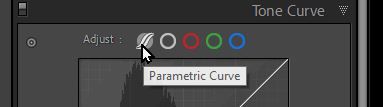Adobe Community
Adobe Community
- Home
- Lightroom Classic
- Discussions
- Re: The curves do not work correctly Lightroom Cla...
- Re: The curves do not work correctly Lightroom Cla...
Copy link to clipboard
Copied
Lightroom Classic Version 11.0.1
OS Windows 10
The curves do not work correctly. When you move a point it is not fixed, but arbitrarily jumps to another position.
 1 Correct answer
1 Correct answer
Next, try resetting the preferences:
https://helpx.adobe.com/lightroom-classic/help/setting-preferences-lightroom.html
Copy link to clipboard
Copied
And if you disable GPU in preferences, any difference?
Copy link to clipboard
Copied
Thank you, but it doesn't help.
Copy link to clipboard
Copied
Next, try resetting the preferences:
https://helpx.adobe.com/lightroom-classic/help/setting-preferences-lightroom.html
Copy link to clipboard
Copied
Resetting the preferences helped. Thank you very much.
Copy link to clipboard
Copied
Are you in the 'Parametric' curve?
Or the 'Point' curve?