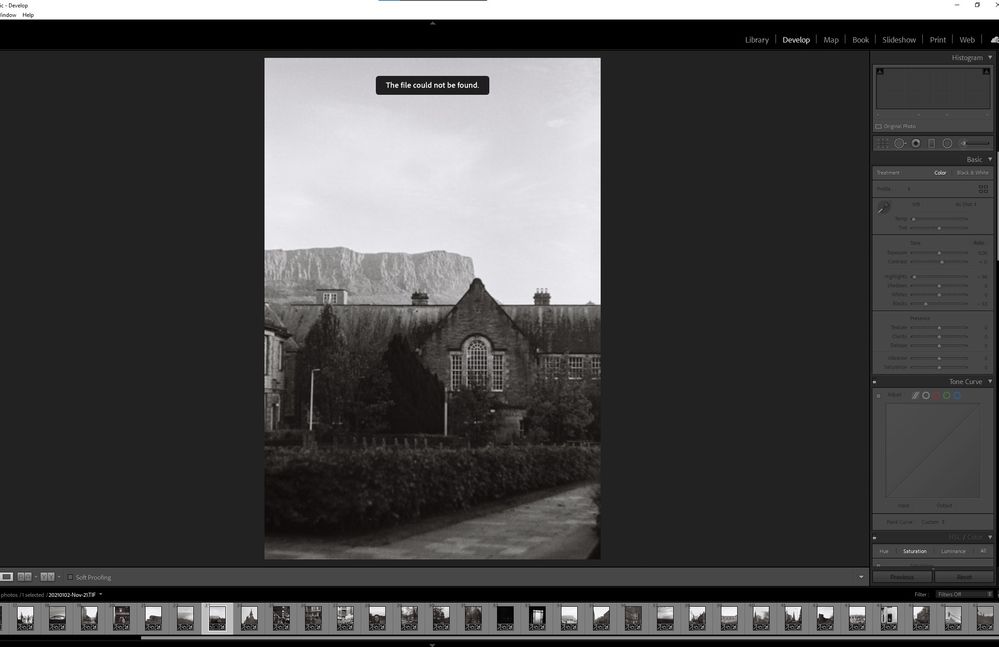Adobe Community
Adobe Community
The file could not be found
Copy link to clipboard
Copied
Hi people,
I have some issue with LrC. Recently I bought NAS and moved all my data to the storage but decided to keep the Drive letter (E:) on my Windows so I don't experience issues with missing files. Sadly I had to move the LR catalog to a local drive, since it cannot be on a network drive.
Long story short one group of photos (from particular folders) cannot load because it says "The file could not be found". I thought that I have to remap the missing folders (even though I didn't change their location) but when I Right Click on the photo and choose "Show in Explorer" I get to the raw image at the right place. So LrC tells me that nothing really changed and the photos are there, but for some reason it does not want to read them.
Is there a way for me to fix it?
Thanks
Using Windows 10
LrC 10.3
Copy link to clipboard
Copied
Mod note - moved to Lightroom Classic forum.
Can you show us the Folders panel? And have you tried updating to the latest Lightroom release?
The Lightroom Queen - Author of the Lightroom Missing FAQ & Edit Like a Pro books.
Copy link to clipboard
Copied
Hi all,
somehow after few days it just happened to be working again! I did nothing, somehow LR accepted those folders in the Catalog again. Very strange because, like I said, when you right click an image and choose "Find in Explorer" it points it out directly.
Thank you,
Copy link to clipboard
Copied
I am assuming you moved those photis outside of LrC. See (ref 1)
(ref 1): Computer Darkroom | Lightroom Classic Find missing ir moved folders by Ian Lyons