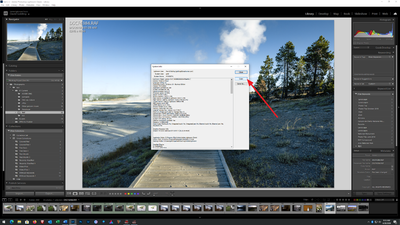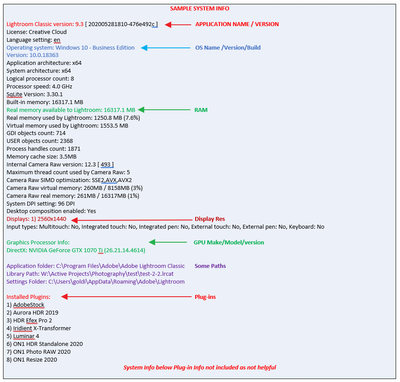Adobe Community
Adobe Community
- Home
- Lightroom Classic
- Discussions
- the latest LRC is crashing 4 consecutives times U...
- the latest LRC is crashing 4 consecutives times U...
the latest LRC is crashing 4 consecutives times UNUSABLE
Copy link to clipboard
Copied
LRC is crashing 4 consecutives times after the latest update ... CANNOT open anything ... UNUSABLE
it is beyond fustration. paying for the whole package and using only LRC regularly with a crash ration more than 50% of the time. DO THEY perform quality controls before releasing the latest version.
I want to wack off my computer but it is ADOBE's poor performance igniting my fustration.
UNACCEPTABLE work condition even as a hobby.
Copy link to clipboard
Copied
You are speaking right out of my head. This is exactly what I'm saying.
Adobe's software is EXPTREMELY poorly programed! No metter what HW you run it on. Every single update makes thing worse and worse. Adobe adds ony tiny new features, but the core frameworks are untouched for ages.
Read this thread, might help to sove your problem:
Copy link to clipboard
Copied
thanks, but i am on windows 10 pro. will it apply as well?
i read somewhere that you can sign off adobe cloud and then sign back in, a sort of reboot.
it worked for the previous update, but not for this one. CANNOT access anything it will just crash and freeze till you close the program.
Copy link to clipboard
Copied
This is purely my optinion and I cannot prove it by no matters.
But as I see it, Adobe's software programed on non-native Windows and non-native macOS frameworks and runs in some sord of emulation layer on both platforms. This is way it is soo slow, macOS version behaves to tally different to any other macOS native software and so on. There are even bugs in LrC present for +7 years nobody was ever able to fix them.
So I think that it might help, as the bug might be cross platform. Just try it :).
Copy link to clipboard
Copied
Please post your System Information as Lightroom Classic (LrC) reports it. In LrC click on Help, then System Info, then Copy. Paste that information into a reply. Please present all information from first line down to and including Plug-in Info. Info after Plug-in info can be cut as that is just so much dead space to us non-Techs.