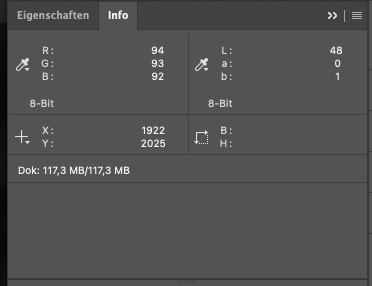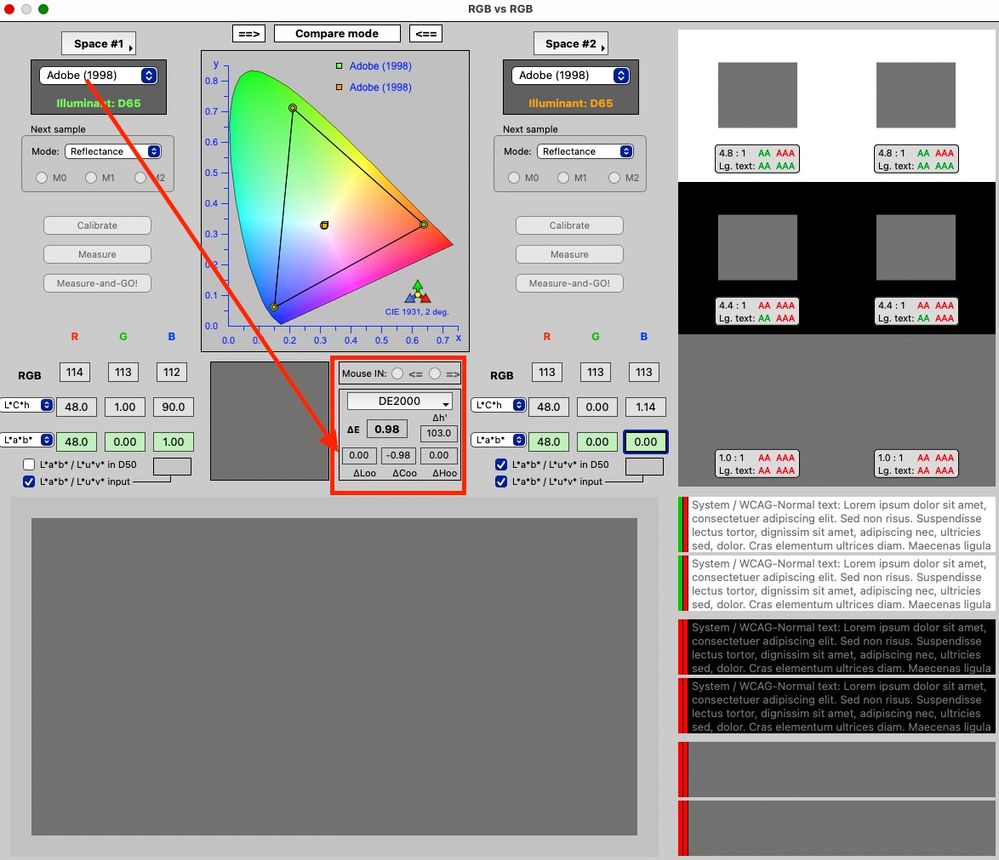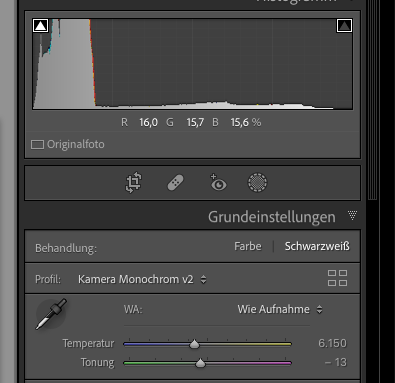Adobe Community
Adobe Community
- Home
- Lightroom Classic
- Discussions
- Re: The "Camera Monochrome v2" profile of the Z6 i...
- Re: The "Camera Monochrome v2" profile of the Z6 i...
The "Camera Monochrome v2" profile of the Z6 is not monochrome throughout.
Copy link to clipboard
Copied
The profile "Camera Monochrome v2" for the Nikon Z6 should be a monochrome profile. There is a narrow temperature range in which the profile is coloured. If you set the temperature to a value outside this range, it becomes a monochrome profile again. This can be seen in the histogram and also in the RGB values for a point. As long as I use the Z6, this error already exists in LR.
Version: LR Classic 11.3.1
OS: MacOS 12.3.1 (21E258)
Copy link to clipboard
Copied
I downloaded a sample Z 6 raw from dpreview.com and don't see that issue, so it must be photo-dependent. Upload a problem photo to Dropbox or similar and post the sharing link here to allow Adobe to reproduce the problem.
Copy link to clipboard
Copied
Thanks a lot for your support! Here you find one of the problem files:
https://www.dropbox.com/sh/dgjq055dvnw3a1a/AADK4r9KA8VrRSd__U0MOww0a?dl=0
Copy link to clipboard
Copied
We really need you to export as DNG with your profile and edits. Those appear to be NEFs. If you give us a DNG, the profile in question, and all your edits are embedded into it, we see what you see.
Copy link to clipboard
Copied
I uploaded both files in DNG format.
Copy link to clipboard
Copied
I downloaded 20220109_145900_DSC_9311 (boy), with your settings, it's neutral throughout from what I see using both Lab and RGB values. Zoomed in, Lab values for astar and bstar are zero.
Ditto with 20220322_185328_DSC_1386 (woman).
I do see your specific edits in the DNG, they are not set to zero.
Do you have Adobe Camera Raw where you can also examine these two to see if there is a difference?
Copy link to clipboard
Copied
When I open the raw in photoshop with camera raw, the image is monochrome. When I export the image to photoshop as smart object and open it in camera raw (click on the smart object layer), it has the same behavior as in Lightroom. The image is colored, not monochrome. Decreasing the temperature (image with the boy) to 5300k changes from color to monochrome.
Copy link to clipboard
Copied
Copy link to clipboard
Copied
With 8-bit per color, a 0/1 a/bStar is for all practical realities, neutral** (and the settings for sampling plays a role here. What number of pixels are you sampling for the Info readout?).
Nothing in ACR/LR is truly monochrome, it's always RGB.
What is the color space from the info palette above? **In Adobe RGB (1998) as one example, the difference between lab values 48/0/1 and 48/0/0 is nearly invisible (below a dE of 1):
Again, at least with the three files you uploaded, my Histogram doesn't look like yours, and the image is neutral numerically.
Copy link to clipboard
Copied
Your image is not neutral. The values for rgb in your screenshot are 114, 113, 112. For monochrome (or black and white) they should have the same value for rgb. By the way that's true for other profiles like adobe monochrome or the profiles S/W 01–12, etc.
Copy link to clipboard
Copied
I am finding image 9311 does not give differing RGB sampler values no matter what I do with the WB, in the Smart Object scenario mentioned. Also in LrC I see no hue. This is on Windows, PS 23.3.0, LrC 11.3.
I do notice a very slight Tone Curve applied, seems to be the Luminance curve only but may be worth checking if the image still shows the same behaviour, with Tone Curve zeroed out? I've noticed some apparent oddities with TC.
Just one side comment: using a Camera Monochrome profile like this does mean you miss out on some powerful controls, such as the Colour Mixer. AFAICT this choice denies LrC access to hue information in the imported colour image: it's similar to having imported a B&W mode camera JPG. This does not occur when using a Colour profile but desaturating, or else when using e.g. Adobe Monochrome - which still delivers a B&W conversion , but seems to move that conversion to a later stage in the processing sequence than happens with Camera Monochrome. And, disables less of the interface!
Copy link to clipboard
Copied
Thanks for your reply. The behavior with complete neutral settings is the same. Using another profile is a possible solution, but I really like the look and feel of this profile.
Copy link to clipboard
Copied
After setting 'outside this range" you dial down Saturation or Vibrance, what happens?
I agree as well, we need a DNG with your edits saved and uploaded. DNG so again, whatever settings you've applied are embedded with the raw, for testing.
Copy link to clipboard
Copied
You can't dial down saturation or vibrance. Both sliders are disabled because it's a monochrome profile.
Copy link to clipboard
Copied
The image is colored, not monochrome. Decreasing the temperature (image with the boy) to 5300k changes from color to monochrome.
Didn't you provide a WB in the DNG that did produce (for you) the color? I saw none. Do you need to upload a different DNG with another edit?
This also begs the question, with "monochrome" conversions with this profile, why are you altering the color temp?
Copy link to clipboard
Copied
I'm altering the temperature to get "real" black and white to get rid of colour stitches.
Copy link to clipboard
Copied
All I can report is what I see from your DNGs with your edits; neutral rendering visually, numerically and in my Histograms.
Copy link to clipboard
Copied
This is my histogram from an import of the DNG 8488 in Lightroom. After changing the temperature to 5300k the image becomes monochrome: Every pixel show the same values for rgb. Are you using Mac or Windows?
Copy link to clipboard
Copied
You found your own solution. CCT 5300.
I'm on a Mac.
Copy link to clipboard
Copied
This is my histogram from an import of the DNG 8488 in Lightroom.
DNG 8488 in Lightroom, with any color temp, I still get 0/0 for aStar and bStar when zooming at 1:1 and sampling all over your image. The Histogram isn't at all pertinent. And unlike Photoshop, there's no way not to see a non-cached representation, so another reason to ignore it and simply view the RGB/Lab values that report neutral.
All altering the Temp does with this profile is affect brightness anyway, and there are better ways to do this with whatever setting for Temp you feel (despite the numbers) is neutral.
You have a setting that gives you what you desire (although any such setting does that for me), you can affect the brightness elsewhere and retain the values you desire again, don't change for me anyway.
Copy link to clipboard
Copied
Apparently it's my environment then. I will try to reinstall LR and start again with my configuration in the hope of getting rid of the problem. Thank you very much for your support!