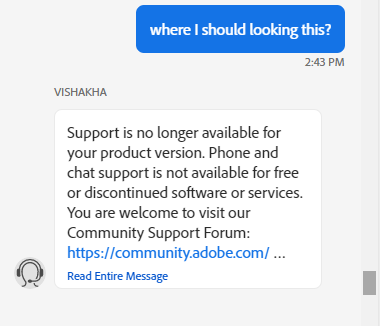Adobe Community
Adobe Community
- Home
- Lightroom Classic
- Discussions
- Re: The serial number is already in use by the max...
- Re: The serial number is already in use by the max...
The serial number is already in use by the maximum allowed computers
Copy link to clipboard
Copied
Hi, I`m sorry for my english, but I have big problem. I bought original Lightroom CS6 box version few years ago. Last 1-2 years I didn`t used this program, now wanted use it, but I can`t. Every my trying finished with communicate: "The serial number is already in use by the maximum allowed computers." - How I can deactivate another computers if I don`t have them?
I tried find help in live chat, on helpx.adobe.com but nothing. Live
- Chat finished with information Lightroom 6 is end of support.
- I tried option "Sign out of all computers" (https://helpx.adobe.com/uk/creative-cloud/kb/activation-limit-reached-creative-cloud.html#sa_src=web...), but I don`t understand where I should find "Sign me out of the other computers"?
- I tried with this webpage (https://helpx.adobe.com/uk/creative-cloud/kb/activation-limit-reached-creative-cloud.html#sa_src=web...), but I have diffrent box communicate because I have Creative Clouds for teams, what it`s mean I don`t have activated devices section.
If you can help me, please, write some reception for my situation. Thx...
Bartek
Copy link to clipboard
Copied
Lightroom version 6 was the last stand alone version that utilized a serial number. With Lightroom 6 you were required to register your license key while you were logged in to your Adobe account online. You were allowed to have two computers activated at any point in time. If you wished to activate another unit you would have to deactivate one other units.
Deactivate requires the unit to be connected and logged in to your Adobe a/c via an internet connection.
If for any reason you cannot do so you have to connect to Adobe and begin a chat with an Adobe employee to have a unit deactivated .
Copy link to clipboard
Copied
I tried. Here is the answer I got.
Copy link to clipboard
Copied
Have you logged in to your Adobe a/c?
Your user name would be the e-mail address that you used to register your License key. If you have forgotten your password there should be an option to reset your password.
Copy link to clipboard
Copied
Live chat has been effective for others in this forum. You have to tell them that you want to de-activate your LR 6 installations. You should not be asking for techincal support.
Copy link to clipboard
Copied
You said in your initial post " but I have diffrent box communicate because I have Creative Clouds for teams, what it`s mean I don`t have activated devices section."
What is the status of the rest of the team you are/were a part of?