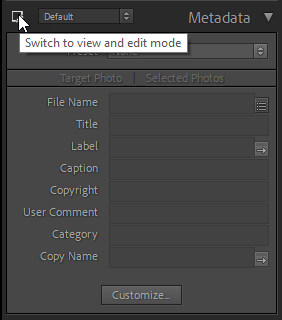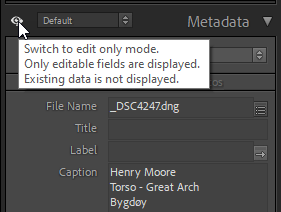Adobe Community
Adobe Community
- Home
- Lightroom Classic
- Discussions
- Re: Titles and Captions missing on move to new PC
- Re: Titles and Captions missing on move to new PC
Titles and Captions missing on move to new PC
Copy link to clipboard
Copied
Hi
My old desktop PC has died on me so I have bought a new one and moved the storage hard drives from it to an external hub.
I have copied the Catalogue file from its place on one of those hard drives to my new PC and then installed Lightroom. It easily found all the photos and everything seems fine, except none of the Titles and captions are showing, which is pretty disastrous! The strange thing is that as far as I can tell all the necessary words are listed in the Keywords list. If I click on one of the words in the list it finds photos of that item.
I am totally stuck, any ideas please?
Copy link to clipboard
Copied
Are these images in LrC Library module showing a metadata mismatch/conflict?
Copy link to clipboard
Copied
Not as far as I can tell, but what precisely am I looking for?
Copy link to clipboard
Copied
@peterw61941313 wrote:Not as far as I can tell, but what precisely am I looking for?
One way, library module, over on right, metadata status.
Another way, in thumbnail upper right, symbol for metadata mismatch.
Copy link to clipboard
Copied
Hi
My old desktop PC has died on me so I have bought a new one and moved the storage hard drives from it to an external hub.
I have copied the Catalogue file from its place on one of those hard drives to my new PC and then installed Lightroom. It easily found all the photos and everything seems fine, except none of the Titles and captions are showing, which is pretty disastrous! The strange thing is that as far as I can tell all the necessary words are listed in the Keywords list. If I click on one of the words in the list it finds photos of that item.
I am totally stuck, any ideas please?
By @peterw61941313
Just to make sure I am completely understanding what you did ... I ask the following question ... did you import the photos into the Lightroom Classic catalog on the new computer? (It doesn't sound like you did that, but I ask just to be 100% sure)
Copy link to clipboard
Copied
No, I copied the catalogue onto the new PC and then loaded lightroom. The photos remain on an old hard disk and I used find photos from the catalogue
Copy link to clipboard
Copied
Could it be that the Metadata panel is in Edit only mode?
If so, click the icon in the top left corner to get back to View and edit mode.
Copy link to clipboard
Copied
Copy link to clipboard
Copied
another idea to check:
do you have several images highlighted together? If so, depending on the (newish) display mode button clicked for the Metadata panel LrC will either present the metadata for just the active image, or else summarise the metadata across all highlighted images. In the latter case, when the highlighted images have got differing info for certain metadata fields, IIRC those fields may show blank. This setting should of course not apply when you have only one image highlighted.
Copy link to clipboard
Copied
No that's not the case either, I'm completely perplexed