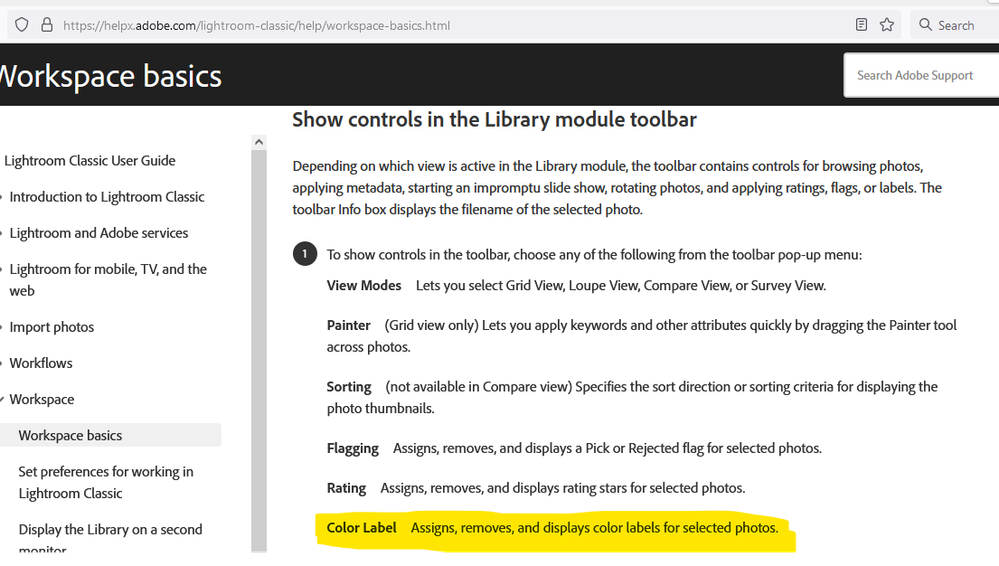Adobe Community
Adobe Community
- Home
- Lightroom Classic
- Discussions
- Re: Toolbar only sets label for most selected phot...
- Re: Toolbar only sets label for most selected phot...
Toolbar only sets label for most selected photo on second display
Copy link to clipboard
Copied
I use two displays with Lightroom- the primary window shows the current image, and the secondary window shows the grid with selected folder.
My Lightroom toolbar is at the bottom of the primary window.
When I have two or more photos selected, the toolbar Label buttons will only set the label for the most selected photo and will not change the label on other selected photos. However, both the keyboard shortcut and menu item will set the label for all selected photos.
This bug has persisted for numerous versions of LrC.
MacOS Monterey, reproduced on every version of Lightroom I've used in the past several months. I'm on the latest as of May 2022.
Copy link to clipboard
Copied
Maybe the problem is you didn't choose the correct option ... (and its not a bug)
Copy link to clipboard
Copied
No, this is not the problem. I know about that issue.
Copy link to clipboard
Copied
What are the "Toolbar label buttons"?
Copy link to clipboard
Copied
When you show the toolbar in Lightroom Classic, you can display various tools. One set of those is colored buttons to set the file label. According to the help file, it should set the label for all selected photos.
Copy link to clipboard
Copied
Are you in some loupe view on the main screen? If so, then this is not a bug but as designed. The main window determines what happens when you do something like assigning a label while you have multiple images selected. If in loupe view, only the active photo will be assigned that label. The secondary screen does not play any part in this. In fact, I think it's a bug if the menu and/or the keyboard shortcut does not do this, but perhaps that is as designed too.
Copy link to clipboard
Copied
All of the behaviors with respect to multiple-photo selections described above in this thread have been present for many, many years. They are confusing and lack any coherent, unifying design principle:
(This post is a copy of one from the old feedback forum I made many years ago.)
Given how long the behaviors have been preset and the number of complaints posted on the forums, if you submit a bug report now, the engineering team will almost certainly bless the behavior "as-designed". And I think it is very unlikely Adobe would ever change the behavior, given how many people have become accustomed to it and Adobe's publicly stated reduction in priority of non-Develop features in Lightroom Classic after the introduction of Lightroom Cloud.
Copy link to clipboard
Copied
I do not know the history, I was an Aperture user for all of the early Lightroom versions and got dragged crying and whining to Lightroom when Apple axed Aperture.
However, I do expect consistent behavior. If I have multiple files selected and want to set the label (and have sync turned on, and Selected Photos) then all photos should be labeled. It makes no sense to have a toolbar button do one thing and keyboard shortcut do another.
The help file (posted above) says selected photos.
Copy link to clipboard
Copied
"The help file (posted above) says selected photos."
Unfortunately, the Help is filled with simplifications, mistakes, and omissions.
Copy link to clipboard
Copied
That's not helpful!