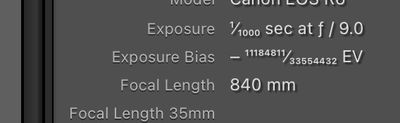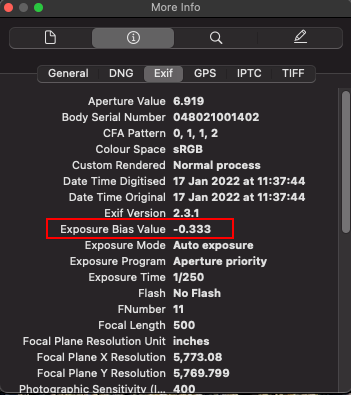Adobe Community
Adobe Community
- Home
- Lightroom Classic
- Discussions
- Re: Exposure Bias in Metadata panel not being roun...
- Re: Exposure Bias in Metadata panel not being roun...
Topaz: Exposure Bias in Metadata panel not being rounded properly
Copy link to clipboard
Copied
in Lightroom Classic 11.5, on MacOS 12.6 and 12.5.1, in Library mode, in the Metadata panel, the "Exposure Bias" sometimes shows values like "-11184811/33556432 EV" (in a very tiny hard-to-read font) where "-1/3 EV" is expected. For the same photo file, other software shows the "-1/3 EV" value.
To reproduce, I process a Canon EOS R6 CR3 file with Topaz Labs Sharpen AI, which outputs a DNG file, then import into Lightroom Classic. Lightroom shows the CR3 file's exposure bias as "-1/3 EV" and the Topaz DNG's as "-11184811/33556432 EV". For the same DNG photo, other software shows the expected "-1/3 EV" exposure compensation value.
Copy link to clipboard
Copied
I am not able to reproduce this using a Canon R5, LrC 11.5 and Monterey 12.6.
Are you able to supply the Topaz DNG for evaluation?
Copy link to clipboard
Copied
Rikk,
I just tested this out again, using CR3 files straight from the camera and Topaz Sharpen AI v4.1.0. The same problem occurs. The Topaz DNGs are 121 MB, which can't be uploaded here, and I got an error trying to upload CR3s. I'm not sure if this will work but here are some dropbox links:
-1/3 EV DNG: https://www.dropbox.com/s/yhxq470p3eeiqfr/R6PT2922-SharpenAI-Focus.dng?dl=1
-1/3 EV CR3: https://www.dropbox.com/s/b56nntcr82rv8lf/R6PT2922.CR3?dl=1
-2/3 EV DNG: https://www.dropbox.com/s/wcs5nwsu1wh2xmc/R6PT1871-SharpenAI-Focus.dng?dl=1
-2/3 EV CR3: https://www.dropbox.com/s/fzbnachjlj2gwmr/R6PT1871.CR3?dl=1
Copy link to clipboard
Copied
I can duplicate this with one of your files
Copy link to clipboard
Copied
Lightroom Classic is displaying the EXIF information embedded in the DNG file. Below is an EXIF extract from Photoshop 'File Info' for 'Raw Data'. If the DNG was produced by Topaz, then best you contact them for an explantion and hopefully a fix.
</exif:ISOSpeedRatings> <exif:ShutterSpeedValue>9965784/1000000</exif:ShutterSpeedValue> <exif:ApertureValue>6339850/1000000</exif:ApertureValue> <exif:ExposureBiasValue>-11184811/33554432</exif:ExposureBiasValue> <exif:MeteringMode>5</exif:MeteringMode>
Copy link to clipboard
Copied
I am going to have to agree with Ian here. You should probably report this as a bug to Topaz.
Copy link to clipboard
Copied
Thanks to all for looking into this. I should have said I've already reported the bug to Topaz. However my original post was that Lightroom is not rounding the value (to the nearest third of a stop) as I would expect it to and as other software (Apple Preview, exiftool, darktable) does.
Copy link to clipboard
Copied
Below screenshot is how LrC displays -1/3 EV in Exif section of Metadata panel. The is an EOS R5 CR3 file converted to DNG. Below that an EXIF extract from Photoshop 'File Info' for 'Raw Data' and then an Apple Preview Inspector for the same file. Note that the Exposure Bias value is displayed as -1/3 in LrC and -0.333 in Apple Preview.
Have you tried exporting your CR3 as DNG in LrC, then importing back into LrC? If not, then that would be useful check as to where the issue probably lies.
</exif:ISOSpeedRatings> <exif:ShutterSpeedValue>7965784/1000000</exif:ShutterSpeedValue> <exif:ApertureValue>6918863/1000000</exif:ApertureValue> <exif:ExposureBiasValue>-1/3</exif:ExposureBiasValue> <exif:MaxApertureValue>5625/1000</exif:MaxApertureValue> <exif:MeteringMode>5</exif:MeteringMode>
Copy link to clipboard
Copied
Below is the raw Exif data for one of your CR3 files. Again, note the format that the EV is stored in the original.
</exif:ISOSpeedRatings> <exif:ShutterSpeedValue>9965784/1000000</exif:ShutterSpeedValue> <exif:ApertureValue>6339850/1000000</exif:ApertureValue> <exif:ExposureBiasValue>-1/3</exif:ExposureBiasValue> <exif:MaxApertureValue>625/100</exif:MaxApertureValue> <exif:MeteringMode>5</exif:MeteringMode>
Copy link to clipboard
Copied
If you look at Apple Preview's displayed "Exposure Bias Value" for the DNG file (not the CR3), you'll see it still shows "-0.333" (rounded for human readability). I understand that Lightroom shows the value as-is from the image metadata. The purpose of this post is to say I'd like Lightroom to also round the exposure bias value to a human-readable value, like Preview does.