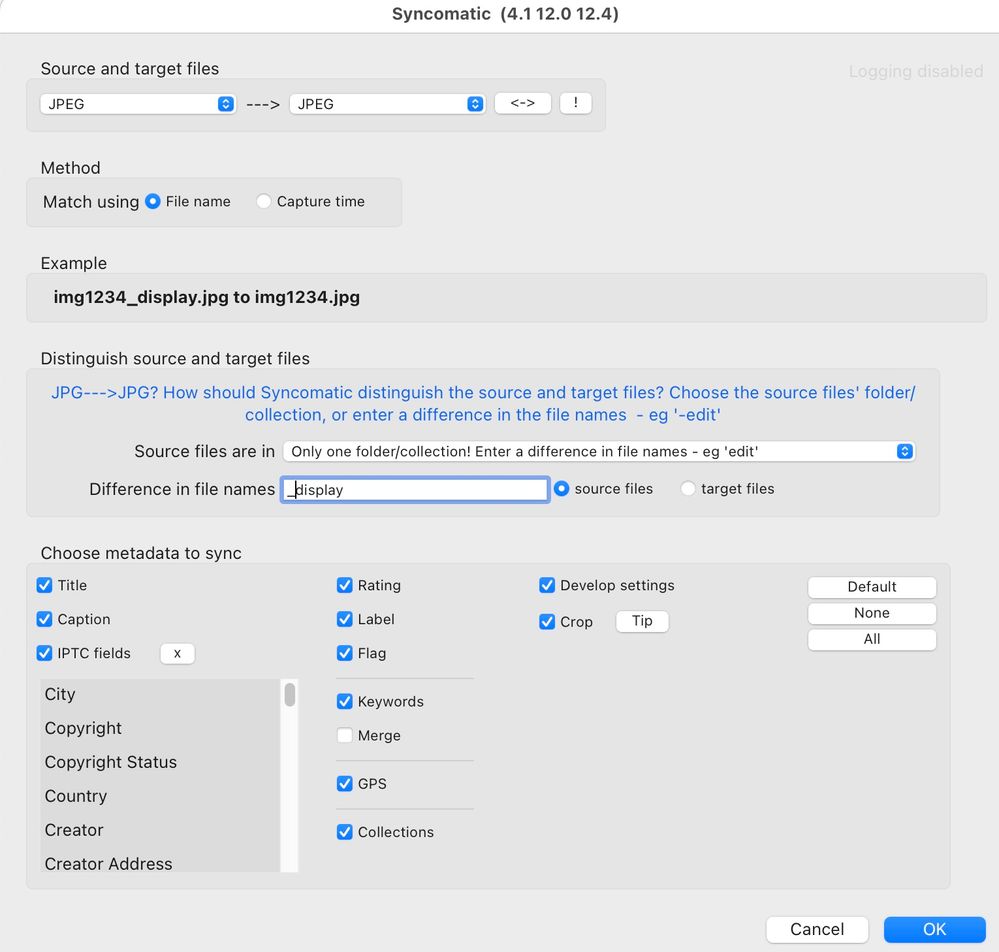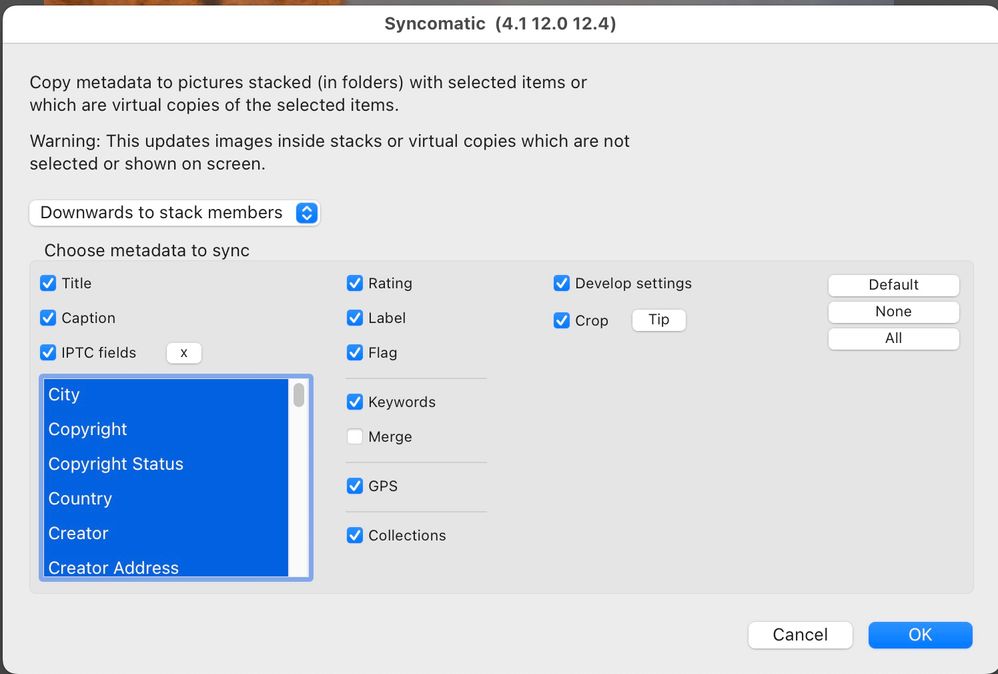Adobe Community
Adobe Community
- Home
- Lightroom Classic
- Discussions
- Re: Transfer metadata from master to version
- Re: Transfer metadata from master to version
Transfer metadata from master to version
Copy link to clipboard
Copied
I have files from my iphone where each photo comes in two versions:
2022-07-12-105552-IMG_0503-0014.JPG and 2022-07-12-105552-IMG_0503-0014_display.JPG
I think the reason for this is that photos were taken in 16:9 format but standard is 4:3.
I don`t like that they show as two files in the grid view, so I tried to auto stack them by capture time. That works, but I want added metadata to go from one version to the other. My issue is that when I have them stacked, the added metadata (like titles, captions and keywords) don`t show up in other applications. Is there a way to solve this?
Copy link to clipboard
Copied
Your description is the 'as designed' behaviour. You need to expand the stack.
Copy link to clipboard
Copied
Thanks, but I know a application called Imatch where you can set it automatically transfer metadata from master to version. Not possible in Lightroom?
Copy link to clipboard
Copied
You can purchase this plug in by John Beardsworth called Syncomatic and use the following setting. Change Source or Target files to whichever already has the data
Copy link to clipboard
Copied
You could also use the Syncomatic Stack Feature