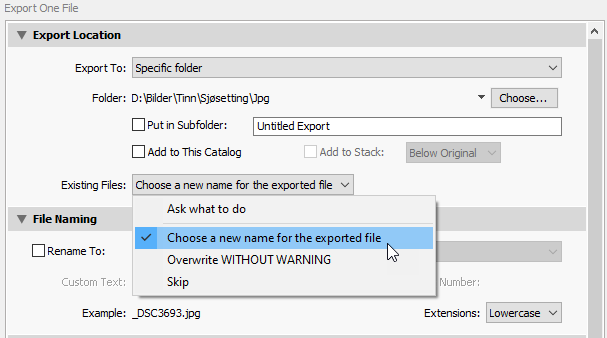Adobe Community
Adobe Community
- Home
- Lightroom Classic
- Discussions
- Re: Transferring photo files to a flash drive
- Re: Transferring photo files to a flash drive
Transferring photo files to a flash drive
Copy link to clipboard
Copied
I'm trying toupload my photos to a flash drive. I have successfully uploaded jpegd in Adobe RGB. Now I want to upload the same photos to that flash drive in sRGB. It won't let me.
I went out and bought another flash drive thinking if I separated the action,it would do it. It didn't. What it does do is alter my original upload to the new request. I need them both. Any help. Thank you.
Copy link to clipboard
Copied
Do you by "upload" mean that you are exporting from Lightroom Classic?
What exactly happens when you try to export sRGB files?
You probably need to set "Existing files" to "Choose a new name" in the Export dialog.
Copy link to clipboard
Copied
Sounds like you are trying to place the same files on one drive twice, files with same names. Selecting different co,or space does not change the name.
Copy link to clipboard
Copied
I agree with GoldingD’s post change the file name or place them in a separate sub-folder.