 Adobe Community
Adobe Community
- Home
- Lightroom Classic
- Discussions
- Transform - Guided Upright Tool, Invalid Guide Con...
- Transform - Guided Upright Tool, Invalid Guide Con...
Copy link to clipboard
Copied
I have an image of a church that was tilted back quite a bit so I used the Transform - Guided Upright Tool to straighten it up, which worked like a charm.
After doing that I noticed a flag pole that had previously been leaning in was now leaning out. I tried using the Guided Upright Tool again, but it would not do anything and instead said "! Invalid guide congiuration.".
I then tried adding another upright guide on a nearby fence post to the right of the flag-pole but that did not help, and then replaced the flag-pole guide with a guide on a fence-post to the left of it, but that did not help either.
Any ideas on how to fix this in Lightroom, or even Photoshop if that fails?
Thanks,
Scott
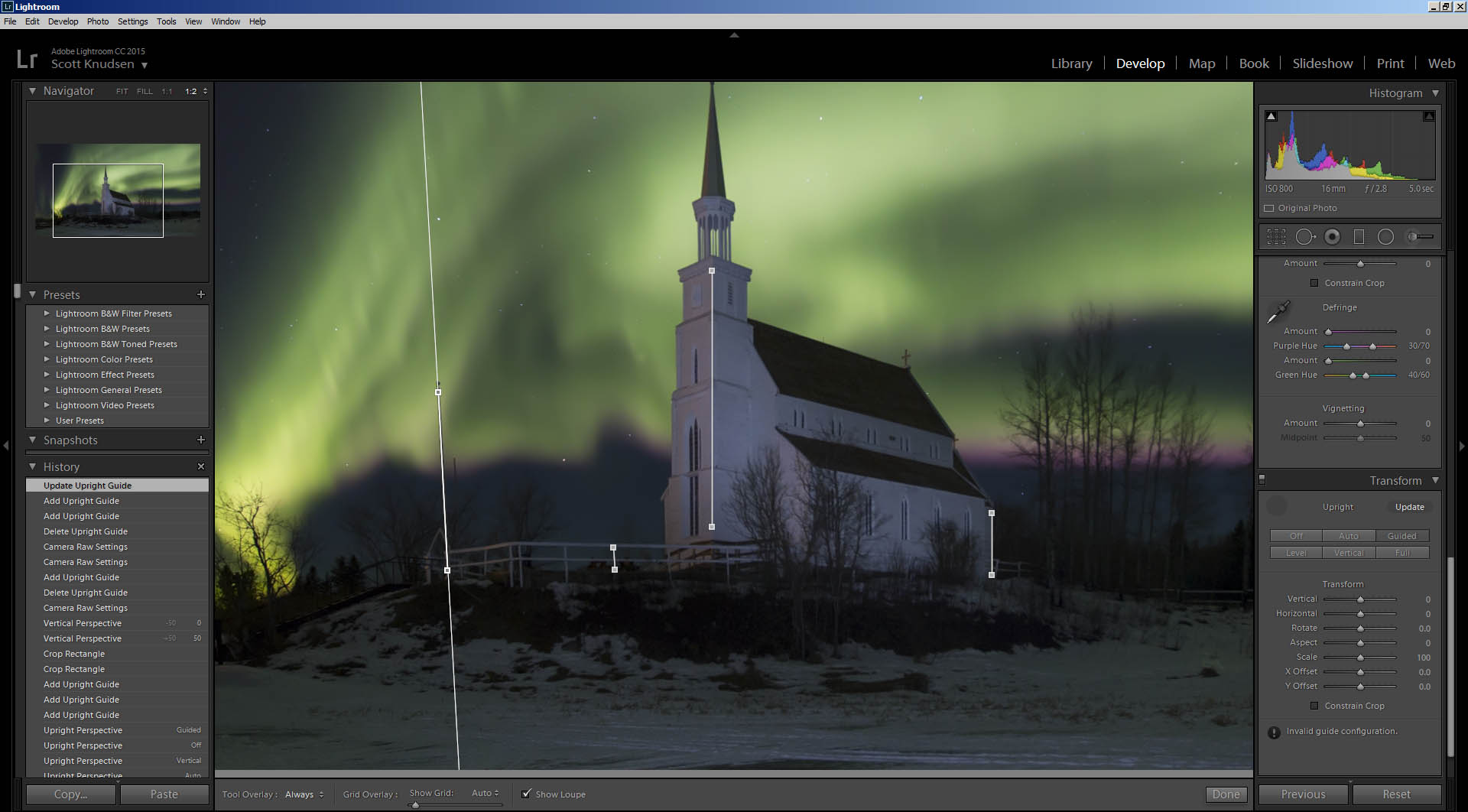
 1 Correct answer
1 Correct answer
You need to draw two vertical lines (not four) and it works best the farther apart. Personally I would not worry about the fence. But try auto or re-setting and perhaps use the back of the church and the fence.
Copy link to clipboard
Copied
You need to draw two vertical lines (not four) and it works best the farther apart. Personally I would not worry about the fence. But try auto or re-setting and perhaps use the back of the church and the fence.
Copy link to clipboard
Copied
Watching the people use multiple vertical lines on youtube videos is why I tried more than two. *sigh*
Copy link to clipboard
Copied
Actually you can draw 4 lines. Its just that two should be vertical and the other two should be horizontal (or at least be drawn with the intention of horizontal straightening) - when you do that you will not get the error.
