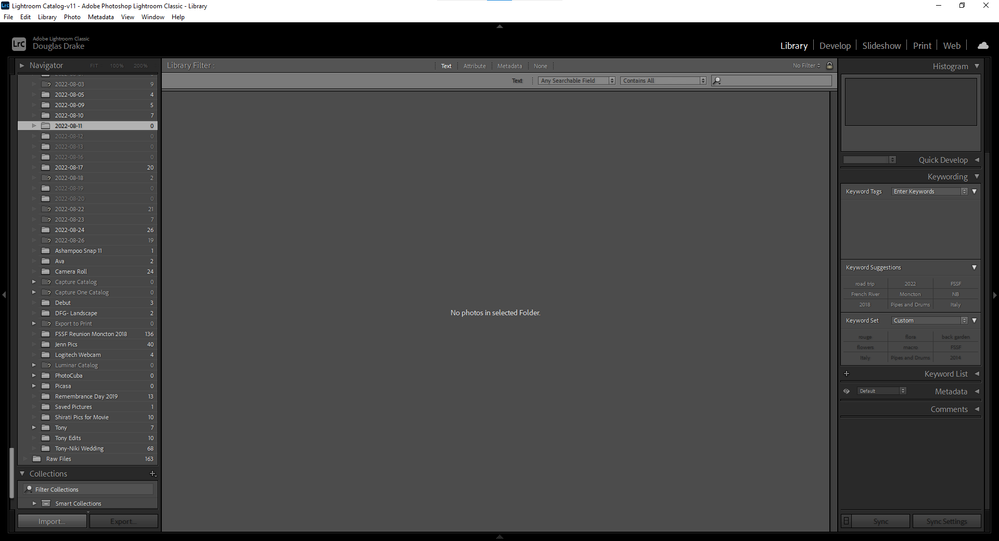Adobe Community
Adobe Community
Trouble importing files
Copy link to clipboard
Copied
Using LR Classic 11.5
When I attempt to import files, certain sub directories show up as blank in LR Import dialogue.
I know the subdirectories have files, can view them in other programs.
I have tried synchronizing folders, update location and no changes to failed import.
Any ideas?
Copy link to clipboard
Copied
Screen captures of what you see in Lightroom Classic, and what you see in Windows Explorer, would help. Use the "Insert Photos" icon; do not attach files.
Copy link to clipboard
Copied
Copy link to clipboard
Copied
I also deleted the files on my HD and copied files, again, from the original SD Card.
Same problem occurred
Copy link to clipboard
Copied
The Library Module of Lightroom Classic is not a file browser. It does not have to show you the same things that your operating system shows. In particular, there are no files showing in this folder in LrC because when you imported photos from this folder, you (accidentally?) used COPY instead of ADD, and so LrC thinks the photos are in some other folder, wherever they were copied to. So, to determine if that is what has happened, you need to find these photos in Lightroom. Follow all of these four steps in order:
1. In the Lightroom Classic Library Module, on the left, under Catalog, click on All Photographs
2. Turn off all filters (Ctrl-L once or twice)
3. Turn off all stacking (Photo->Stacking->Expand All Stacks)
4. Search for at least one of these photos by file name using the Lightroom Classic Filter Bar
If you find one of these photos using the above four step method, then that confirms you accidentally imported the photos using Copy, and they are in a different folder than you think they should be in.
Copy link to clipboard
Copied
Looking at the LrC Folders Panel screen capture.
I see several folders with a ? mark, indicating missing folder, what about the parent folder? Scroll up in the folders panel. Do higher level folders have a ? mark
You should fix that, Any ? mark indicates an issue to resolve.
https://www.computer-darkroom.com/lr2_find_folder/find-folder.htm
A messy folder structure is asking for trouble.
Looking at the Windows File Manager screen capture. That folder, Pictures, what sort order? I ask because if Pictures is the parent folder for what is shown in the LrC Folders Panel, then something is odd, lots of missing folders.