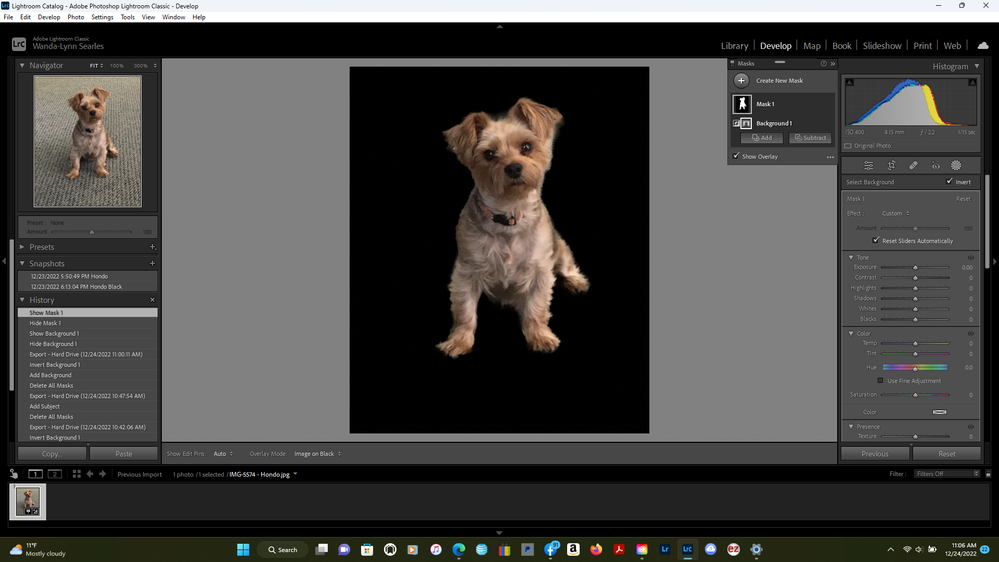Adobe Community
Adobe Community
- Home
- Lightroom Classic
- Discussions
- Re: Troubles exporting images in Lightroom Classic
- Re: Troubles exporting images in Lightroom Classic
Copy link to clipboard
Copied
I changed the background to an image I'm working on and it won’t save the image with the background it saves it as the original image without the background changed and I have been on YouTube and can’t find anything to help me. Can someone please help?
 1 Correct answer
1 Correct answer
This is most likely the following problem. You created a mask, but you did not really change the background. Instead you chose a mask overlay that changes the background, such as an overlay that makes it pure black. An overlay is not an edit however, that is a common misunderstanding. An overlay is just a way to show you the mask, so you know what will be affected and what will not be affected when you apply some changes using the sliders in the mask panel. And because you did not change any sli
...Copy link to clipboard
Copied
What Version of Lightroom-Classic do you have?
How did you change the background?
Did you use Masking?
Did you make adjustments with the sliders in the Masking Tool panel?
What File-type are you saving (Exporting?) the image as?
Post a screen-clip of the image with the changed background in the Develop module.
Copy link to clipboard
Copied
This is most likely the following problem. You created a mask, but you did not really change the background. Instead you chose a mask overlay that changes the background, such as an overlay that makes it pure black. An overlay is not an edit however, that is a common misunderstanding. An overlay is just a way to show you the mask, so you know what will be affected and what will not be affected when you apply some changes using the sliders in the mask panel. And because you did not change any sliders, you did not edit the background, and so the exported image is still the same as the original image.
Copy link to clipboard
Copied
Hi Johan,
I went back in after I replied with my screenshot and did what you said adjusting the sliders and got the background to black and was able to export my image and it saved the image with the black background. Thanks so much for all the help!!
Copy link to clipboard
Copied
I used the masking tool to change the background to black as it says to use it to change the background. I didn't adjust any of the sliders just clicked background under masking and it changed to black which is what I wanted. I was exporting it as a JPEG. I have attached a screenshot.