 Adobe Community
Adobe Community
Copy link to clipboard
Copied
Hi All,
I've done one book several times thru the Blurb Book export module. The B&W is always tinted magenta. I do the conversion in LR. Here's the issue I believe: it goes to Blurb as sRGB. I've recently done the same book locally and the printer needed to convert all the BW's to grayscale in PS To get an untoned BW. Anyway around this using the LR to Blurb export module. I hope I've made this clear! Thanks.
Matt
 1 Correct answer
1 Correct answer
I think you may have a hard time getting neutral B&W from Blurb. They apparently use the same CMYK icc profile for every type of paper, and the profile should be optimized for the ink/paper combination. One size doesn't fit all here.
How to get neutral results when printing B&W images in CMYK has puzzled me for years, but through a book I am about to print soon with an extremely knowledgeable printer, I have learned a little about it.
First of all, the printing equipment has to be well calibrate
...Copy link to clipboard
Copied
You're struggling with colour inks being used to produce B&W, so Blurb's printers and yours will mix and balance a number of colour inks and try to produce neutral output. While things are better than in the past, they're just not going to be perfectly-neutral. I've printed a lot of books through Blurb, including plenty of B&W content though none that were only-B&W, as far as I recall. If the colour cast is really bad, my suggestion would be to contact Blurb's support and see if they will reprint it with a human checking the B&W neutrality and maybe switching off some "auto" button.
Copy link to clipboard
Copied
Hi John,
Blurb suggested I do tests---send my images tinted one way or the other to counter the shift that occurs when they print. What would work best---I think---is if the B&W's could be sent converted to grayscale as my local print company did for me in PS. I have PS and could do that but it's so cool to have those templates that are built into LR already. The magenta shift that occurs isn't readily noticeable in all lighting situations and most of my customers wouldn't notice it---but I do! BTW, they agreed with me when I first brought it up and reprinted my whole order at no charge---but then I had twice as many with the magenta tint! (they did sell however...)
Copy link to clipboard
Copied
Yes, I know the feeling - you have to be happy yourself. I've never been as content with B&W neutrality as I was when I used pure BW inks in my inkjet printer. 10 years ago there used to be a few different vendors, but today's printers produce much more neutral results and the market seems to have gone. I think Piezography is the only vendor around (could be wrong) if you can afford a dedicated printer.
I do have a theory that my mixed colour-B&W content is easier for Blurb's software. But it may just be that colour pages make your eyes less sensitive to any magenta shifts that may be there....
Copy link to clipboard
Copied
I think you may have a hard time getting neutral B&W from Blurb. They apparently use the same CMYK icc profile for every type of paper, and the profile should be optimized for the ink/paper combination. One size doesn't fit all here.
How to get neutral results when printing B&W images in CMYK has puzzled me for years, but through a book I am about to print soon with an extremely knowledgeable printer, I have learned a little about it.
First of all, the printing equipment has to be well calibrated. That includes the press itself, and the CTP (Computer To Plate) imagesetter. My printer calibrates the CTP weekly.
With proper calibration, using the correct profile, and a press operator who knows his job, you should now get neutral results when viewed by daylight (or the 5000 K light next to the printing press). When viewed in artificial light, there will be a magenta cast, which is caused by the way the ink absorbs and reflects colors when a different light source is used.
This color shift can be reduced (but not completely eliminated) by using a custom CMYK setup in Photoshop.
(There is no way to do this with Lightroom, since it only works in RGB.)
Open the CMYK file in Photoshop, then go to Edit > Convert to profile, and choose Custom CMYK, which will open this dialog.
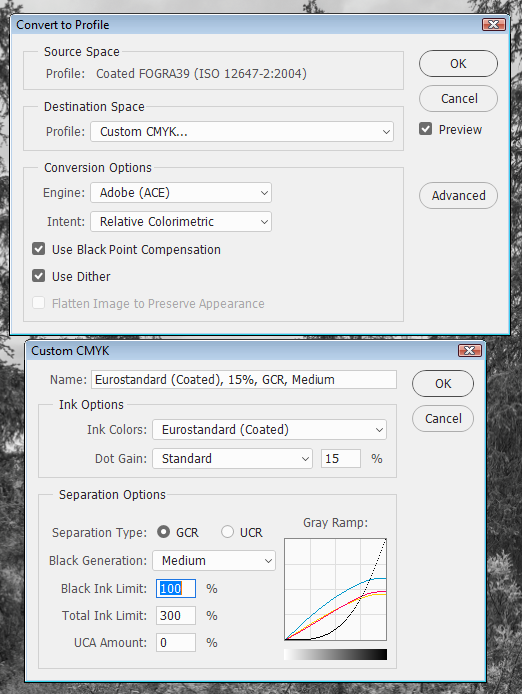
By default, the GCR (Gray component replacement) is set to Medium.
Changing the GCR to Heavy, uses less CMY and more black ink, as you can see from the curves.
With less colored ink, the magenta cast will be reduced when viewing in artificial light.
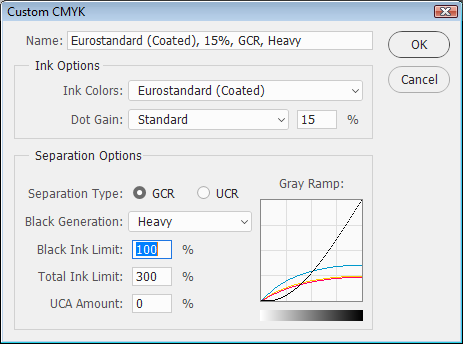
Please note that the other settings in this dialog are just default settings. Using this workflow would require that you work closely with the printer, who should be able to tell you what settings to use. I guess not all printers would be willing to, or have the required knowledge to do this. And you should of course do a test run first, and also be present when the real job is done.
Using grayscale images is also an option, but the tonal scale will be reduced a great deal compared to CMYK.
Another option is to print in duotone, tritone, or even quadtone, (black plus one, two or three gray inks), but this is specialist work, and may be quite expensive.
Copy link to clipboard
Copied
Yes, I figured that LR was going to have to be out of the loop. My local print shop has a designer I've worked with who I'd probably turn to to make the adjustments. I liked the Blurb idea because of the distribution options. Thanks so much for the details!
Matt

Copy link to clipboard
Copied
Sorry if I re-open this old discussion, but I have a pretty similar problem: I need to convert both color-and-BW images for Blurb, and I'd like to change the GCR value of their ICC profile. It seems impossible: I can change easily the GCR value of pre-installed ICC profiles (like SWOP for example), but not the one provided by Blurb.
Is there any possibility to edit Blurb's profile in order to change GCR?
Thanks a lot.
Copy link to clipboard
Copied
The Blurb ICC profile is definitely GRACoL2006 Coated1, right down to the paper white L*a*b*. What they're using is essentially a copy of the IDEAlliance GRACoL profile and has little to do with how they're actually printing.
I have measured all the papers Blurb provides, and just the papers alone are not even close to GRACol 2006. In fact, the deltaE differences in just the two most different papers are nearly dE4!
The bottom line is, whatever color management Blurb uses, it's not open about it, nor are they providing profiles for their process. And if you export out of Lightroom Classic, all you send Blurb is sRGB. Conversions take place on their side, again without any control on your side.
Copy link to clipboard
Copied
professional printing services.
You will never get the full control you desire. Not even close. You get what
you get. For me, it was a terrible green cast in my B&W books. I used Pearl
paper, the most expensive, which proved to be the worst as far as green
color cast. Luster prime paper was better, although with a little less
contrast. Still, there was some color cast. Mainly, because Blurb´s printers
are color oriented, and use colors to achieve the grey scale, instead of
using only black inks.
They should open some dedicated B&W printers. I´m sure they would be a
market for it.
Copy link to clipboard
Copied
@GSEphoto wrote:
They should open some dedicated B&W printers. I´m sure they would be a
market for it.
One major reason you'll NEVER get neutral grays out of Blurb or virtually any HP Indigo setup to print color is due to their screening algorithms. One can make a page in a book (better, the entire press sheet which is larger) of just a gray solid (Lstar 50) and you will see a pattern of repeating neutral (in ideal cases, meaning calibration, service and profile) and non neutral color and there isn't a thing you can do about this. So yes, I agree that at the very least, if you get output on this kind of digital press, you need one dedicated for just "B&W" work, even then, if the page output's neutral, you'll still see a repeating screen pattern but it will appear a lot better than an Indigo using color toner,.
Copy link to clipboard
Copied
I had the same green cast with same paper although only on left side pages (!!). My color Blurb books are always perfect but my only attempt at B&W was very disappointing. Does somebody has an alternative to Blurb for single book printing in B&W?
Copy link to clipboard
Copied
I tried the luster paper and it did improve some how. With Pearl paper it was a green disaster. B&W is not Bliurb´s forte, since they use their color printers that lack dedicated black inks, like some of the good quality printers that do have more than one black cardrige (Mate and Gloss)
Copy link to clipboard
Copied
Interesting discussion ![]()
I just went through some sort of a nightmare including long discussions with the technical boss of the print shop while trying to get acceptable B/W print on mid-sized canvas (0.6 by 0.6 m). At the end, they simply could not do it. All they have tried, the prints always had a color cast. They also were unable to give me a profile of their printer to be able to check/work with it. We agreed for a full refund.
I know this from various fine art paper I use and where it is impossible to print to without having the printer calibrated with every paper (separate color profile for every paper, generated with SpyderPrint).
Copy link to clipboard
Copied
F. McLion wrote:
They also were unable to give me a profile of their printer to be able to check/work with it.
That should raise a red flag, and the best thing to do would be to find a different printer who can tell you what profile to use.
I also had a nightmare experience many years ago, with images having all sorts of casts throughout the book - magenta, cyan and yellow. Some of them even had different casts in shadows and highlights.
Just remembered the name of the problem - when you see a color cast using a different light source - metamerism.
As pointed out by John Beardsworth, this is much less of a problem with modern inkjet prints - prints from my Epson 9880 change very little when viewed with different light sources. I use the Advanced black & white setting, which uses small amounts of colored ink in addition to the black and gray inks.
Copy link to clipboard
Copied
With my Epson I also use the Advanced B&W---works great. I also use a local lab for bigger things and they don't provide ICC's but they do provide awesome service. We know each other and I only see high quality work from them. If it's tricky I bring them a small print as a reference. The only thing they can't get neutral are metal prints. And Per, I had your exact issue when I first tried to reprint my Blurb book locally. The tech person there loved the problem by converting all the B&W files to grayscale in PS. I'd provided them as sRGB jpg.
Copy link to clipboard
Copied
That should raise a red flag, and the best thing to do would be to find a different printer who can tell you what profile to use.
In fact, it did. I'm currently trying another print service.
Just remembered the name of the problem - when you see a color cast using a different light source - metamerism.
Yup. Metamerism was on of the topics we discussed too.
Copy link to clipboard
Copied
First off, you'll NEVER get a totally neutral B&W from Blurb or for that matter, any digital press and not on the Indigo! Not until at the very least, HP fixes their screening issues. Build a page with just Lstar 50 across it, make a print from an Indigo with the best quality custom ICC output profile, you'll see the color shift across the page in a regular pattern. There's absolutely nothing anyone but HP can do about this. If you want dead nuts neutral output, from a digital process, you'll need something like the Epson using either it's Advanced B&W mode which uses less inks or a 3rd party print driver like ImagePrint that's been designed for this task.
Next, this isn't metamerism! It's possibly metameric failure and due to the screening issues discussed above, even if it were, you'd see a shift of color anyway. Metamerism is simple: two (2) samples with different spectra compared to each other with a given set of viewing conditions, produce a match. Metamerism only applies to two color patches when they are compared. It is not correct to refer to one color from a given ink or paper and say that it suffers from metamerism. A "meterameric pair of color patches" means that they appear to match under a given illuminant. However, they may not appear to match under another illuminant. Metamers ("metameric stimuli") by definition are two different spectrums that appear to be the same color. If they don't look the same color, they are not metamers. Metamerism is not a fault in a given color reproduction system. Metamerism is a good thing.
Copy link to clipboard
Copied
I share your nightmare. I did an all B&W book with Blurb and receive a book with a terrible green cast. They reprinted it two more times free of charge, and while the third one had less color cast, color cast was still there. I told Blurb they were missleading customers who wanted to print B&W books, since their SAMPLE PAPER KITS did not show any color cast at all. They told me they could not print without any color cast, since they use color printers. So, I told them BLURB SHOULD WARN ALL CUSTOMER, WHO WANT TO PRINT B&W BOOKS, THAT THERE WILL BE COLOR CAST. That would be the honest thing to do. Save us time and money.
