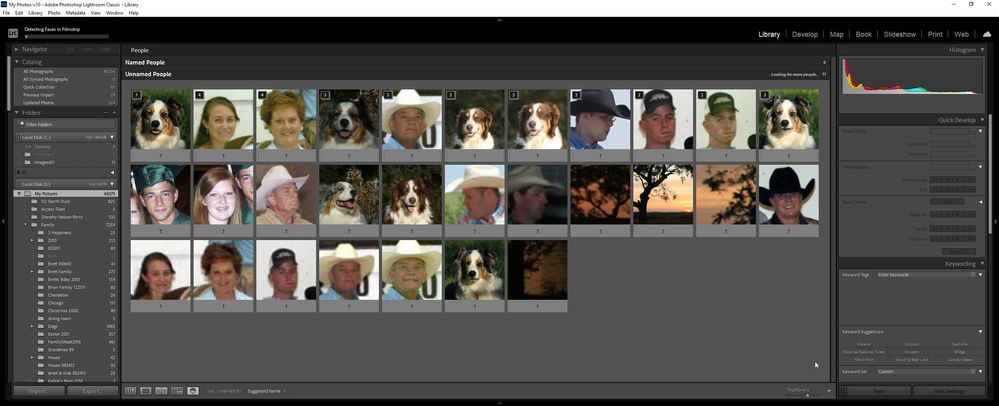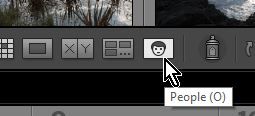Adobe Community
Adobe Community
- Home
- Lightroom Classic
- Discussions
- Re: Stupid Facial Recognition!!!!! Grrrrrrrrrrr...
- Re: Stupid Facial Recognition!!!!! Grrrrrrrrrrr...
Turn off Face Recognition
Copy link to clipboard
Copied
I was just importing and it was about finished and some pop up said something about "recognizing people" or something similar. Now in the Library Module I can't get rid of this $%^& Stupid Face Recognition!!!!
I went to the Catalog settings and turned it off, I thought. but it is still running. I need to find some photos for my granddaughter tonight of her at a Cross Country and I can't show them to her. Grrrrrr And she is here with her dad to see them and can't come back for a week.
And so far, among the actual photos of people, LRC has detected 4 tree photos and 5 photos of my dogs. It's been running for at least a half an hour and the scroll bar has hardly begun!
Help!!!!!!!!!!!!!!!
Copy link to clipboard
Copied
And "Ohhhh" -Did my answer at Lr-Queen answer the question?