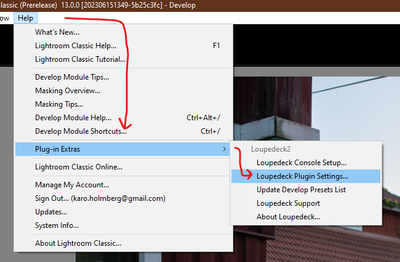Adobe Community
Adobe Community
turn off notifications bar
Copy link to clipboard
Copied
how can I turn off this notifications?
Copy link to clipboard
Copied
Please post your System Information as Lightroom Classic (LrC) reports it. In LrC click on Help, then System Info, then Copy. Paste that information into a reply. Please present all information from first line down to and including Plug-in Info. Info after Plug-in info can be cut as that is just so much dead space to us non-Techs.
Copy link to clipboard
Copied
how can I turn off this notifications?
By @Jonath22600228ad3k
Please state what software you are using.
Explain, in detail, step-by-step, what steps in your software cause this message to appear.
Copy link to clipboard
Copied
This notification is coming from a plugin, probably one used in conjunction with a MIDI controller (e.g. Loupedeck or the MIDI2LR plugin).
If you're using the MIDI2LR plugin, uncheck the option Show Status And Activity.
If you're using Loupedeck, you'll have to contact them.
Copy link to clipboard
Copied
Hi, notifications from Loupedeck plugin can be deactivated from Help->Plug-in Extras->Loupedeck Plugin Settings
Just unselect "Show plugin notifications"
// Karo Holmberg, Loupedeck (PO, Adobe Integrations)
Copy link to clipboard
Copied
Brilliant! Thanks for posting the correct answer. I was getting annoyed by Loupedeck+ telling me I looked great today every time I launched Lightroom Classic!