 Adobe Community
Adobe Community
- Home
- Lightroom Classic
- Discussions
- Unable to back up the catalog in lightroom cc 2015...
- Unable to back up the catalog in lightroom cc 2015...
Copy link to clipboard
Copied
When I update to the latest lightroom cc 2015.8 and I close my catalog. I got this message.
There is no problem when I use previous version with the same folder location.
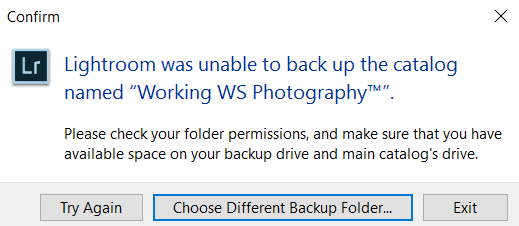
Is there anyone who can help?
Thanks,
William
 1 Correct answer
1 Correct answer
Our engineers are looking into this, looks like a double byte character issue in Lrcat file name.
For a workaround, could you please try the following
- Open Lightroom.
- Invoke Lightroom > Preferences... menu command
- When the Preferences dialog appears, select the Presets tab.
- Click on the button labeled “Show Lightroom Presets Folder...”
- Lightroom will reveal the root preset folder in the Finder/Explorer.
- Now goto Adobe Creative Cloud and download the config.lua file and copy it into the root preset fo
Copy link to clipboard
Copied
I had the same problem with both of my catalogs after updating catalogs from LR 5 to LR CC. This patch solved it (Lightroom CC 2015.8 and Win 8.1). Thanks!
Copy link to clipboard
Copied
HI
I still have problem with the back up Lightroom. I am a new user. On january 21st, Jan said the patch is solved, should i download a new version? I try the file config.lua and it still doesn't work.
Could you help.
Thank
André
Copy link to clipboard
Copied
Thank you, had the same problem and now it is ok! 🙂
Copy link to clipboard
Copied
I had the same problem.
Thanks for the answer, ChKumar, the problem is already solved.
Copy link to clipboard
Copied
I've put config.lua into C:\Users\Julian\AppData\Roaming\Adobe\Lightroom and I get the same error message.
It's four months after a fix was promised, is there any action on this and how do I do a badly needed backup now????
Copy link to clipboard
Copied
This bug seems to have been reinstated or is still present in Lightroom Classic CC V7.0, I have had the issue only since update. When I Click Try Again it works???
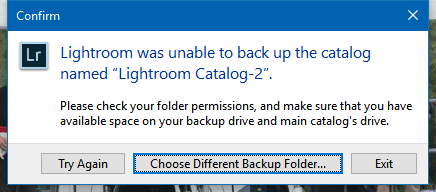
-
- 1
- 2