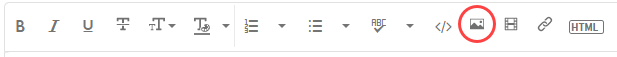Adobe Community
Adobe Community
- Home
- Lightroom Classic
- Discussions
- Unable to interact with picture after edit in PS
- Unable to interact with picture after edit in PS
Unable to interact with picture after edit in PS
Copy link to clipboard
Copied
Bug report template:
Issue:
- Lightroom Classic Version Number: 11.2
- OS Version Number: 12.3
Steps to reproduce:
- open any picture to edit in PS
- when it is back in LR I can't import, export, use develop menu or give color rating
Expected result: LR to work
Actual result: It is not working at all
Copy link to clipboard
Copied
Try resetting your preferences. https://www.lightroomqueen.com/how-do-i-reset-lightrooms-preferences/
I doubt this is a bug. If this was, then dozens of Lightroom users would have reported it by now.
Copy link to clipboard
Copied
Well parts of it has been reported.
Another part I noticed is that the previews are really grainy, like as if I had max on the pictures.
And they are really unsharp, not low res/no preview loaded just unsharp, it only loads the real picture when I adjust something in the develop meny.
Did the reset, didn't do anything.
Copy link to clipboard
Copied
when it is back in LR I can't import, export, use develop menu or give color rating
What happens when you try these things? If there's an error message, please quote it in full.
As for the grainy previews, please post a screenshot.
Do not not attach the image, use the Insert Photos button in the toolbar.
Copy link to clipboard
Copied
Which operating system do you use? Please post the exact version and not only phrases like "lastest", "recent" and so on.
Is your system up-to-date? Do you have install all patches and updates for the operating system and all driver?
Is your graphic driver up-to-date?
Please try is to switch off the GPU support from the Lightroom preferences and check if that helps to fix the issue.
Go to Lightroom > Preferences > Performance tab > Uncheck "Use Graphics Processor" > Restart Lightroom.
https://helpx.adobe.com/lightroom-classic/kb/lightroom-gpu-faq.html#troubleshooting
https://helpx.adobe.com/lightroom-classic/kb/troubleshoot-gpu.html
Copy link to clipboard
Copied
It says in my first post..?
12.3, that is the latest Montarey that came this monday.
The lightroom bugs appeard directly after the lightroom update to 11.2
Everything is up-to-date, and nothing has changed expect lightroom pushing out the update (I didn't even do it my self via CC).
Hoped that it would solve my problem when 12.3 Montarey came, it isnt the first time Adobe pushes out updates that are buggy because they should run on the latest unrealeased macOS. Had a long conversation with the support about it that they need to wait if its known to cause bugs until macOS is updated, he didn't agree.
Yes I have tried to switch it off!
When I tried for example to press 6 (mark the picture red) nothing happens, it is like it is not responding, no error message, nothing, when closing and reopening LR the picture is marked as red.
Or for example when selecting a image and opening develp mode, it wont load it. It just says loading in the bottom of the screen.
The files look like this, now its zoomed to make it more clear, after a while after I zoom it renders it correct.
But pre-update the files didnt look this grainy even with out rendering. This is a minor "problem" right now.