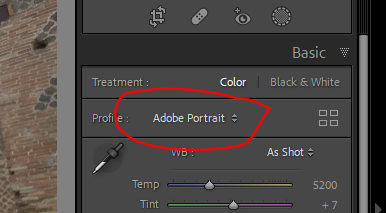Adobe Community
Adobe Community
- Home
- Lightroom Classic
- Discussions
- Re: Unable to locate Portrait Profiles
- Re: Unable to locate Portrait Profiles
Unable to locate Portrait Profiles
Copy link to clipboard
Copied
DEVELOP - BASIC - PROFILE -I don't see PORTRAITS, only Color and B&W. How can I add Portraits there?
Copy link to clipboard
Copied
[This post contains formatting and embedded images that don't appear in email. View the post in your Web browser.]
You're probably editing a JPEG, which has a limited number of profiles available:
When you edit a raw, you'll see a much larger number of profiles, including Adobe Portrait:
You can quickly see which type of file you're editing by typing "i" one or more times to bring up the info overlay in the upper-left corner.
Copy link to clipboard
Copied
Hi there,
If you're using a RAW file then you'll be able to see the Portraits option in Develop module under the Basic panel.
Please check the screenshot, how it looks like
Let us know if that helps.
Regards,
Tarun