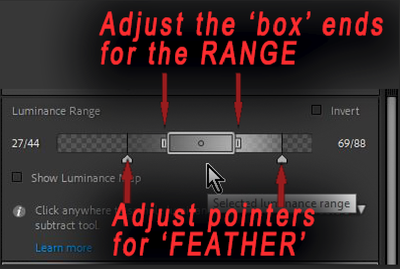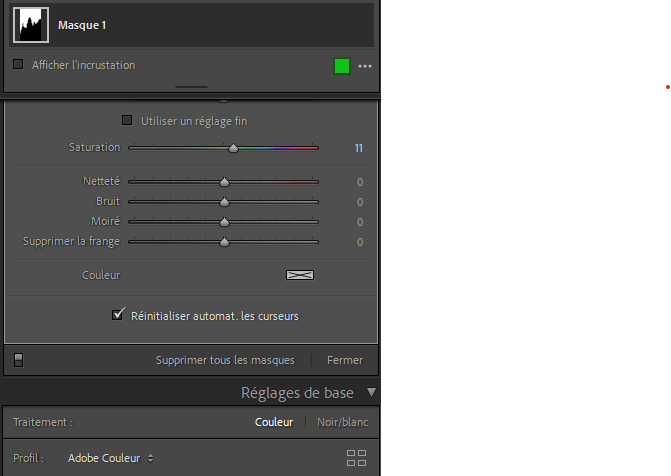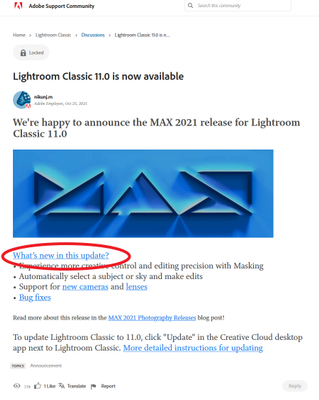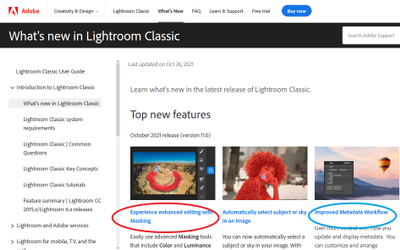Adobe Community
Adobe Community
Copy link to clipboard
Copied
Hello, For a few days now, I have no longer had access to end-of-the-range masks. How to reactivate them? Thanks for your help.
 1 Correct answer
1 Correct answer
When you made your Sky local adjustment you did not create one thing, you created two:
- a mask container (Masque1) with a set of picture adjustments associated;
- and inside that container, an auto Sky masking component.
To modify that masking further, you will need to add further masking components inside Masque1. These will combine together using either Add or Subtract logic, can be inverted as you wish, deleted etc.
If you click on Masque1 that expands to display its components - probably only a S
...Copy link to clipboard
Copied
Are you familiar with the new (October 2021) changes to the Range slider?
Copy link to clipboard
Copied
Hello,
I no longer have access to the range masks, this is how my screen is when I am on a sky mask, I wanted to have access to the luminance mask, but I no longer have the option. Thanks for being able to help me.
Copy link to clipboard
Copied
When you made your Sky local adjustment you did not create one thing, you created two:
- a mask container (Masque1) with a set of picture adjustments associated;
- and inside that container, an auto Sky masking component.
To modify that masking further, you will need to add further masking components inside Masque1. These will combine together using either Add or Subtract logic, can be inverted as you wish, deleted etc.
If you click on Masque1 that expands to display its components - probably only a Sky selection at the moment. It also reveals buttons to create new Add or Subtract components, and from there you see the choice of selection methods. Luminance range is one of those.
Copy link to clipboard
Copied
Hello, But yes, of course, your explanation is great! I actually found the range masks as indicated. Thank you very much for your help, I wish you a very good day and happy holidays.
Copy link to clipboard
Copied
At the Adobe Support Community, in Lightroom Classic, Under Discussion, right near the top, notice the document link that is ALWAYS provided when updates/upgrades are released. Here:
I have encircled the link in the screenshot above, go in the actual web page, and click on that link
Notice the link within that document that I encircled, on the actual web page, click on it
That brings up a document Adobe ALWAYS posts at updates and upgrades. Several articles may be included. Especially at upgrades. Notice that I circled two, you will want/need to bring up and read both. For now, for the subject at hand, on the actual web page, click on that one circled in red, the one about Masking.
Copy link to clipboard
Copied
Copy link to clipboard
Copied
OK, thanks