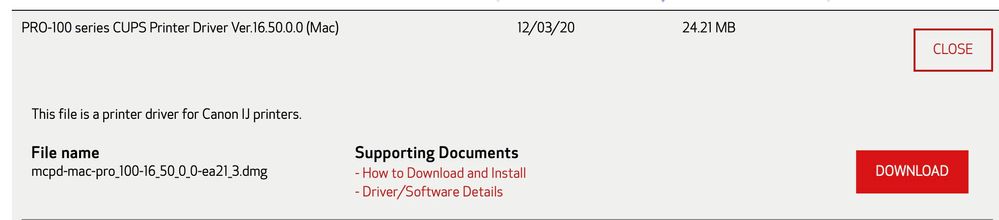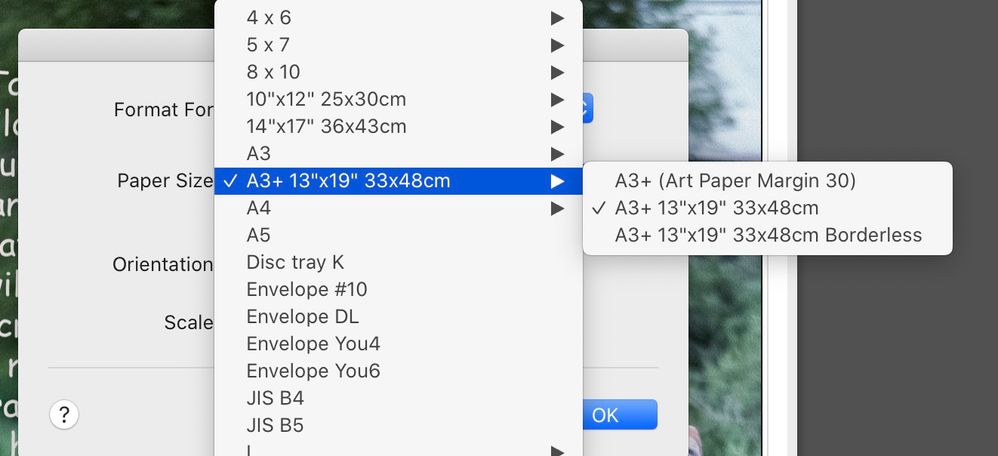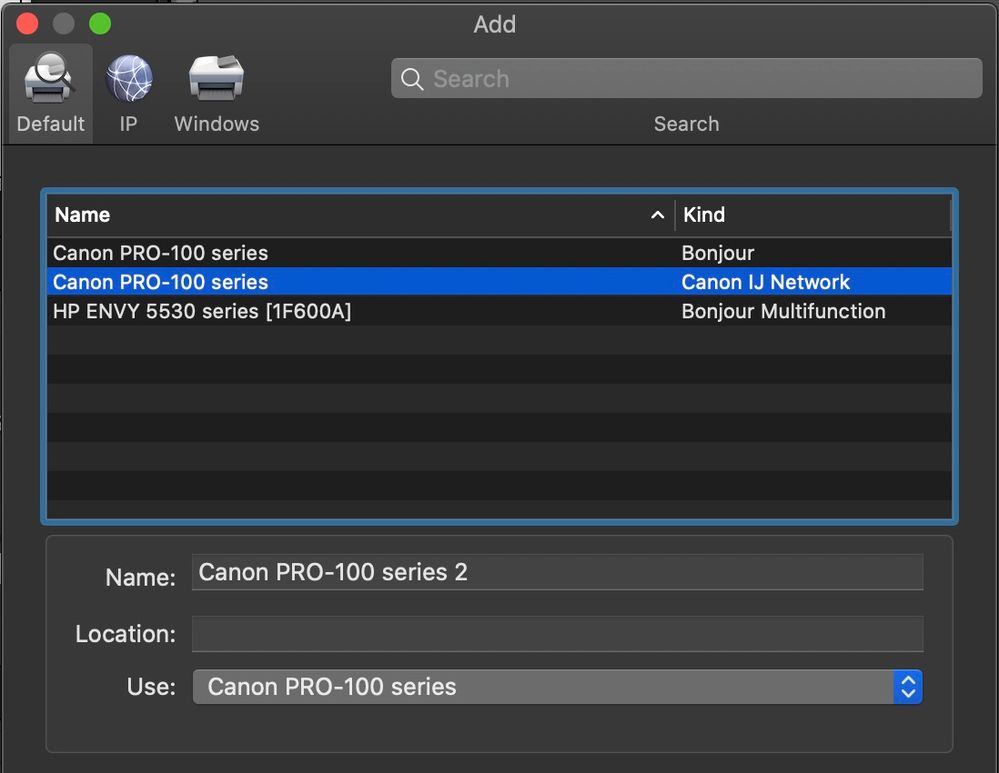Adobe Community
Adobe Community
- Home
- Lightroom Classic
- Discussions
- Re: Unable to print borderless 13"x19" imagres
- Re: Unable to print borderless 13"x19" imagres
Unable to print borderless 13"x19" imagres
Copy link to clipboard
Copied
I use Mac computers and a Canon Pro-100 printer. After recently updating my Mac desktop computer with Big Sur and Lightroom Classic to the 10.1.1 version, I can no longer make borderless 13"x19" (A3+) prints. In the past, I have printed dozens of 13"x19" borderless images.
The paper size options in the "Page Setup" feature of the Print Module no longer includes A3+ size. I have tried creating a 13"x19" print option under "Manage Custom Sizes," including reducing all Margins to 0.00 and turning on "Zoom to Fill." After making these adjustments, the screen shows an image without white borders, but the actual print is surrounded by ⅛" white borders.
I have tested the printer with my Macbook laptop, which is currently running under the older Catalina software and the older Lightroom Classic version 9.4. The "Page Setup" feature gives me the A3+ size and borderless options - and the prints are perfect and borderless.
The problem seems to be with the latest version of Lightroom.
Gary
Copy link to clipboard
Copied
Do you have the latest drivers from Canon. They probably changed for Big Sur.
Copy link to clipboard
Copied
Thanks Bob. Yes, the printer firmware and software are up to date. I should have mentioned that.
Gary
Copy link to clipboard
Copied
Must be a Big Sur issue as I have LrC 10.1.1 on my Imac with Catalina and the Canon Pro 100 and the sizes are in the Page Setup
Maybe on Big Sur you set your printer to use Airprint instead of the Canon IJ.
Copy link to clipboard
Copied
Bob, problem solved. I just now I deleted the printer and then reloaded it, and now the Page Setup shows the A3+ paper size and the borderless option. I tested it and it prints 13"x19" borderless.
Thanks for your help.
Gary