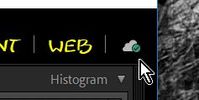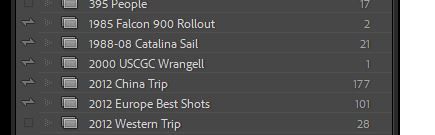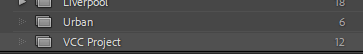Adobe Community
Adobe Community
Unable to sync to LR mobile
Copy link to clipboard
Copied
I can no longer see the tick box next to collections that I wish to sync. Photos already synced are still there in Mobile, but no new ones are syncing. I think this happened a few months back when I was unable to open my catalog after upgrading the version of LrC. The subsequent version let me upgrade the catalog to the new format, but the tick boxes disappeared. I am currently using LrC v10.1.1 on an iMac running MacOS 11.3
I have tried in vain to find a solution. I read somewhere that LrC can only sync one catalog, so maybe it is still trying to sync the old, defunct catalog - but how do I tell it to sync the current catalog (Lightroom Catalog-2-2-v10.lrcat)?
Copy link to clipboard
Copied
First- upgrade to v10.2
What do you see when you click on the Cloud icon in the top-right corner?
Copy link to clipboard
Copied
Thanks for the advice.
I did upgrade to v10.2 when it was released, but I ran into the "unable to open catalog" problem, so I reverted to v10.1.1
FWIW, clicking on the Cloud icon shows 53.9MB of 20GB used, Local Activity - synced, and syncing not paused.
Regards
Copy link to clipboard
Copied
Your several changes of Catalog may be the cause of the problem. And "unable to open catalog" suggests something more problematic.
That you see the Sync active from the Cloud icon is at least a good sign.
The minimal "53.9MB used" is to be expected if you have only synced photos from LrC Collections, as these sync to the Cloud as Proxy (Smart Preview) files that do not use any of your allocated Cloud space, even though you see the photos in Lightroom-Web.
Have you tried [Pausing] Sync and [Restarting] Sync?
What do you see in the [Lightroom Sync] tab in Preferences, under Sync Activity?
Check you Account details while looking at the Preferences. (Signed in to the correct ID?)
One suggestion might be to press the keyboard [Alt]/[Opt] and you will see a button to [Rebuild Sync Data].
Another would be to totally Reset the Preferences file (the universal 'Panacea'!) PREFERENCES RESET
Copy link to clipboard
Copied
The "sync collection" in LrC does not use a "tick box". To sync a collection, you must click on the little icon on the very left side of the collection name that looks like a double headed arrow, but each end has just half of an arrow head.
Copy link to clipboard
Copied
Thanks WobertC for all the suggestions. I checked the Sync tab in Preferences and I am signed in correctly.
Unfortunately, nothing else has worked. I even reset my preferences, but that didn't work either.
Kenneth: I only called the sync icons "tick boxes" because I couldn't see them, and couldn't remember exactly what they looked like. Need less to say, I still can't see them! Thanks anyway.
Puzzling!
Copy link to clipboard
Copied
I am having exactly the same problem there is no icon next to the collection that I synced previously. It used to be there now its dissappeared? When its not there i am unable to drag and drop photos into the All Synced Photo folder
Copy link to clipboard
Copied
Now I have seen two people with this problem, so beginning to see it as a 'Bug' in LrC 10.2.
And @kevanhuntphotography I notice you also do not have an answer at Lightroom Queen Forums
I suggest you post with full details at the feedback forum where Adobe technicians will see your post.
Adobe Photoshop Family -Lr Classic