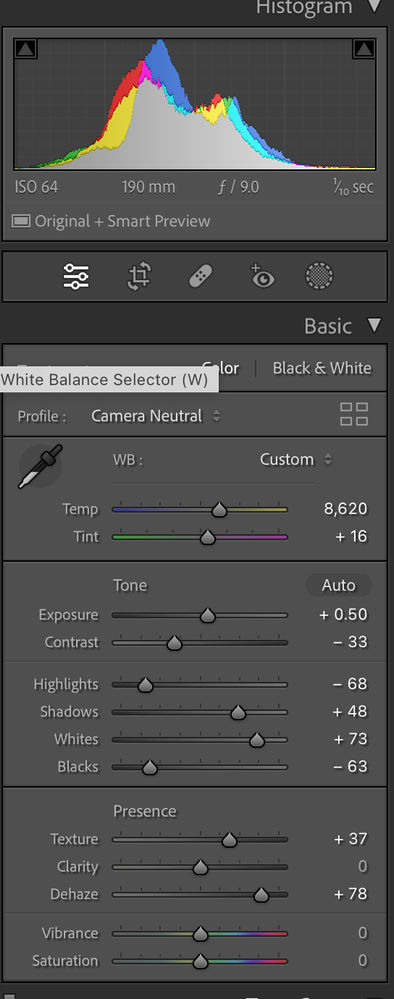Adobe Community
Adobe Community
- Home
- Lightroom Classic
- Discussions
- Unable to synchronize white balance in series of p...
- Unable to synchronize white balance in series of p...
Unable to synchronize white balance in series of photos
Copy link to clipboard
Copied
I just upgraded to Classic 12.1
I took a series of photos seconds apart. My ususal work flow is process in Lightroom then open them in Photoshop.
In Lightroom, two of the four RAW files render the correct WB, and two of the four RAW files have incorrect WB.
They both show EXACTLY the same Temp and Tint numbers in the dialog window.
The weird thing is sometimes the photos show the correct WB, but they suddenly switch to the incorrect WB even as I am looking at them.
When importing the four RAW files into Photoshop as layers, two layers show the correct WB and two do not.
So I cannot do the focus stack.
I have experienced this bug before, in the past few years. I am stymied.
Copy link to clipboard
Copied
And all four are RAW?
Copy link to clipboard
Copied
Yes, the files are all RAW, shot seconds apart as a focus stack. I shot about 10 total with the D1850 incremental focus stack. I've been experimenting by taking the 4 files I want to use back to the RAW file import. Then, using another of the files that was taken in the same time (processed in Lightroom with adjusted White Balance, etc.), I synchronized the four RAW files I want to import into Photoshop. Same problem. They look correct at first, but when choose all four and select one, they revert to the wrong white balance. When I move off the file, it looks correct again. Definitely a bug.
I am thinking of backwards reinstalling from 12.1 to 12.01 because that was working okay.