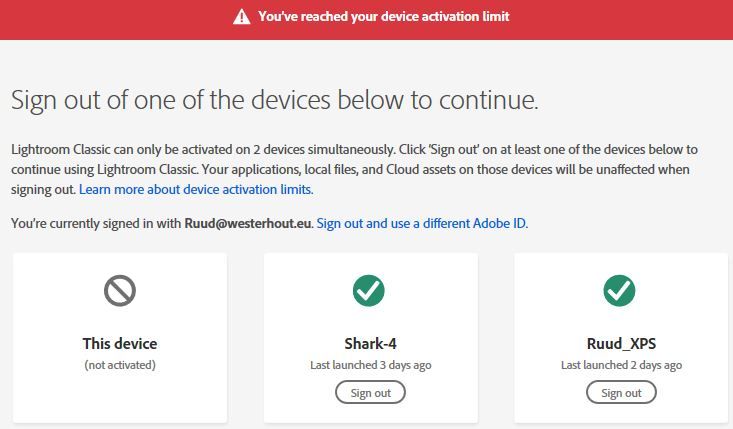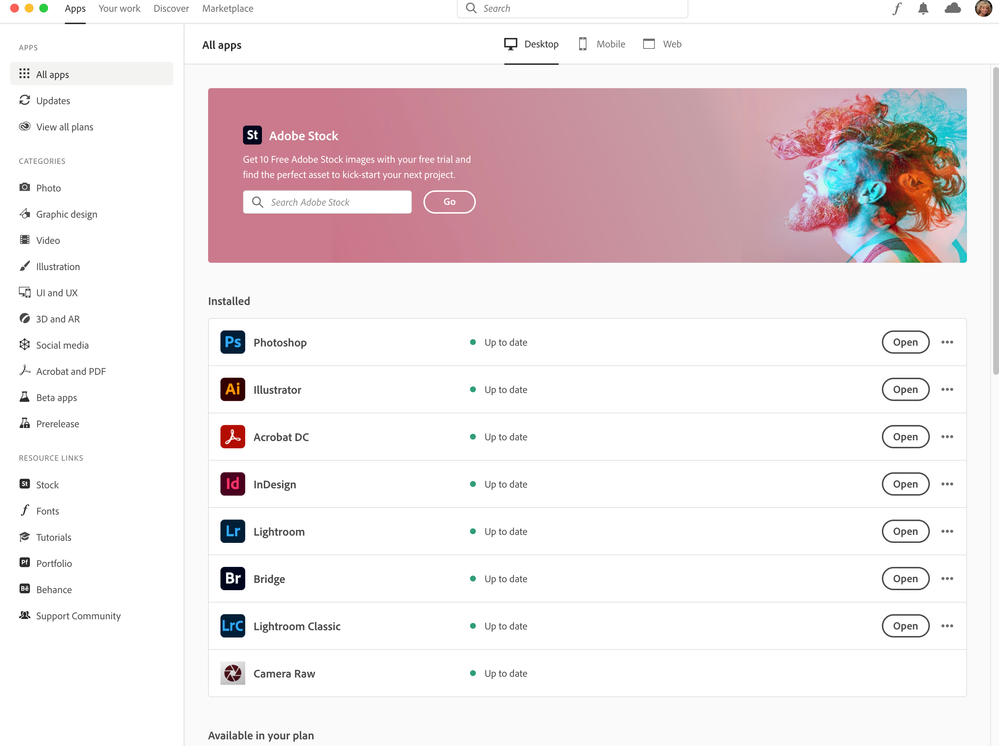Adobe Community
Adobe Community
- Home
- Lightroom Classic
- Discussions
- Re: Unexpected behaviour, any known reason ?
- Re: Unexpected behaviour, any known reason ?
Unexpected behaviour, any known reason ?
Copy link to clipboard
Copied
Hello,
I have a subscription to LR and PS. This allows installation on two devices. I installed both on my PC and (although not really used) on my laptop.
I am not a frequent user, but am somewhat annoyed with the fact that almost evry time I start LrC I am asked to log in. When I am logged in I am told to choose which device to 'uninstall' my license on. It shows the PC I am currently working on as 'this device' and the same PC is also in teh list of two devices where the license is already connected to.
So for some reason, LrC thinks that this is a new device. Is there any way to change this behaviour?
Also I am proposed to install app. Account Access on my phone. I did so and connected that appto my account. Now when I am asked to og in again I am still asked for my email (so much for one klick entry) and after I provide it, my phone asked for log in permission. When I confirm this, I receive an 'unknown error' on my PC and asked to log in in a different way. When I do so by providing the access code on the app, I am still asked for my password. I really do not see the benefit of this.
If such behaviour is in some way known and connected to a certain situation, I hope somebody can hint me on steps to change this behaviour.
Thanks for your support in advance,
Ruud
Copy link to clipboard
Copied
Hmmm - well this should not really happen - that is being asked each time.
Have you tried uninstalling PS and LRC on both machines, then reinstalling on both?
Copy link to clipboard
Copied
Hello,
Just tried once again if I can use the software without the same hassle: Nope, I am again asked for login details and again the Access Account App does not seem connected nicely. I am told to enter a number, the App on my phone shows three numbers and I can choose the number shown on my PC within the app. Result is the same 'unknown' error. Annoying.
And when I finally enter after providing my password, I get the same screen again:
Another interesting fact is, that theLaptop Ruud_XPS has probably been switched on, but for certain none of the CC software have been used, yet it says 'launched 2 days ago', that sounds silly.
But to answer your question, no, I have not uninstalled and installed the software on both machines. Of course this is a possibility, but I am the opinion, that such strong measures should not be necessary for a software like this one.
I would need some time for this, I will invest that time when necessary, but 'not tonight', currently lacking the time.
Copy link to clipboard
Copied
PS for correct understanding the screenshot I send before:
-I am on the PC which is named Shark-4
-the obvious way to enter LrC is to choose to delete Shark-4, and it works
Copy link to clipboard
Copied
I personally do not know what the " app.Account Access" is!
I am not an Adobe employee and I have my own Creative Cloud account. That account allows me to install the various Adobe applications on multiple computers.
I have 2 computers - both Macs - so that is where the Adobe apps are installed. If I launch Photoshop, for example one one computer it just launches. If I launch it on the second computer at the same time or without the first computer running it just launches.
Now, if I were to install the Creative Cloud on a third computer, and tried to install the application on that 3rd computer, I would get a message to uninstall the application on one of my other 2 computers.
From your screen shot, it appears you may have installed CC on 3 devices.
Copy link to clipboard
Copied
I believe that when you have CC installed on a computer, and the computer turns on, it probably "activates" the CC and says "lainched" even though you have not started up another Adobe application.
Copy link to clipboard
Copied
Is it possible that PC1 "this device" and Shark 4 are two boot drives in one computer?
Copy link to clipboard
Copied
Not helpful but we've seen quite a few people with this exact problem on the forum. It is not clear why this happens but appears to be a bug in Adobe's cloud system. It should not do this.
Copy link to clipboard
Copied
Bring up Adobe.com
If not signed in, do so
Select Manage your account
Select View plan details
Scroll to bottom. Activated devices will be listed. Deactivate any odd one(s)
See if that helped.
Copy link to clipboard
Copied
I assume that you have your copy of Adobe Creative Cloud Desktop App (ACCDA) running, and that you are signed in, before launching LrC. Do not sign out of ACCDA, doing so deactivates local copy of LrC, Lr, PS, etc.
Copy link to clipboard
Copied
Hello,
Well actually I have the ACCDA on my desktop but do not 'touch' it at all, I did not see the need for it.
I started it and first needed to log onto my account 'as uaual', the only difference that this time the Account Access application on my phone did work without any question.
After that I started LrC and got the same screen again. For correct understanding I repeat: I have only two computers
-the PC I work on is named Shark-4
-the laptop is called Ruud_XPS
For me this is a bug in the software, not critical, just annoying.
Actually if Phoshop and Lightroom would be at least the same speed as the 'old' version on my computer, I would be very pleased. I think it is rather unacceptable that this 'CC'-addon which I do not need and do not use, is slowing my down extremly.
Copy link to clipboard
Copied
If you are referring to the Creative Cloud Application Manager, you DO need to have that installed, and you DO need to be logged in on the computer that you are using. That is the application that verifies that your subscription is up to date, and it is the application that keeps your programs up-to-date.
Copy link to clipboard
Copied
Jim Hess is absolutely correct!!! The creative cloud manager must be installed for any and all Adobe applications on the subscription to work. On a Mac, it is similar to an infinity symbol, stays in the top info bar, and when any application has an update, there is a little red dot on it to indicate there is an update. If you click on the "infinity "symbol you get a window that shows you which applications are installed, which are available to install, and more including resource links to tutorials, which I personally use all the time for myself and to help others! That is where you sign in, sign out, and can uninstall and reinstall applications. It acts like a gate keeper, and works very well.
Copy link to clipboard
Copied
But to answer your question, no, I have not uninstalled and installed the software on both machines
By "the software" I would of course assume LrC, PS, Lr. BUT, what about ACCDA?
Is that installed on both?
Copy link to clipboard
Copied
This device vs. Shark-4.
Could be same computer. Adobe can see a computer previously activated as a new computer if certain situations have occurred.
A renamed PC
A different MAC Address (NIC changed?)
etc.
You could go into Adobe.com, and deactivate all the instances, then bring up ACCDA, sign out, sign in
Copy link to clipboard
Copied
Hello 'This device' and 'Shark-4' are definitely the same computer.
But, I have not renamed it, it is always using the same MAC address (only one LAN connection).
Before Yesterday, after each time I deleted 'Shark-4' from the list, the software was working and the next time I tried to use it, Shark-4 was shown again. So the application does recognize the name of the PC as Shark-4.
For some reason I was unable to post messages on this forum yesterday, some error about 'website recived the same message within 3600 seconds). I hope it works today.
Yesterday I opened the Adobe Creative Cloud on Shark-4 and was asked to log in. This time, when I confirmed the access through the Account Access application on my phone, it was working correctly. No further questions or password needed. I received a WIndows Upgrade after that, restarted the PC and still lrC was working without the need for a new login. And finally today, after the PC was shut down during the night, I was again able to enter LrC without any problems. So actually the fact that I started Adobe Creative Cloud once seems to have solved the behaviour.
Thanks all for your support.
Copy link to clipboard
Copied
glad to hear it is working now!