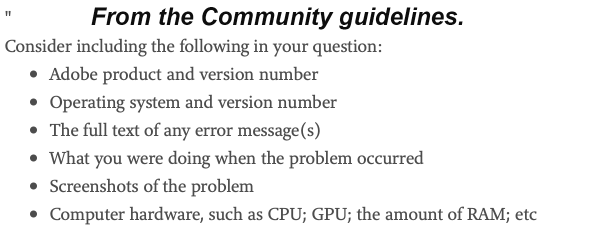Adobe Community
Adobe Community
- Home
- Lightroom Classic
- Discussions
- Re: unwanted crop when printing 4x6in borderless
- Re: unwanted crop when printing 4x6in borderless
unwanted crop when printing 4x6in borderless
Copy link to clipboard
Copied
Quite suddenly when printing 4x6in borderless prints a crop around the edges of the print has occurred (2:3 AR). When printed with a border its all there. Zoom to fit is not ticked nor is Scale to fit in Page Set Up. Margins and size all set correctly. In addition when printing A5 size a white border has been forced on the print. Cant move the margin settings. Normally it would bleed to the left and right edges in landscape format. Am using a small Canon TS8150 printer. Its either a software update problem or I have done something! Anyone come across this at all please?
Copy link to clipboard
Copied
I haven't had the experience you unfortunately are having, and the following may be evident but I'll suggest it anyway since there are multiple steps in printing:
- Are you seeing this behavior in the Print Module or just in the printed photo?
- Did you veryify the Print->Page Setup?
- Did you verify the Template you've selected and Layout Style?
- Have you enabled Guides to see what LrC is seeing as settings?
- Have you confirmed your Printer Setup?
Copy link to clipboard
Copied
I am seeing a similar issue. If I drag to select the crop I want, let's say it is the top portion of the image, the bottom is what will print. I'f I drag the opposite direction so the bottom is what I want printed, then the top will print instead. Like the selection is reverse from what I want.
Copy link to clipboard
Copied
I am seeing a similar issue. If I drag to select the crop I want, let's say it is the top portion of the image, the bottom is what will print. I'f I drag the opposite direction so the bottom is what I want printed, then the top will print instead. Like the selection is reverse from what I want.
By @glenn.arango
Not a similar issue. Please start a new thread, and include all relevant details in the new thread, including: