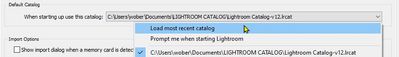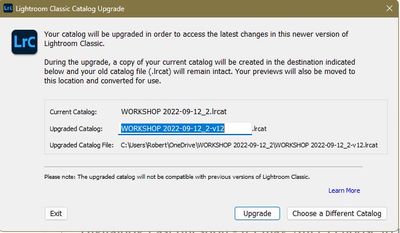Adobe Community
Adobe Community
Update Catalog when I launch
Copy link to clipboard
Copied
Folks,
I received my notice about the LRC update and was given choices to pick. I have a Windows 10 OS and a v10-v11 version of LRC. Now what? Do I click on 'Update' and hope that all is well. What else should I know about any other choices to be made for the upgrade to work.
Thanks,
Photodoc16
Copy link to clipboard
Copied
I received my notice about the LRC update and was given choices to pick.
Does it ask if you want to upgrade the catalog file? If so, then click on "upgrade". Otherwise, you will need to provide a lot more information, as I don't know what the issue is.
Copy link to clipboard
Copied
Thanks so much for answering. Yes, the entire box of info relates to
upgrading the current catalog to be compatible with the new version. I was
a bit hesitant to 'pull the plug' on Upgrade since I wasn't sure if I still
would have ready access to my photo files.
The second screen states: 'select recent catalog to open.' The top line of
choices is highlighted and lists my present catalog as Lightroom Catalog -
v10-V11.lrcat. I have a choice to 'always load this catalog on start up'
which is good and I suppose I would then click on "Open."
I know this seems like I don't know how to spell 'computer' but after
reading enough comments on various sites, I get immobilized by indecision.
Should I just proceed as suggested above?
Photodoc16
Copy link to clipboard
Copied
Hello dj_paige Don't abandon me now! Please answer my above post which was in response to your question.
I need to upload LRC v12.
Photodoc16
Copy link to clipboard
Copied
You must update the older catalog(s) to Version 12 so pick yes. The original catalog will remain! It should be labelled V11 (V10 etc), making it easy, AFTER you test the updated catalog, to delete them (or archive them if you ever wish to go back to previous versions).
Copy link to clipboard
Copied
Hello dj_paige Don't abandon me now! Please answer my above post which was in response to your question.
I need to upload LRC v12.
Photodoc16
By @richardg52861327
I already said
Does it ask if you want to upgrade the catalog file? If so, then click on "upgrade".
Is that not clear?
Copy link to clipboard
Copied
"I have a choice to 'always load this catalog on start up'..."
This is very problematic!!!
It means that every time you start LrC it is trying to re-open the -v11 Catalog and asking you to upgrade it to -v12 over and over again repeatedly.- Wrong!
Once you upgrade the -v11 catalog to a newly copied and created -v12 catalog- THIS v12 is the now the catalog that you must set as 'always load this catalog on start up'.
Go into Preferences and change your option for the 'Default' Catalog to load this catalog (the -v12) on start up.
Copy link to clipboard
Copied
Thank you for that warning. On the page that says 'A Photoshop Lightroom
Classic - Select Catalog,' the two choices are 'Choose a different catalog'
or 'Create a new Catalog.' I take it I should forget either choice and go
to Preferences instead. I ask because as it stands now, I cannot open
Lightroom to go to Preferences.
Is it not possible to 'Create a New Catalog' like *Lightroom
Catalog-V12.Lrcat?*
Ever since this whole notification started I could not open LRC and instead
these two boxes appeared that I am dealing with now.
Or...what happens if I choose Upgrade in the first box to appear. Will that
then appear as *Lightroom Catalog-V12.Lrcat*? Can I then check on 'Always
load this catalog on start-up?
I am confused and frustrated and really angry at Adobe for making this
process so difficult.
Thanks,
Photodoc16 (Richard)
Or, should I "Create a New Catalog" like *Lightroom Catalog-V12.Lrcat*
Copy link to clipboard
Copied
This is pretty simple if you consider the options:
You can open an existing and older catalog. You must upgrade that older catalog by moving to a newer versions that require a newer catalog structure (version). You can open the last catalog (and convert it). You can open another older catalog you might also use (and convert). Note, this is yet another reason only to have ONE catalog.
You can also create a NEW catalog; it will be in the newer format and empty, of course. So yes, of course, you can create a new V12 catalog.
You are frustrated, OK. It isn't at all complicated. Anything new you don't learn or study can seem complicated. So you learn how it (be it a piece of software or how to drive a 5-speed) works.
Preferences has an option always to open a certain catalog and will do so. Note, this is yet another reason only to have ONE catalog.
"Learning is not attained by chance. It must be sought for with ardor and attended to with diligence. "-Abigail Adams
Copy link to clipboard
Copied
Okay...the info at the top of the first box says "your catalog will be
updated in order to access the latest changes in this newer version of
LRC." So the current catalog (I do have only one catalog) will be upgraded.
"During the upgrade a copy of your current catalog will be created in the
destination indicated below and old data will remain intact." Seems good
so far.
The devil is in the details.
Let me ask this way: What precisely will happen after I press the UPGRADE
button. What will I see so I will know what to do from there?
Richard
PS: remember I don't know how to get into Preferences if I cannot open LRC.
Copy link to clipboard
Copied
Let me ask this way: What precisely will happen after I press the UPGRADEbutton. What will I see so I will know what to do from there?
By @richardg52861327
See: https://www.lightroomqueen.com/lightroom-upgrade-catalog/
What will happen is of course, your catalog will be upgraded to work with the new version and isn't backward compatible with the older version(s) and this is why a copy of the older remains.
Your options:
Click yes and upgrade the catalog and use it.
Don't click yes, and you can't use the older catalog.
Copy link to clipboard
Copied
Digitaldog,
Thank you very much. I spent much of today trying to not do something that would screw up everything. People tried to help but I was left more confused. I am such a wuus. Anyway, I will carry on tomorrow and hopefully be fully operational. Is this more complicated than necessary or am I just technically challenged?
Photodoc16
Copy link to clipboard
Copied
Digitaldog, Is this more complicated than necessary or am I just technically challenged?
Photodoc16
By @richardg52861327
I'll take the 5th on that one <g>.
Copy link to clipboard
Copied
Last question - if I may. After I choose to update, will I then have the
choice to make the upgraded version 12 the version that comes up daily.
Thanks,
Photodoc16
Copy link to clipboard
Copied
Digitaldog,Last question - if I may. After I choose to update, will I then have thechoice to make the upgraded version 12 the version that comes up daily.Thanks,Photodoc16
By @richardg52861327
Yes.
Copy link to clipboard
Copied
Been away- Now "Back to the Party"!
If I can state some points that may 'educate' and clear some confusion.
Did you read the good link provided by @TheDigitalDog ? It is very appropriate, as are his comments.
https://www.lightroomqueen.com/lightroom-upgrade-catalog/
OPENING CATALOGS-
From your previous post- " the two choices are 'Choose a different catalog'
or 'Create a new Catalog.' "
This dialog results from having the Preferences set to ASK you which catalog to open when you start LrC. (And can be invoked with the other Defaults by holding [CTRL] when you start LrC.)
You select to highlight the Catalog you want to open and click on [Open]. (Just like you might select a Document file in Finder/FileExplorer to open in a Word Editor)
UPGRADING LrC and CATALOGS-
When Adobe releases a Major upgrade of the LrC App eg. v11 > v12, (not the incrementals), it also requires an upgrade of your Catalog.
So a CATALOG upgrade does this -
1) Creates a COPY of the catalog
2) Upgrades the COPY.
So upgrading a v11 catalog would leave you with a v11 catalog AND a v12 catalog in your system.
It is now the v12 Catalog you must 'Open'.
The old v11 catalog only remains for emergencies or backup if the upgrade to v12 did not succeed.
If you see this dialog- then you are upgrading a Catalog-
If you have already upgraded to a v12 catalog, then [Exit] and choose the v12 catalog in the 'Select a Catalog' dialog (as above in OPENING CATALOGS)
All 'Clear as mud' perhaps, but hoping it might help.
Copy link to clipboard
Copied
Thank you and the rest of the crew for helping with this upgrade. After
much too
long exploring what exactly to do, I did click "Upgrade" and Voila! LRC
v12 appeared with no complications. If I have to make a selection to ensure
v12 shows up all the time I will read your notes and fix the situation.
Now, on to learning about the new programs and again thanks for all the
helpful suggestions. Adobe LRC Forum comes through again when all else
fails.
Photodoc16
Now for PS 2023. Let's see what that is all about.